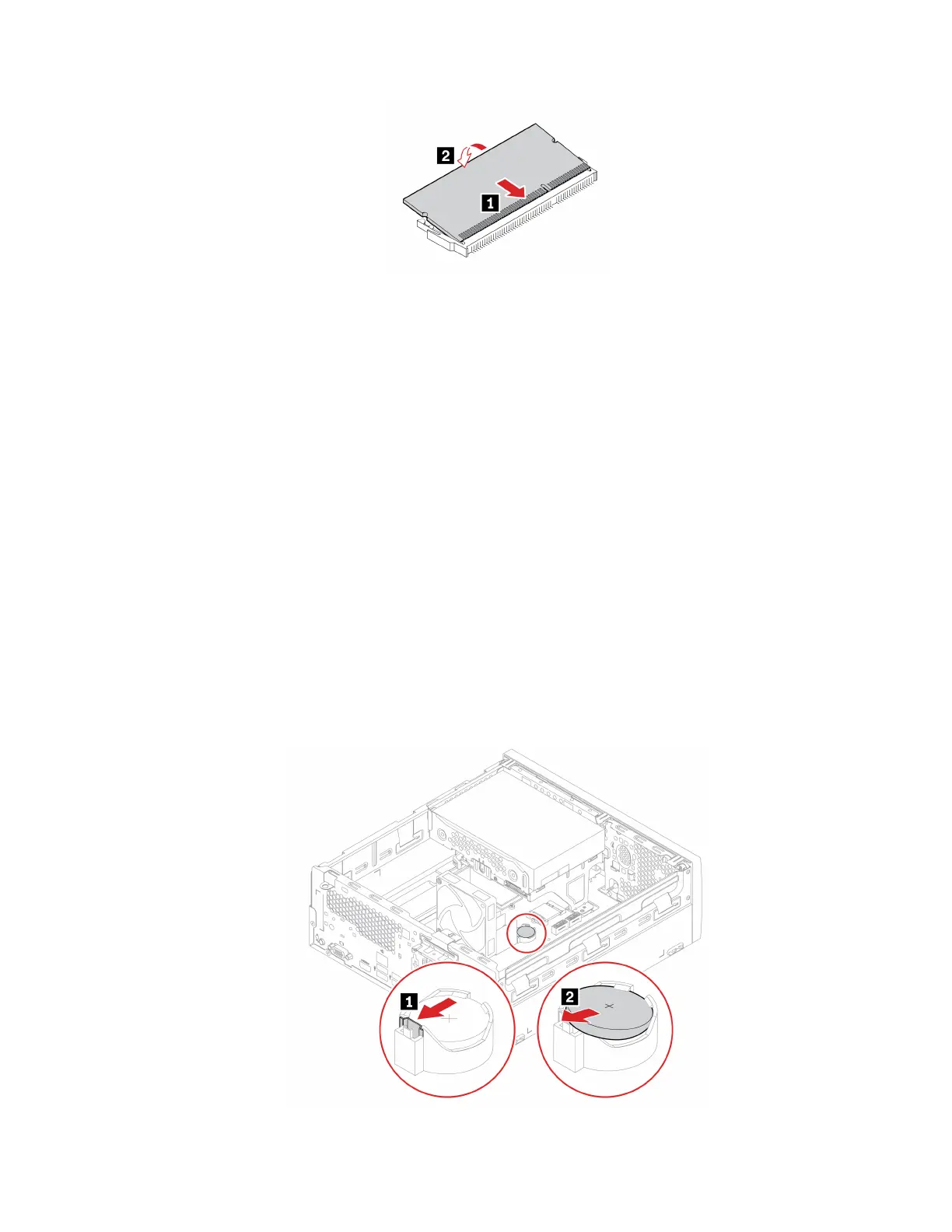4. Reinstall all removed parts.
5. Place the computer in an upright position.
6. Reconnect the power cord and all disconnected cables to the computer.
Coin-cell battery
Prerequisite
Before you start, read Appendix A “Important safety information” on page 45 and print the following
instructions.
Your computer has a special type of memory that maintains the date, time, and settings for built-in features,
such as parallel connector assignments (configurations). A coin-cell battery keeps this information active
when you turn off the computer.
The coin-cell battery normally requires no charging or maintenance throughout its life; however, no coin-cell
battery lasts forever. If the coin-cell battery fails, the date and time information is lost. An error message is
displayed when you turn on the computer.
Replacement procedure
1. Remove the computer cover. See “Computer cover” on page 28.
2. Remove the coin-cell battery.
Chapter 7. CRU replacement 31
