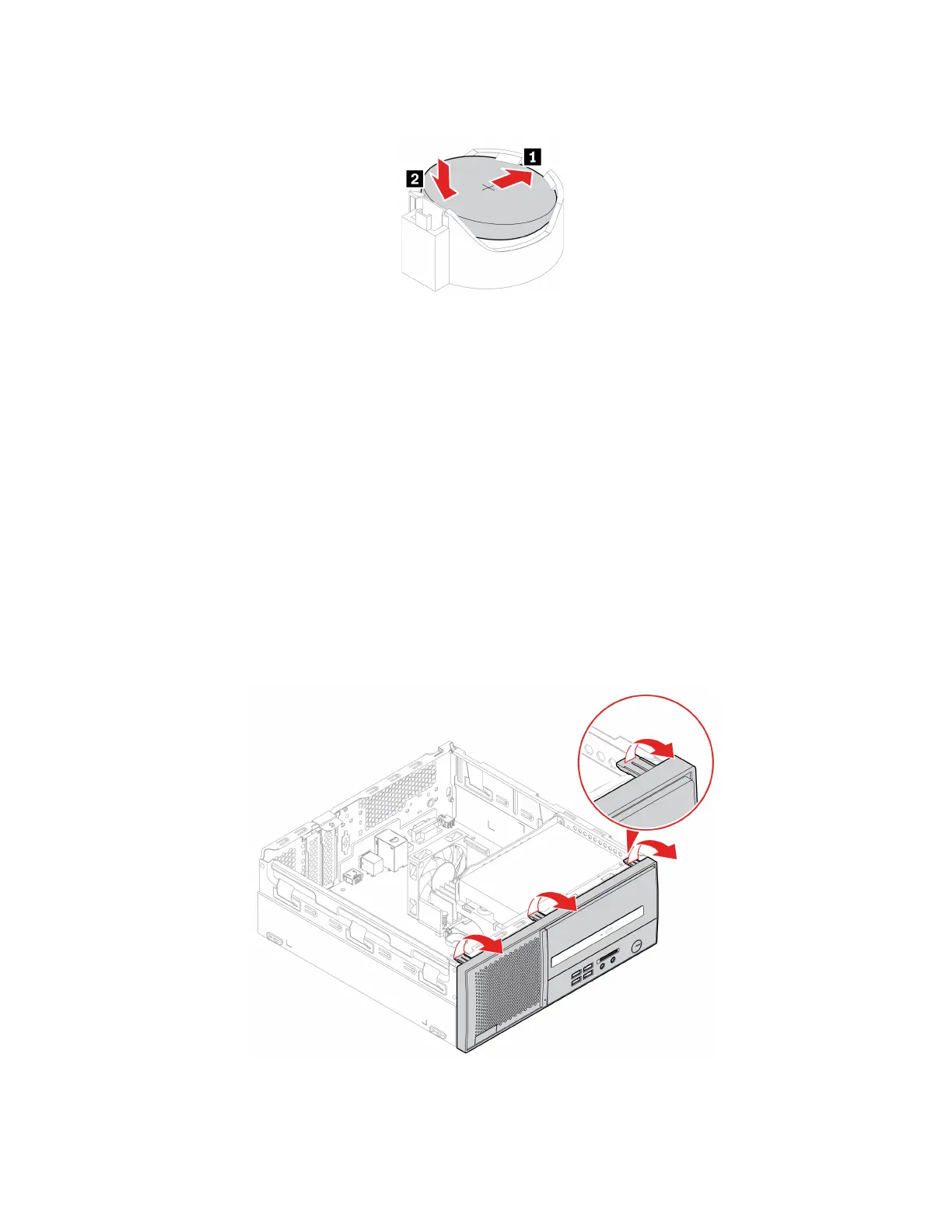3. Install the coin-cell battery.
4. Reinstall all removed parts.
5. Place the computer in an upright position.
6. Reconnect the power cord and all disconnected cables to the computer.
7. Reset the system date and time in the UEFI BIOS menu.
To dispose of the coin-cell battery, refer to the “Lithium coin-cell battery notice” in the Safety and Warranty
Guide.
Front bezel
Prerequisite
Before you start, read Appendix A “Important safety information” on page 45 and print the following
instructions.
Replacement procedure
1. Remove the computer cover. See “Computer cover” on page 28.
2. Remove the front bezel.
32 Lenovo V35s-07ADA User Guide
