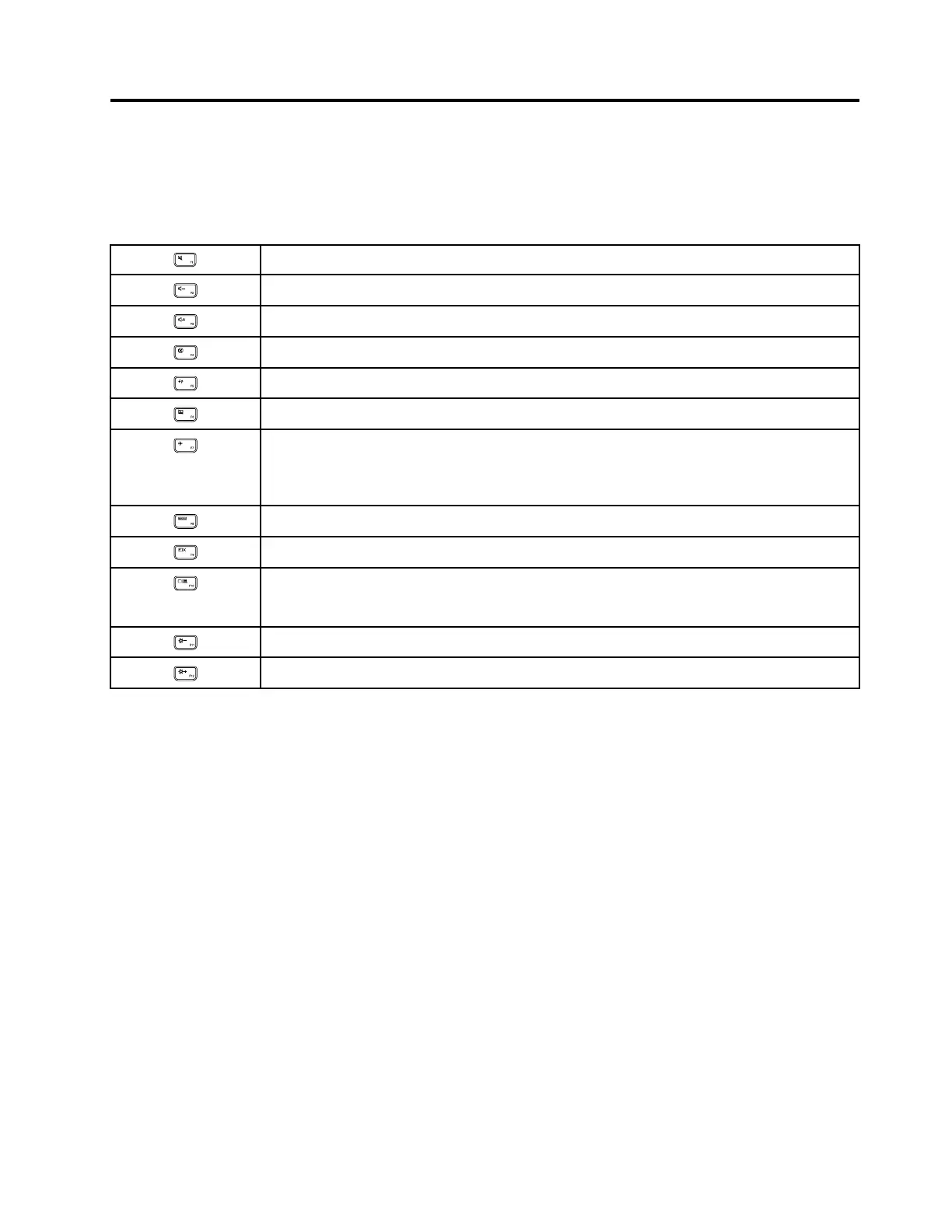Chapter7.Hotkeys
Toinitiatethespecialfunctionofeachkey,pressthehotkeysdirectly.
Table2.Functionkeys
Cutsofforturnsonthevolume.
Decreasesthevolumelevel.
Increasesthevolumelevel.
Closesthecurrentlyactivewindow.
Refreshesthedesktoporthecurrentlyactivewindow.
Enablesordisablesthetouchpadandtouchpadbuttons.
Changethewirelesssettings(Windows7).
Enablesordisablestheairplanemode.Whenairplanemodeisenabled,allwireless
communicationfromandtothiscomputerisunavailable(Windows8.1).
Viewstheopenapplications.
TurnstheLCDbacklightonoroff.
Selectstheactivedisplaydevice.UsethisfunctionkeycombinationtoselecttheLCDofthe
computer,aconnectedexternaldevice,orboth,astheactivedisplaydevice.
Note:YoualsocanusetheWindows+Pcombinationtogetthesamefunction.
Darkensthedisplay.
Brightensthedisplay.
©CopyrightLenovo2015
31
