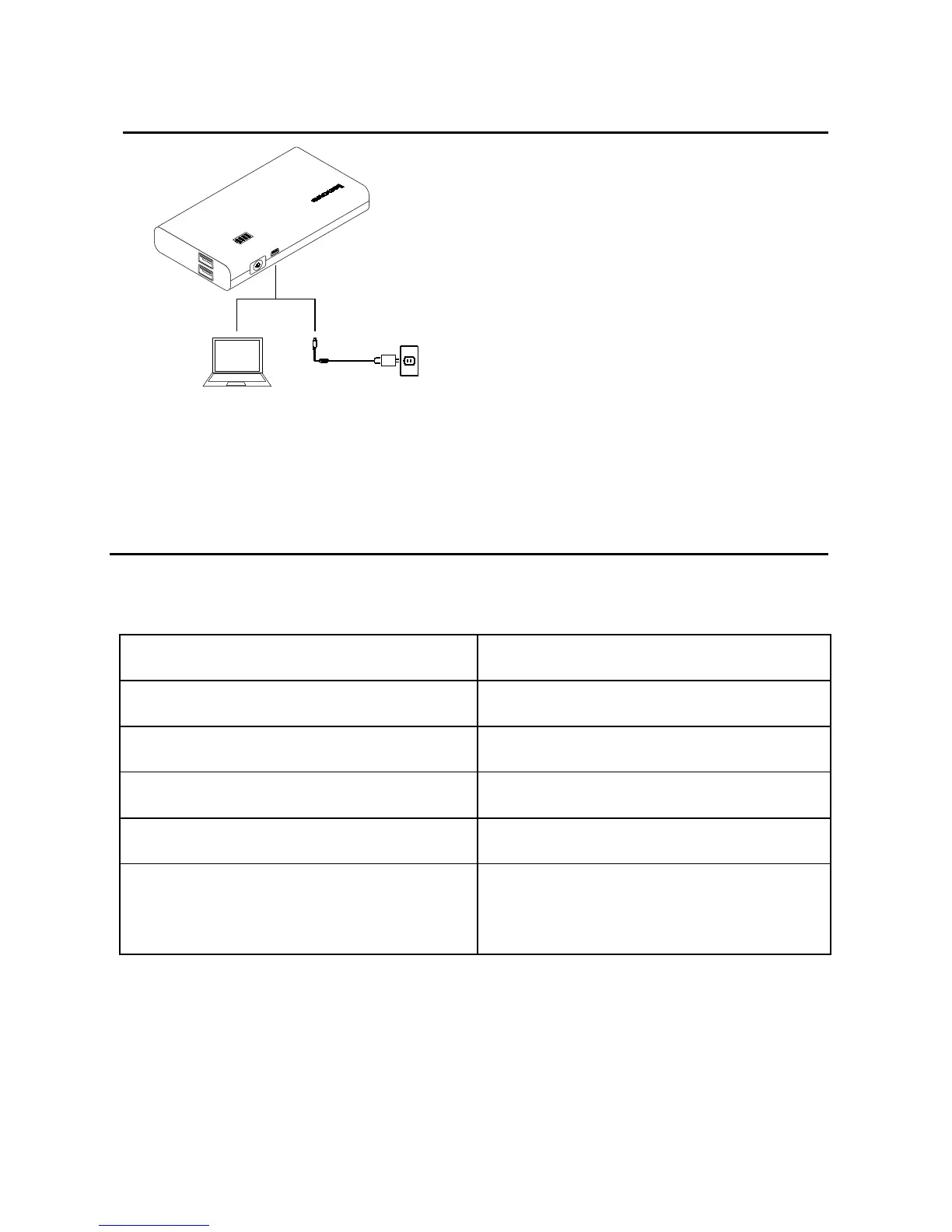Charging the power bank
T
o charge the power bank,
connect the power bank to ac
power or your computer.
Note: If the power bank is
turned off due to short-circuit
protection, charge the power
bank to activate it.
Battery status indicators
Press the power button and then check the battery status indicators.
Battery status indicators Battery power remaining
Four indicators are lit. 75%–100%
Three indicators are lit. 50%–75%
Two indicators are lit. 25%–50%
Only one indicator is lit. ≤ 25%
No indicator is lit or only one is
blinking.
Depleted. Charge the power
bank.
- 2 -
