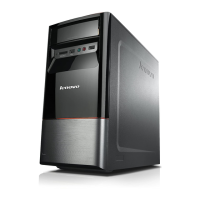Do you have a question about the Lenovo H330 and is the answer not in the manual?
| RAM | Up to 8GB DDR3 |
|---|---|
| Optical Drive | DVD-RW |
| Form Factor | Mini Tower |
| Networking | 10/100/1000 Ethernet |
| Power Supply | 180W |
| Storage | 500GB/1TB HDD |
| Graphics | Intel HD Graphics |
| Operating System | Windows 7 Home Premium |
| Chipset | Intel H61 |
| Audio | Integrated |
| Ports | USB 2.0, HDMI, VGA, Audio |
| Weight | Approx. 7 kg |