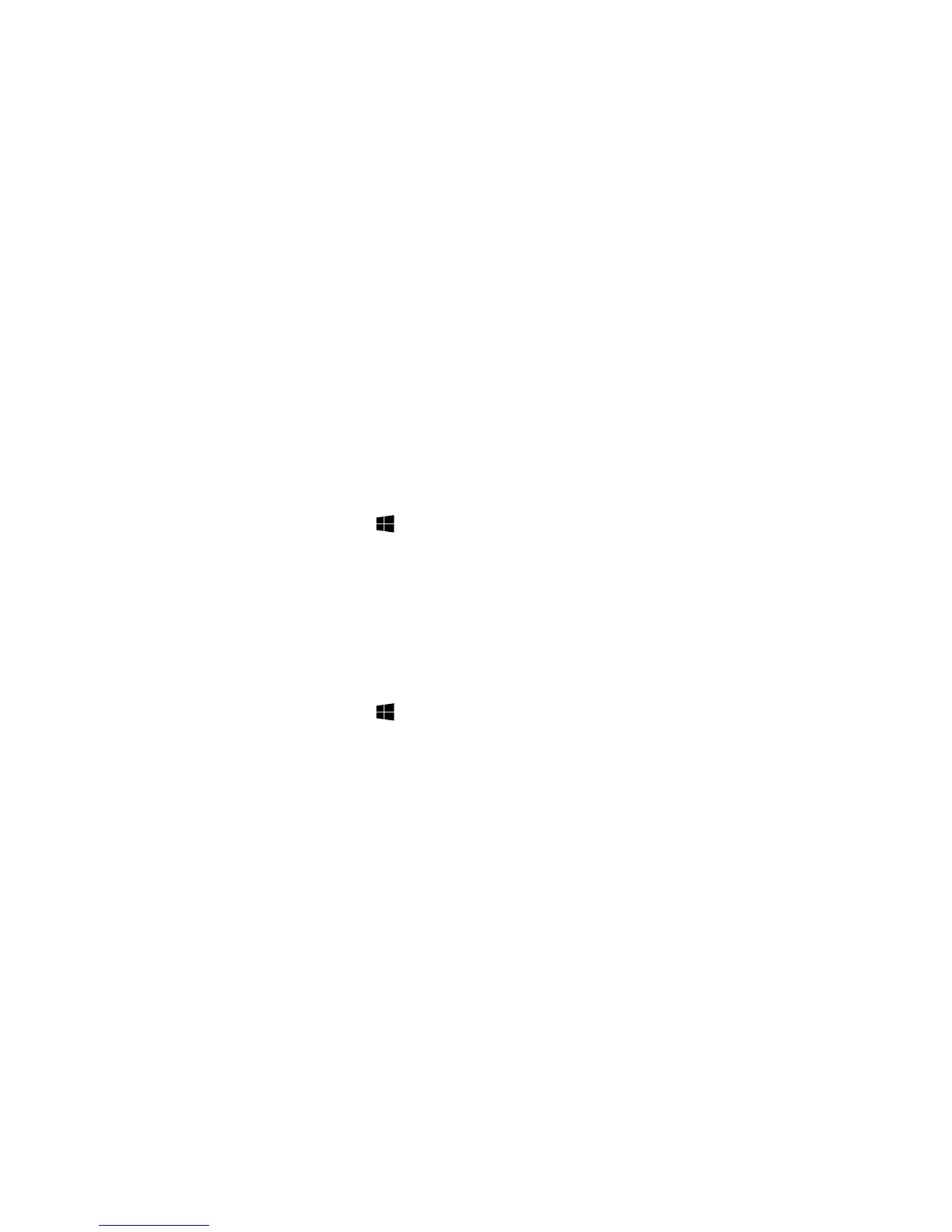Closing an app
To close an app, do one of the following:
• Movethecursortothetopleftcornerofthescreen.Whenthethumbnail
appears, drag it to the bottom of the screen.
• Swipeinfromthetopedgeofthescreen.Whentheapppagebecomes
smaller, drag it to the bottom of the screen.
• Movethecursortothetopedgeofthescreen.Whenthecursorbecomesa
hand, drag the app page to the bottom of the screen.
Opening other system programs
There is a fast way to open other system programs.
To open the menu, do one of the following:
• Movethecursortothebottomleftcornerofthescreen.Whenthethumbnail
appears, right-click with the mouse to open the menu.
• PresstheWindowskey
+ X.
Windows Help and Support
If you have a problem with the operating system, see the Windows Help and
Support file. To open the Windows Help and Support file, do one of the following:
• SelecttheSettings charm, then select Help.
• PresstheWindowskey
+ F1.
You can read the Windows Help and Support file on your computer. You can also
get online help and support by clicking on one of the two links listed under More
to explore.
