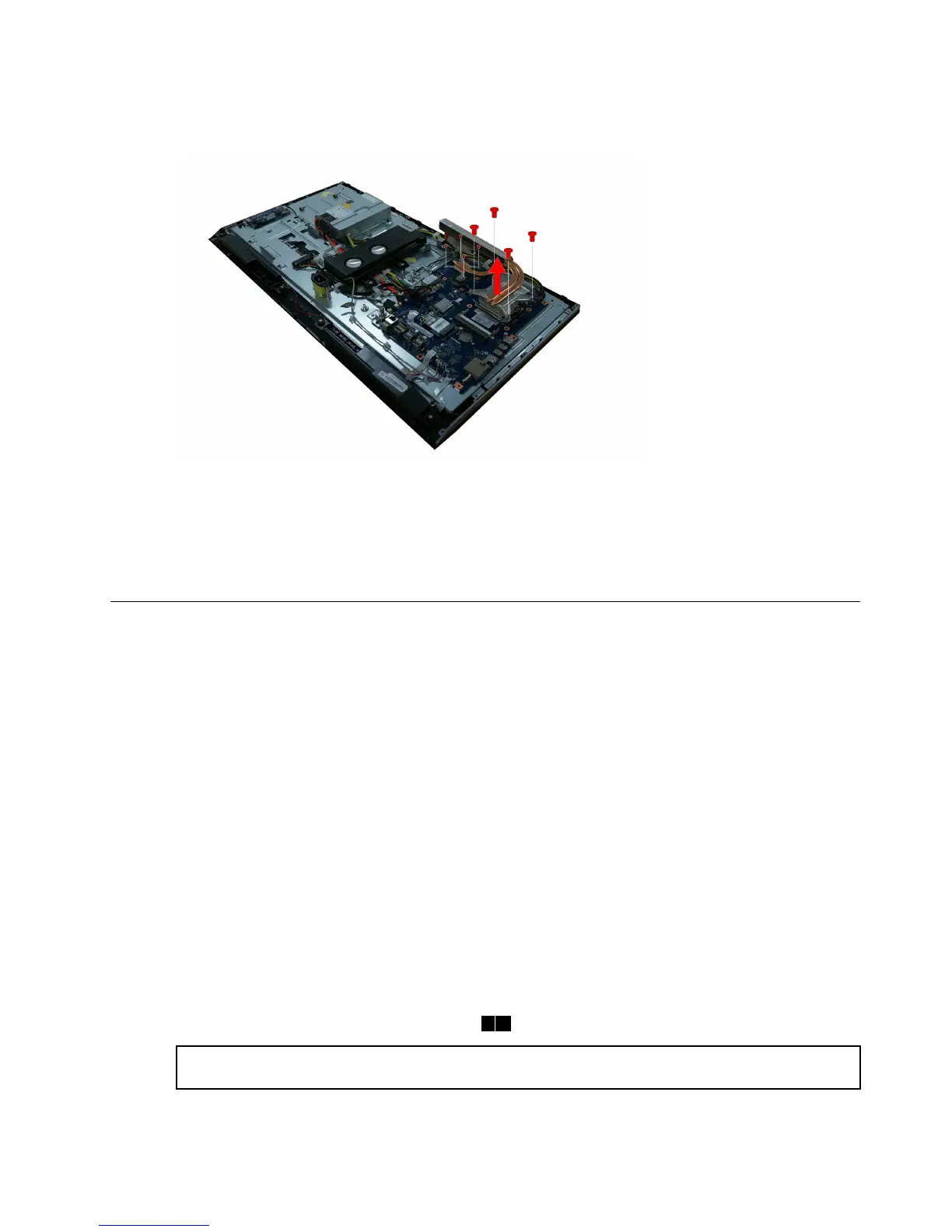Step10.Removetheeightscrewsthatsecuretheheat-sinktothemotherboard,andthenliftupthe
heat-sinktoremoveit.
Step11.Toinstallthenewheat-sink:
a.Lineupthenewheat-sinkwithmountingholesonmotherboardandsecureitwiththeeight
screws.
Step12.Reattachthesystemfans,EMIcover,middlecover,opticaldrive,computerstandandtherear
cover.
ReplacingtheCPU
Note:Turnoffthecomputerandwait3to5minutestoletitcooldownbeforeremovingthecover.
ToreplacetheCPU
Step1.Removeanymedia(disks,CDs,DVDs,ormemorycards)fromthedrives,shutdowntheoperating
system,andturnoffthecomputerandallattacheddevices.
Step2.Unplugallpowercordsfromelectricaloutlets.
Step3.Disconnectallcablesattachedtothecomputer.Thisincludespowercords,input/output(I/O)
cables,andanyothercablesthatareconnectedtothecomputer.Referto“Leftandrightview”
and“Rearview”forhelpwithlocatingthevariousconnectors.
Step4.Removetherearcover.Referto“Removingtherearcover” .
Step5.Removethecomputerstand.Referto“Removingthecomputerstand” .
Step6.Removetheopticaldrive.Referto“Replacingtheopticaldrive” .
Step7.Removethemiddlecover.Referto“Removingthemiddlecover”.
Step8.RemovetheEMIcover.Referto“RemovingtheEMIcover”.
Step9.Removethesystemfans.Referto“Replacingthesystemfans” .
Step10.Removetheheat-sink.Referto“Replacingtheheat-sink” .
Step11.Liftthesmallhandleandopentheretainer.12
Attention:Donottouchthegoldcontactsonthebottomofthemicroprocessor.Whenhandingthe
microprocessor,touchonlythesides.
Chapter8.Replacinghardware47
