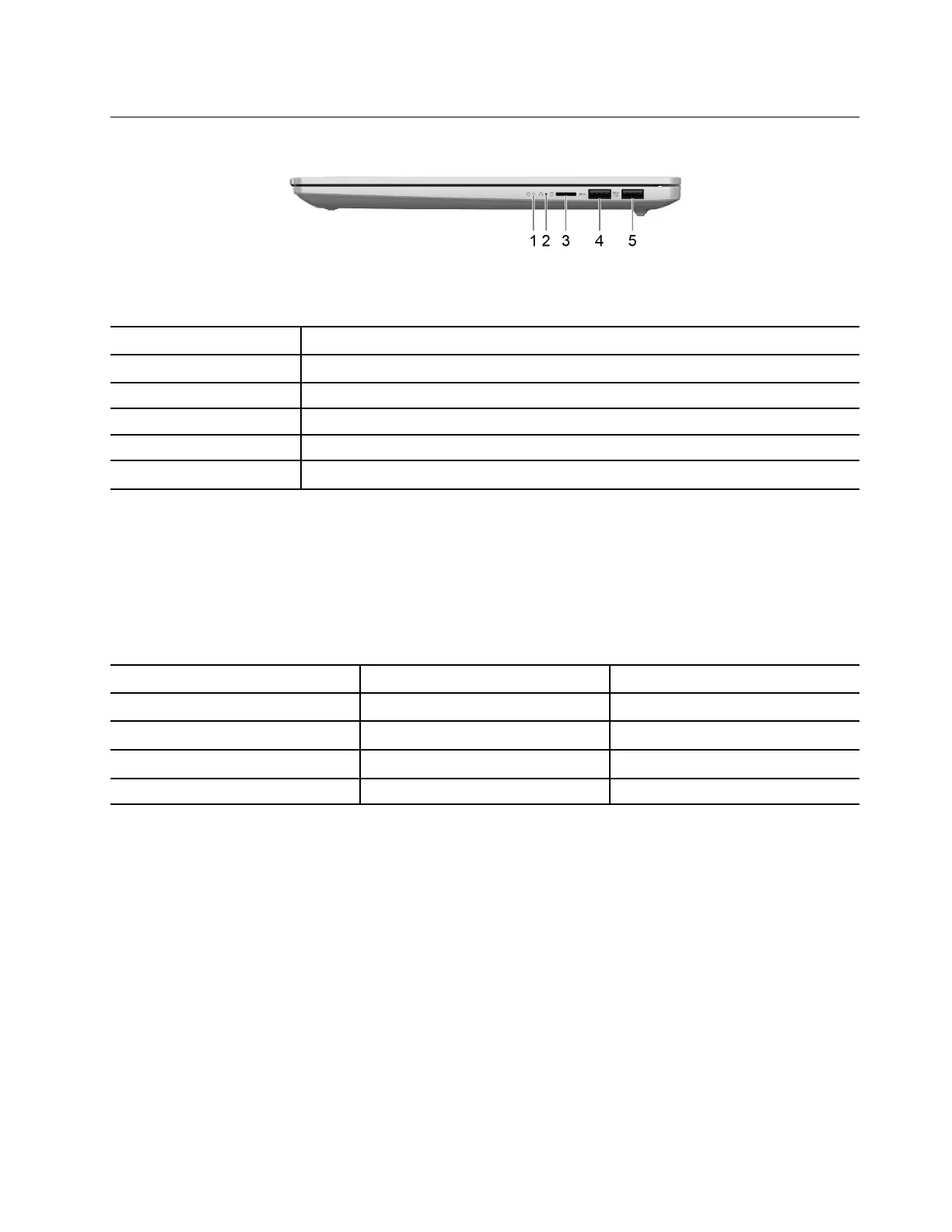Right
Figure 5. Right view
No.
Description
1 Power light
2 Novo button hole
3
microSD card slot
4
USB Standard-A connector
5
USB Standard-A connector (always-on connector)
Power light
The power light indicates the current power state of the PC: whether it is powered on, powered off, in sleep
mode, or in hibernation mode.
When the PC is powered on, this light can also indicate low battery by blinking rapidly.
Table 5. Power light status and description
Light status
Power state
Battery charge level
White (solid on) Powered on 21%–100%
White (blinking rapidly)
Powered on 1%–20%
White (blinking slowly) In sleep mode /
Off Powered off or in hibernation mode /
Novo button hole
When the PC is powered off, you can press the Novo button to display the Novo button menu. From the
menu, you can then choose to:
• Open the firmware setup utility
• Display the boot device selection menu
• Display the Windows advanced startup options page
Note: The Novo button is rarely used during normal PC operations. To prevent users from accidentally
pressing it, the Novo button is placed in a recessed hole. You can use a straightened paper clip to press this
button.
Chapter 1. Meet your computer 9
