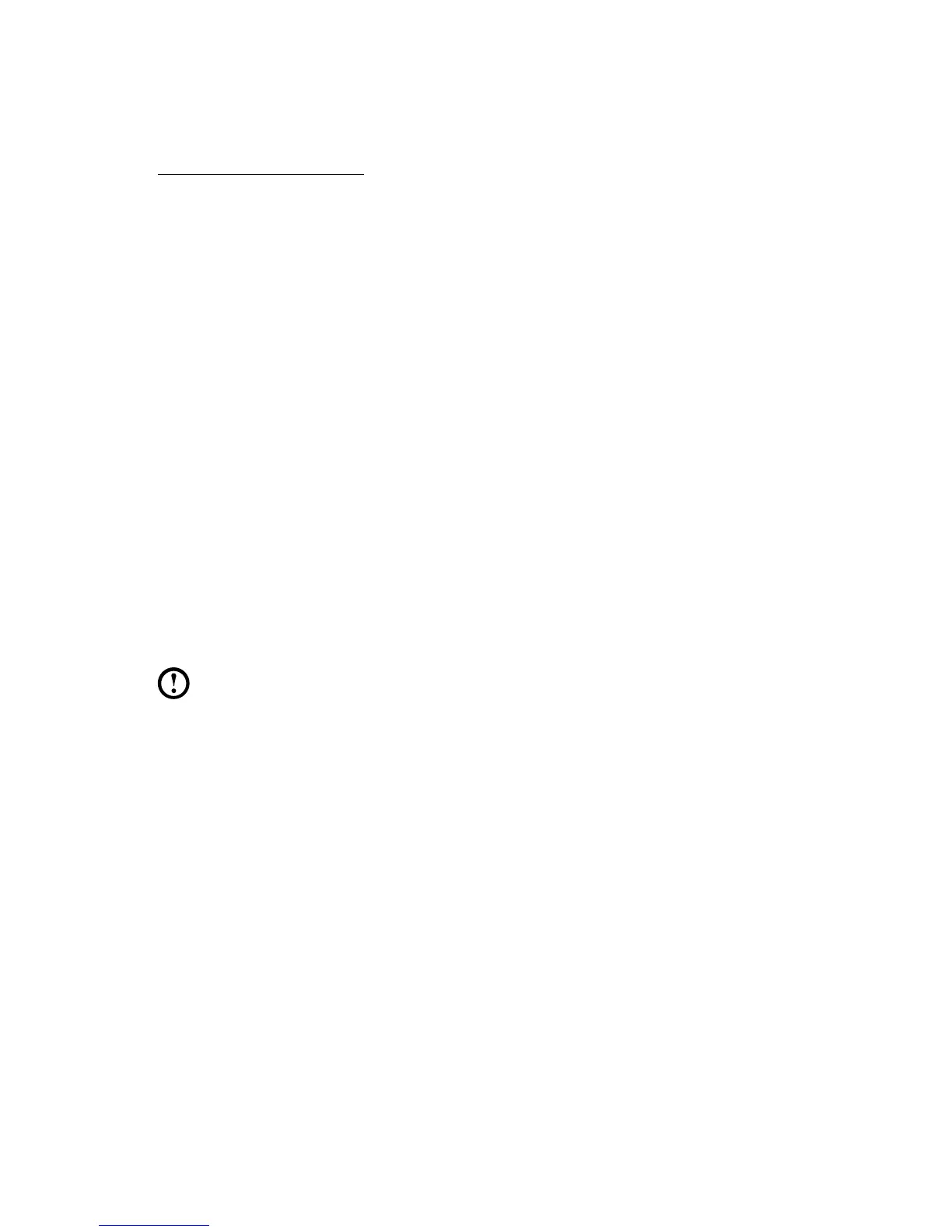Additional information resources
The most up-to-date information for your computer is available online at:
http://support.lenovo.com.
You can find the following information:
• Customerreplacementunitremovalandinstallationinformation
• Publications
• Troubleshootinginformation
• Partsinformation
• Linkstootherusefulsourcesofinformation
Tools required
To disassemble the computer, you will need the following tools:
• Wristgroundingstrapandconductivematforpreventingelectrostaticdischarge
• Flatscrewdriver
• Phillipsscrewdriver
• Hexscrewdriver
• Plasticatscrewdriver
• Plastictweezers
Note: The screws used for the different components vary in size. During
the disassembly procedure, group the screws with their corresponding
components to avoid a mismatch when replacing the components.
