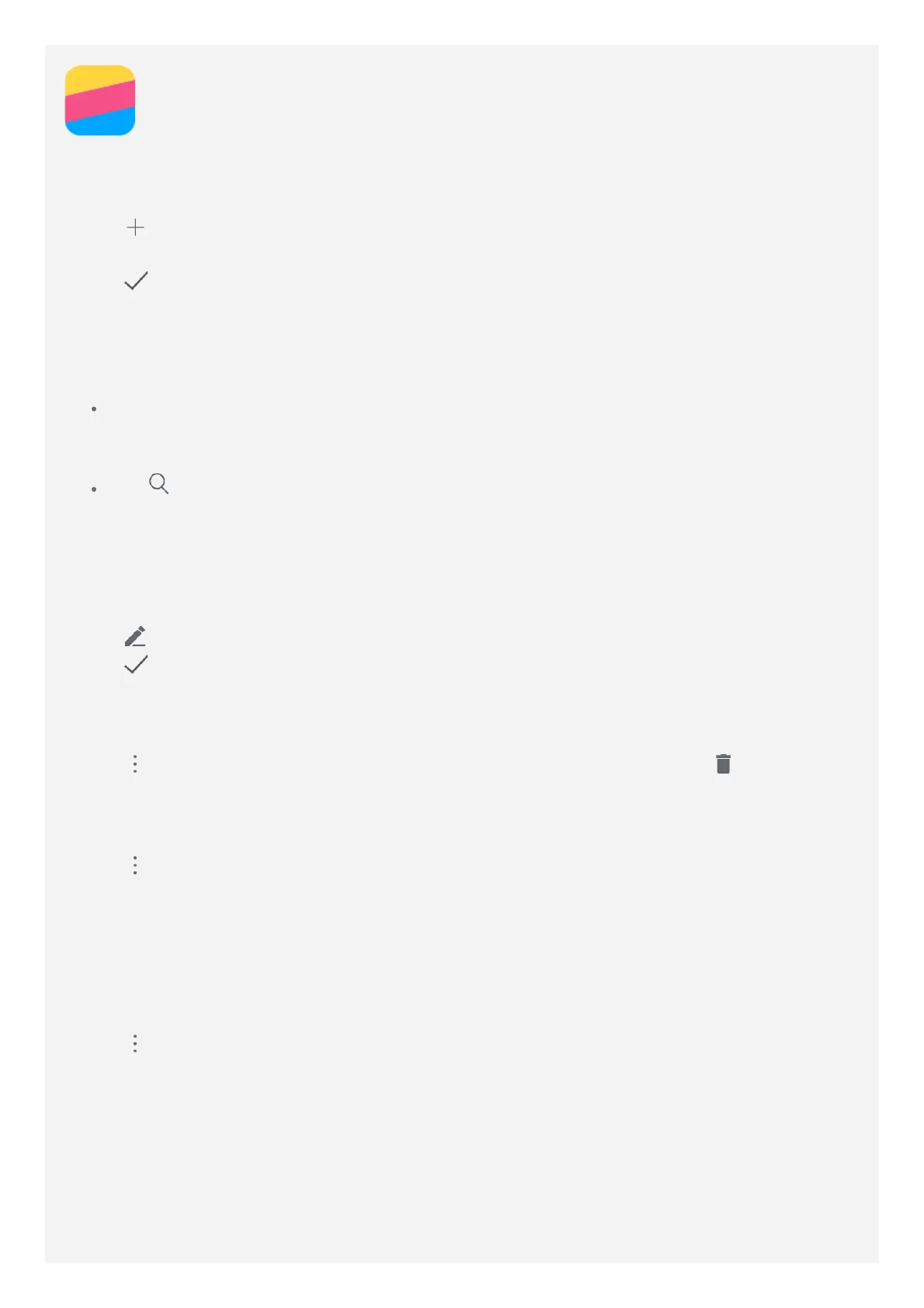Contacts
Creating a contact
1. Open the Contacts app.
2. Tap
.
3. Enter the contact information.
4. Tap
.
Searching for a contact
1. Open the Contacts app.
2. Do one of the following:
Scroll the Contacts list up or down to locate the desired contact.
Tip: The Contacts list has an index along the side to help you navigate quickly. Tap
a letter to jump to a section.
Tap , and then enter the contact name or initials. Matching contacts are displayed as
you type.
Editing a contact
1. Open the Contacts app.
2. Find and tap the contact that you want to edit.
3. Tap
, and then edit the contact information.
4. Tap
.
Deleting a contact
1. Open the Contacts app.
2. Tap
> Delete, select the contact that you want to delete, and then tap .
Importing contacts
1. Open the Contacts app.
2. Tap
> Import/Export.
3. Tap Import from USIM. If your phone has dual SIM cards, choose whether to import from
SIM 1 or SIM 2.
4. Tap IMPORT.
Exporting contacts
1. Open the Contacts app.
2. Tap
> Import/Export.
3. Tap Export to USIM. If your phone has dual SIM cards, choose whether to export to SIM 1
or SIM 2.
4. Tap OK.
