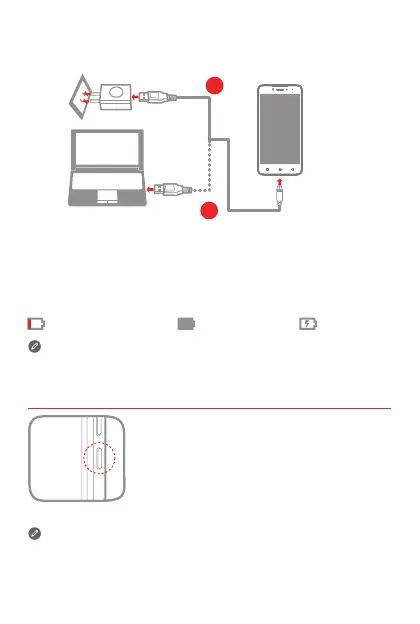4
Low battery power ChargingFully charged
Method 1. Connect your smartphone to a power outlet using the
cable and USB power adapter that come with your
smartphone.
Method 2. Connect your smartphone to a computer using the cable
that comes with your smartphone.
Charging the battery
Charge the battery as shown.
Turning on or turning off your smartphone
Turn on: Press and hold the On/Off button until
the Lenovo logo appears.
Turn off: Press and hold the On/Off button for
a few seconds, tap Power off, then tap OK.
Restart: Press and hold the On/Off button for
a few seconds, tap Restart, then tap OK.
Your smartphone has a built-in rechargeable battery. For more
information about battery safety, see the “Built-in rechargeable battery
notice” section. The battery in this product cannot be easily replaced by
yourself.
2
1
As a protective measure, your smartphone will stop charging
automatically in unstable voltage conditions. Reconnect the micro USB
cable to your smartphone to resume charging.