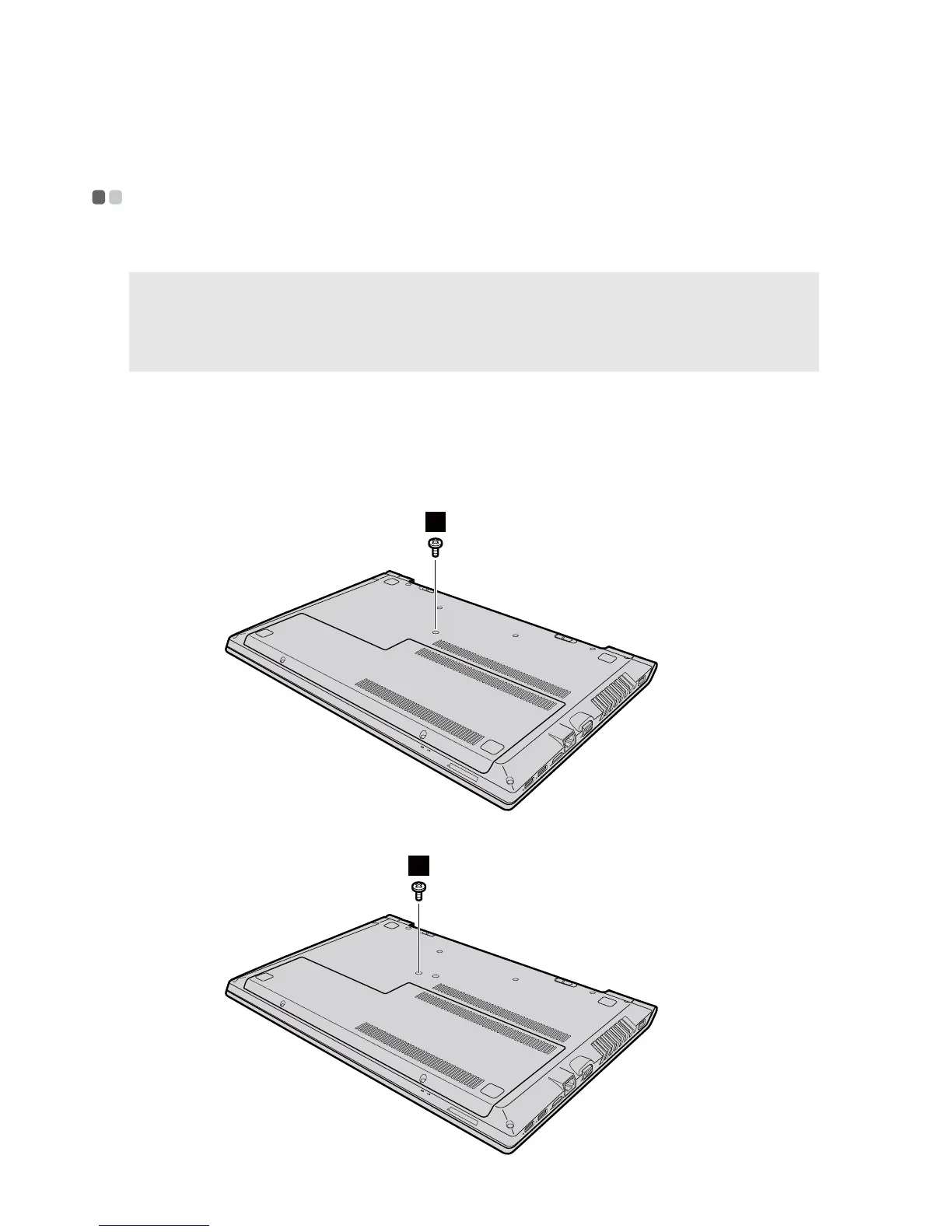40
Appendix A. CRU instructions
Replacing the optical drive - - - - - - - - - - - - - - - - - - - - - - - - - - - - - - - - - - - - - - - - - - - - - - - - - - - - - - - - - - - - - - -
Toreplacetheopticaldrive,dothefollowing:
1
Removethebatterypack.Fordetails,see“Replacingthebatterypack”on
page31.
2
Removethescrew .
B40-30/N40-30/B40-70/N40-70/B40-45/N40-45:
B50-30/B50-30 Touch/B50-70/N50-70/B50-45/N50-45:
Note:
• Makesur
ethecomputeristurnedoffandallthecablesdisconnectedfromthecomputer
beforeyoureplacetheopticaldrive.
• Makesu
rethecomputerdisplayisclosedtoavoidbeingdamaged.
