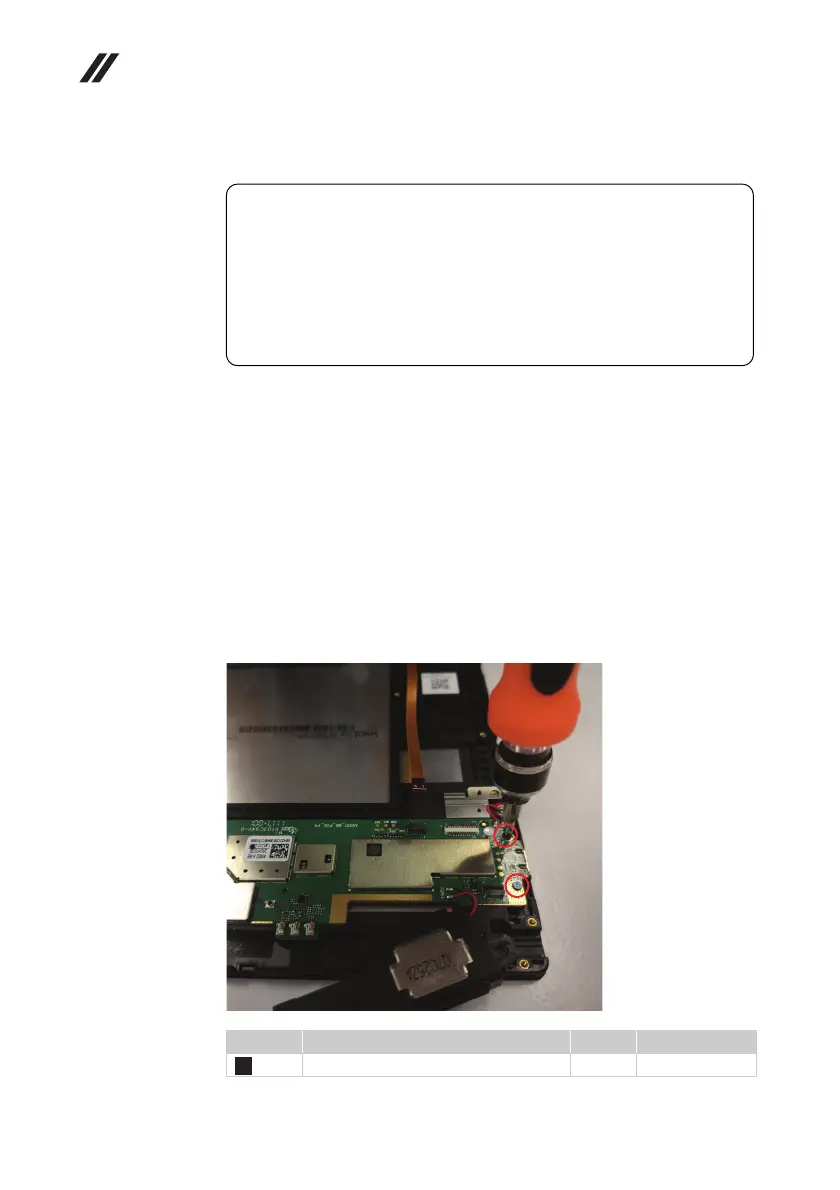LenovoTAB410HardwareMaintenanceManual
46
1090 Main Board
Foraccess,removetheseFRUsinorder:
• “1010BackCover”onpage 27
• “1020Battery”onpage 28
• “1030SubBoard”onpage 33
• “1040AntennaSubBoard”onpage 37
• “1050SideKey”onpage 39
• “1060RearCamera”onpage 41
• “1070Earphone”onpage 42
• “1080Speaker”onpage 45
Figure9.Removalstepsofmainboard
Unscrewthetwoboltsfromthemainboard.
Step Screw (quantity) Color Torque
M1.4*3.5(2) Black 0.7N
Important notices for handling the main board:
Whenhandlingthemainboard,bearthefollowinginmind.
• Becarefulnottodropthemainboardonabenchtopthathasahard
surface,suchasmetal,wood,orcomposite.
• Avoidroughhandlingofanykind.
• Throughouttheprocess,makesurenottodroporstackthemainboard.
• Ifyouputthemainboarddown,makesuretoputitonlyonapadded
surfacesuchasanESDmatorconductivecorrugatedmaterial.
1
