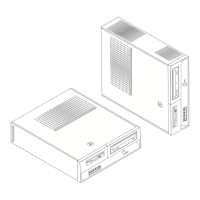Do you have a question about the Lenovo ThinkCentre A53 and is the answer not in the manual?
General precautions for safe computer use, service, and upgrades.
Guidelines for safe use of power, batteries, ventilation, and operating environment.
Steps for connecting peripherals and power to your computer.
Detailed steps for installing memory, PCI cards, and drives.
Creating and using recovery discs for system restoration and data backup.
Using the workspace, rescue media, and repair diskettes for system recovery.
Table of common issues and overview of diagnostic tools.
Using PC-Doctor, creating diagnostic media, and mouse cleaning.