
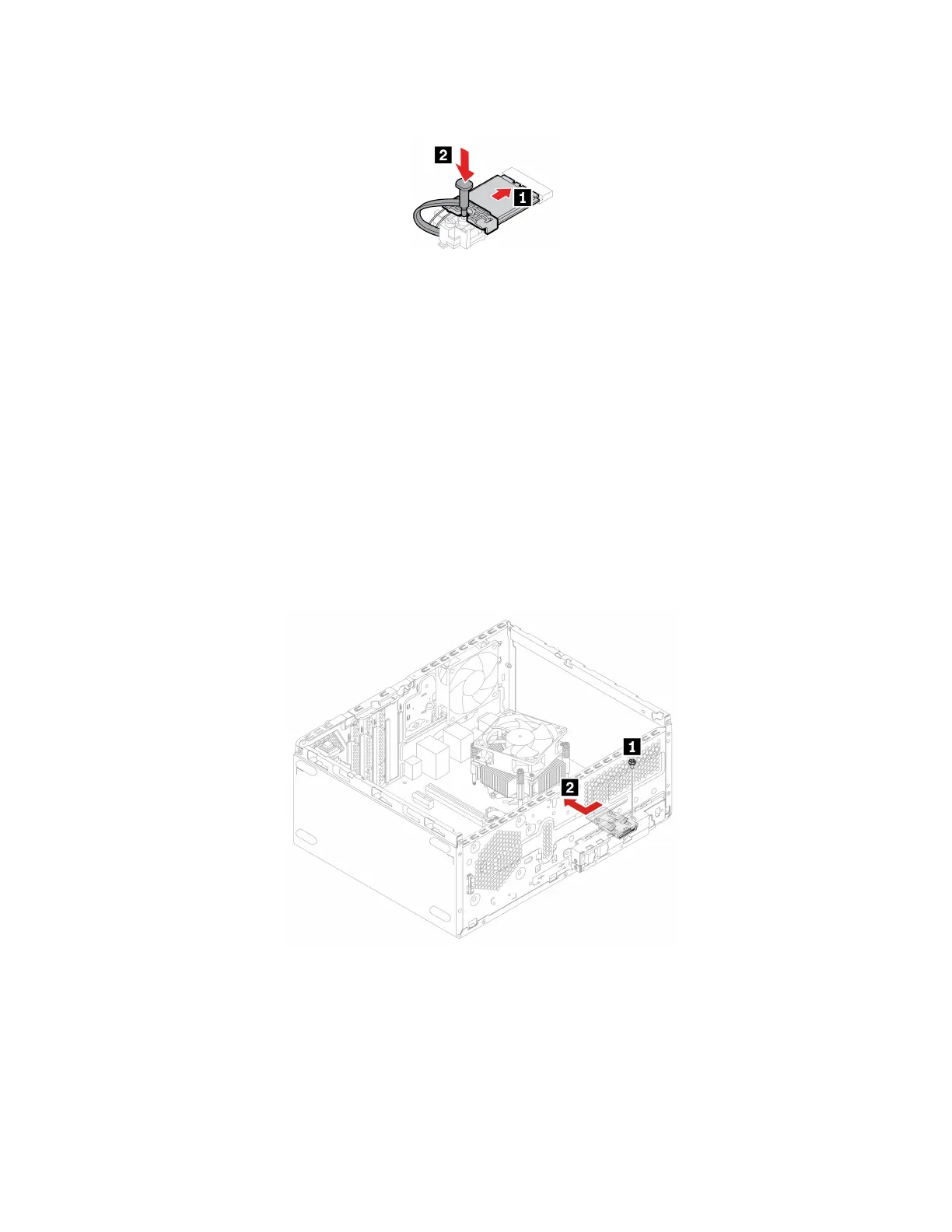 Loading...
Loading...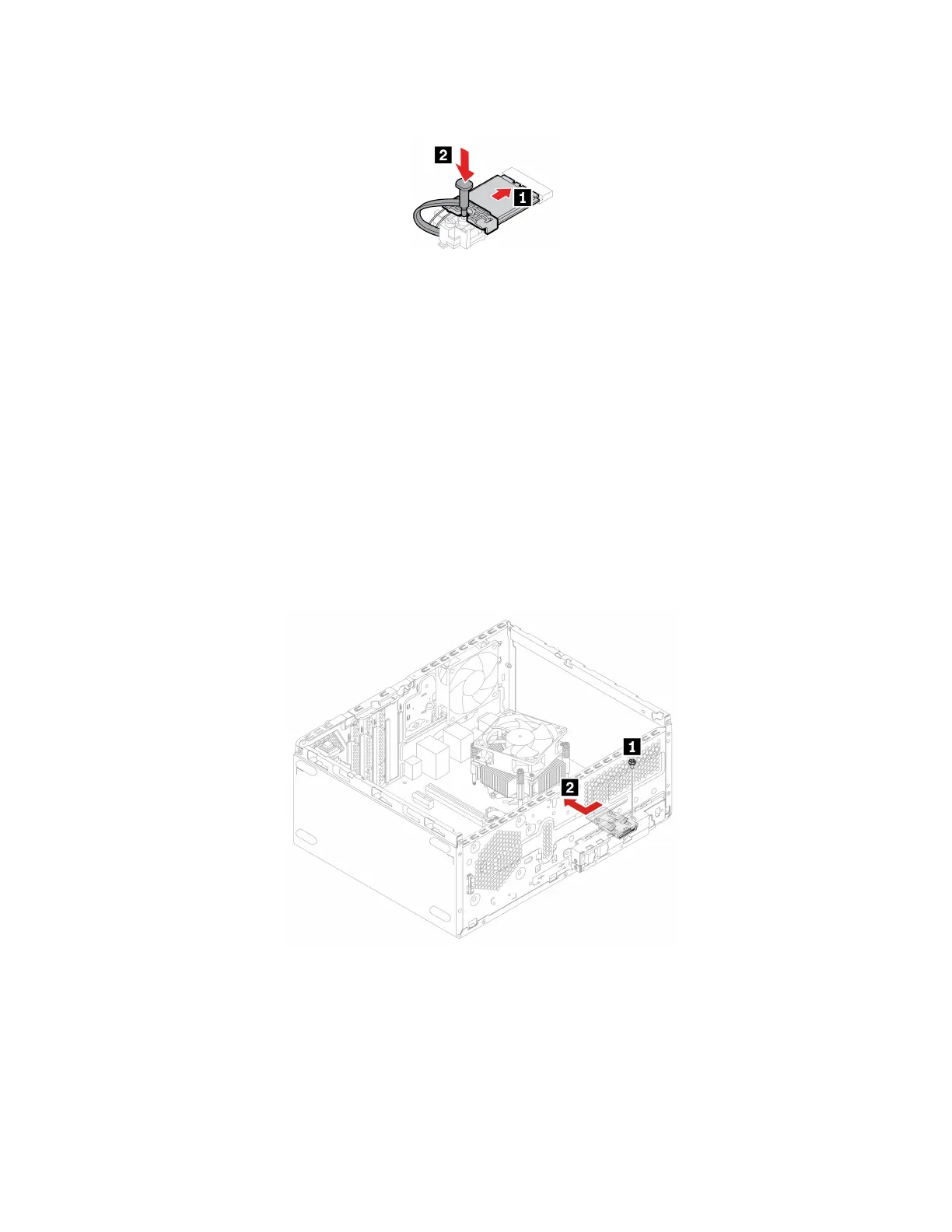
Do you have a question about the Lenovo ThinkCentre M70t and is the answer not in the manual?
| Processor | Up to 10th Gen Intel Core i9 |
|---|---|
| Form Factor | Tower |
| Chipset | Intel B460 |
| Memory | Up to 128GB DDR4 |
| Storage | Up to 2TB HDD or 1TB SSD |
| Graphics | Integrated Intel UHD Graphics |
| Operating System | Windows 10 Pro |
| Ports | USB 3.2, HDMI, DisplayPort, Audio, Ethernet |
| Front Ports | headphone/microphone combo jack |
| Rear Ports | HDMI, DisplayPort, Ethernet, audio |
| Expansion Slots | PCIe x16, PCIe x1, M.2 |
| Security Features | Kensington lock slot, TPM 2.0 |
| Power Supply | 260W 85% PSU or 310W 85% PSU |











