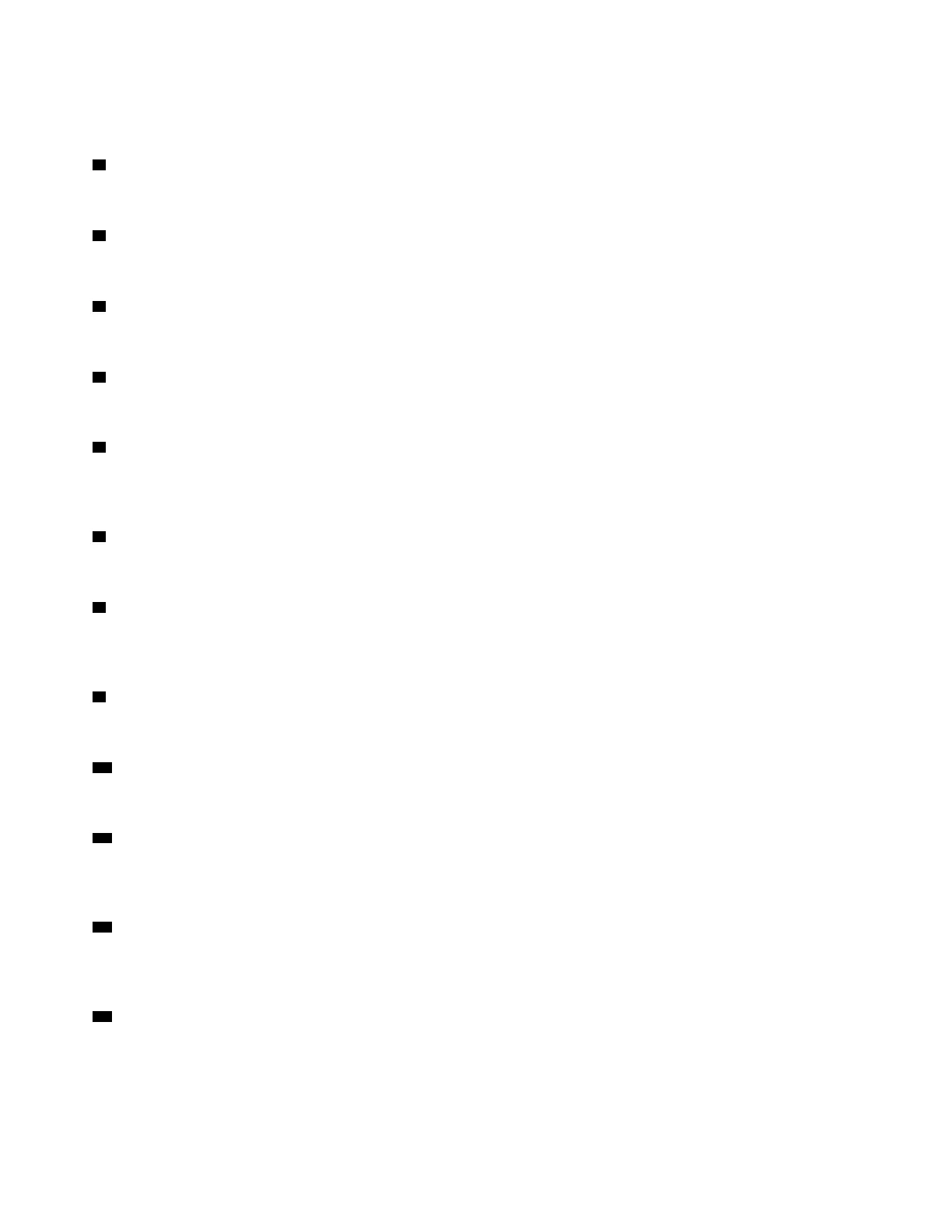Used to eject the tray of the optical drive. After you insert a disc into the tray, press the eject/close button to
close the tray.
2 Optical drive activity indicator (optional)
This indicator is on when the optical drive is in use.
3 Internal speaker
Used to listen to the sounds from your computer without using a headset or headphones.
4 Storage drive activity indicator
This indicator is on when the storage drive is in use.
5 Card reader slot (optional)
Used to read data from a supported memory card.
6 Power button
Used to turn on your computer. When you cannot shut down the computer from the operating system, press
and hold the power button for four or more seconds to turn off the computer.
7 Power indicator
This indicator is on when the computer is on.
8 Microphone connector
Used to connect a microphone to your computer. You can use the microphone to record sounds or interact
with the computer using speech-recognition software.
9 Headset connector
Used to connect a headset or headphones to your computer.
10 Type-C USB 3.1 Gen 1 connector
Used to connect a Type-C USB 3.1 compatible device.
11 USB 3.1 Gen 1 connectors
Used to connect a USB-compatible device. For optimal data transfer, connect a USB 3.1 Gen 1 device to a
USB 3.1 Gen 2 or USB 3.1 Gen 1 connector instead of a USB 2.0 connector.
12 USB 3.1 Gen 2 connectors
Used to connect a USB-compatible device. For optimal data transfer, connect a USB 3.1 Gen 2 device to a
USB 3.1 Gen 2 connector instead of a USB 3.1 Gen 1 or USB 2.0 connector.
13 Illuminated red dot
This indicator is on when the computer is on.
2
ThinkCentre M720t User Guide and Hardware Maintenance Manual
