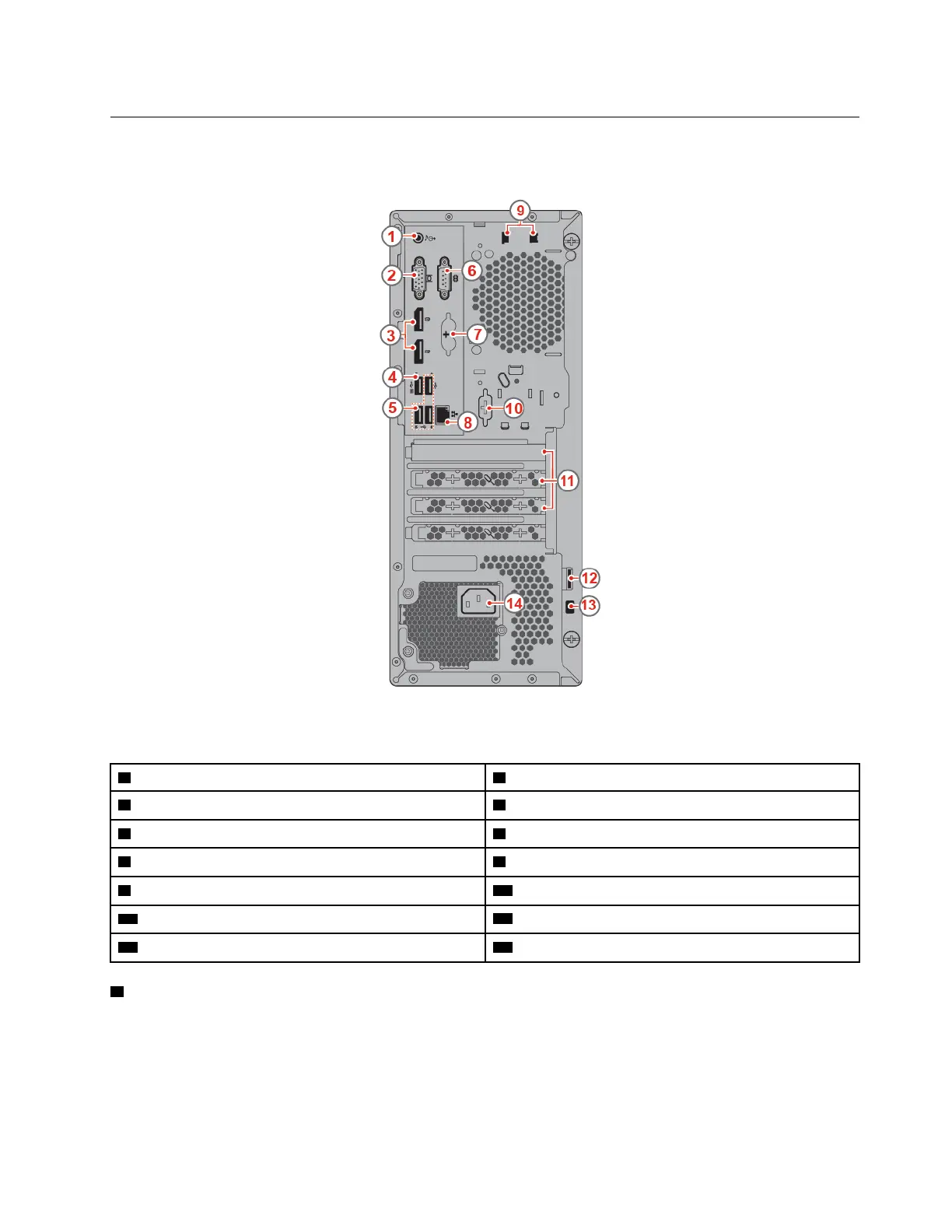Rear view
Note: Your computer model might look slightly different from the illustration.
Figure 2. Rear view
1 Audio line-out connector
2 VGA-out connector
3 DisplayPort
®
1.2 out connectors (2) 4 USB 2.0 connector
5 USB 2.0 connectors (3) 6 Serial connector
7 PS/2 keyboard and mouse connectors (optional)
8 Ethernet connector
9 Smart cable clip slots (2) (optional) 10 Serial connector (optional)
11 PCI Express card area
12 Padlock loop
13 Security-lock slot
14 Power cord connector
1 Audio line-out connector
Used to send audio signals from the computer to external devices, such as powered stereo speakers,
headphones, or multimedia keyboards. To connect a stereo system or other external recording device,
connect a cable between the audio line-in connector of the device and the audio line-out connector of the
computer.
Chapter 1. Overview 3
