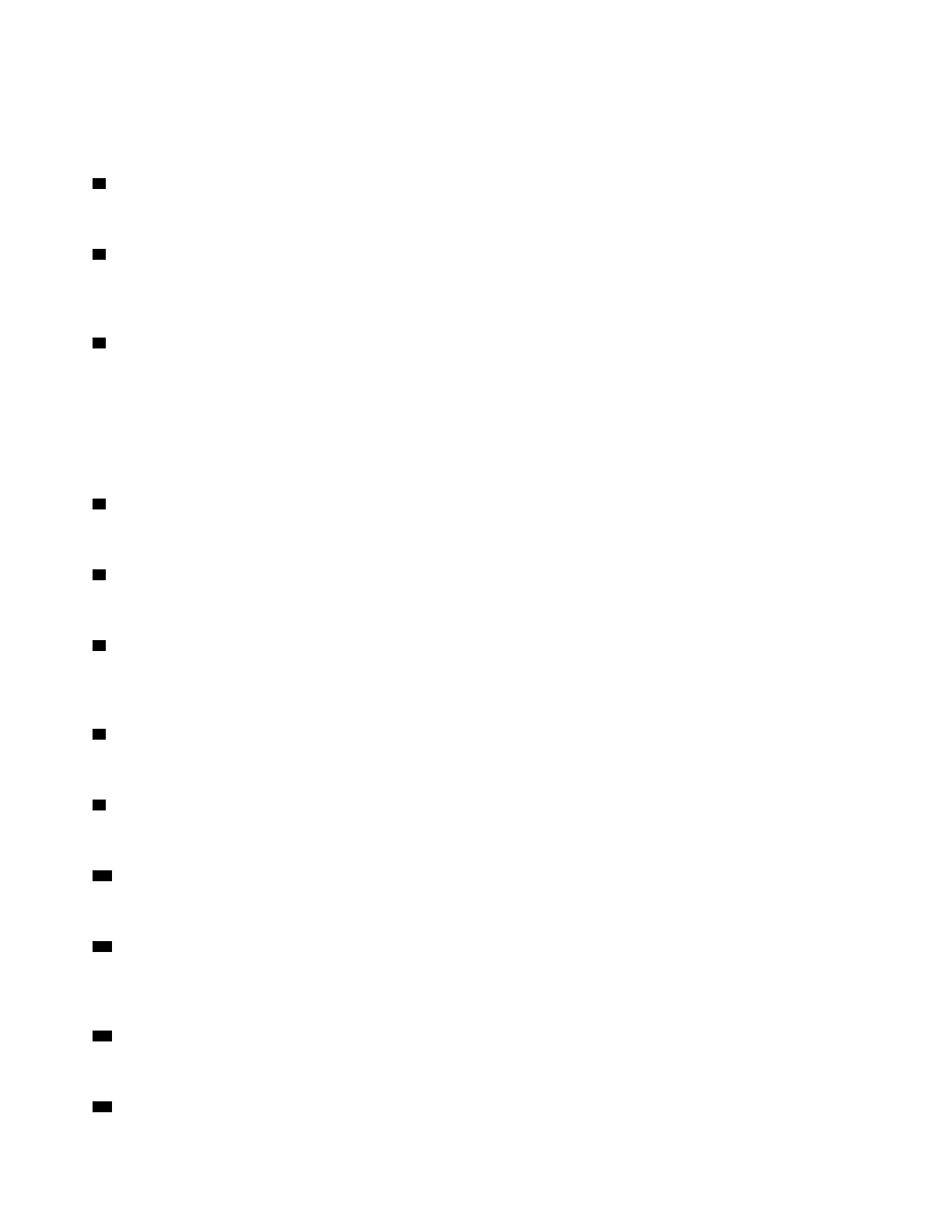Note: If your computer has both an audio line-out connector and a headset or headphone connector, always
use the headset or headphone connector for earphones, headphones, or a headset. The headphone
connector does not support headset microphones.
2 VGA-out connector
Used to send video signals from the computer to another video device, such as a monitor.
3 DisplayPort 1.2 out connectors
Used to send audio and video signals from the computer to another audio or video device, such as a high-
performance monitor.
4 USB 2.0 connector
Used to connect a device that requires a USB 2.0 connection.
Note: The USB 2.0 connector supports the smart power on feature. If you connect a Lenovo-recommended
USB 1.1 keyboard to this connector, you can power on the computer or wake it up from S4 hibernation mode
by pressing Alt+P on the keyboard. Ensure that you use a Lenovo-recommended keyboard that supports the
smart power on feature.
5 USB 2.0 connectors
Used to connect a device that requires a USB 2.0 connection.
6 Serial connector
Used to connect an external modem, a serial printer, or other devices that use a serial connector.
7 PS/2 keyboard and mouse connectors (optional)
Used to connect a keyboard, a mouse, or trackball, or other pointing devices that uses a Personal System/2
(PS/2) connector.
8 Ethernet connector
Used to connect an Ethernet cable for network access.
9 Smart cable clip slots (optional)
Used to secure a smart cable clip.
10 Serial connector (optional)
Used to connect an external modem, a serial printer, or other devices that use a serial connector.
11 PCI Express card area
To improve the operating performance of the computer, you can connect PCI Express cards into this area.
Depending on the computer model, the connectors in this area vary.
12 Padlock loop
Used to secure a padlock.
13 Security-lock slot
4
ThinkCentre M720t User Guide and Hardware Maintenance Manual
