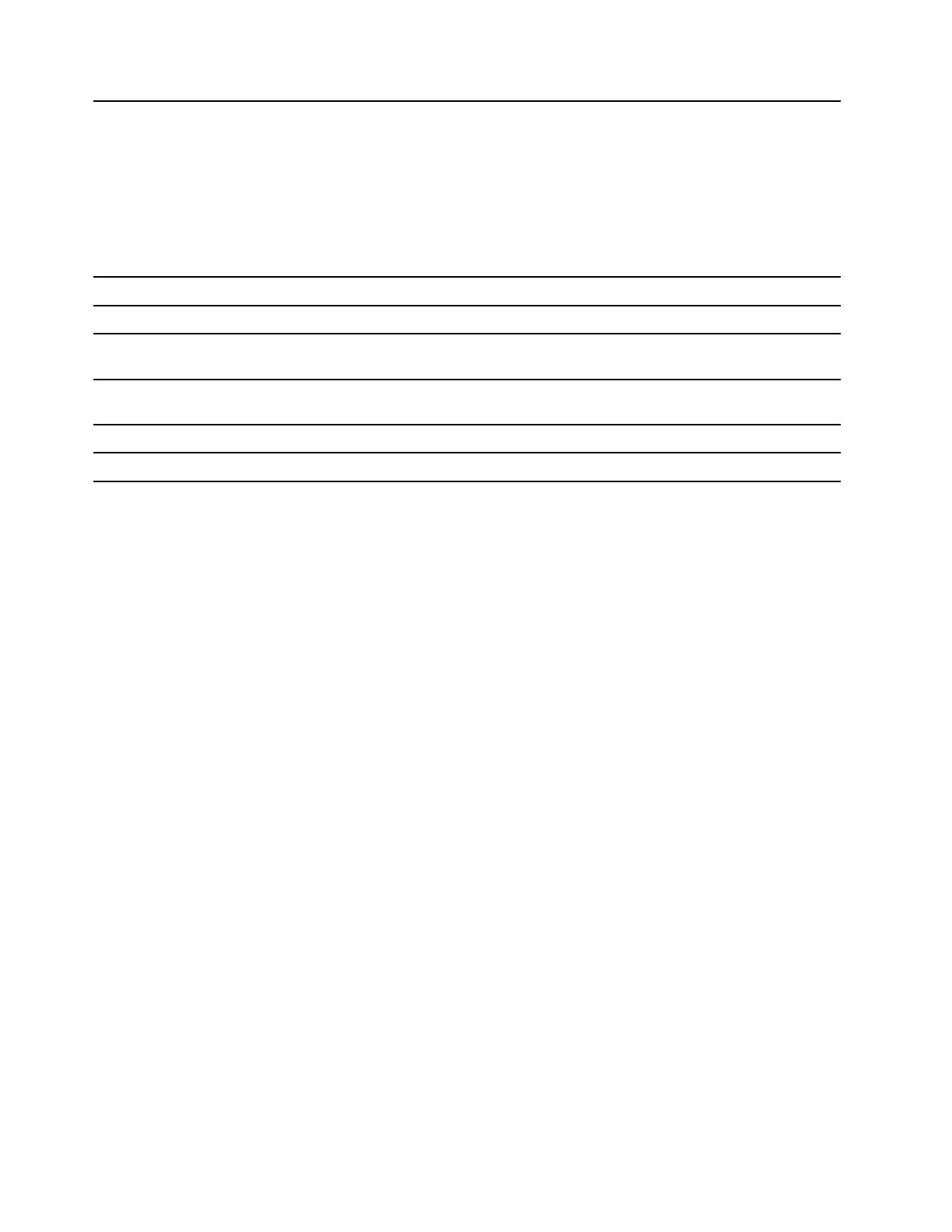5. SD-card reader slot*
Supported cards:
• Secure Digital (SD) card
• Secure Digital eXtended-Capacity (SDXC) USH-1 card
• Secure Digital High-Capacity (SDHC) USH-1 card
Note: Your computer does not support the content protection for recordable
media (CPRM) feature for the SD card.
See “Use a media card (for selected models)” on page 14.
6. Microphone connector Connect a microphone.
7. Headphone connector Connect headphones to your computer.
8. USB 3.1 Gen 2 connectors (2)
Connect USB-compatible devices, such as a USB keyboard, USB mouse, USB
storage device, or USB printer.
9. USB 3.1 Gen 1 connectors (2)
Connect USB-compatible devices, such as a USB keyboard, USB mouse, USB
storage device, or USB printer.
10. ThinkCentre
®
LED
This indicator is on when the computer is on.
11. Internal speaker* Enable you to experience quality sound.
* for selected models
2
M75s-1 User Guide
