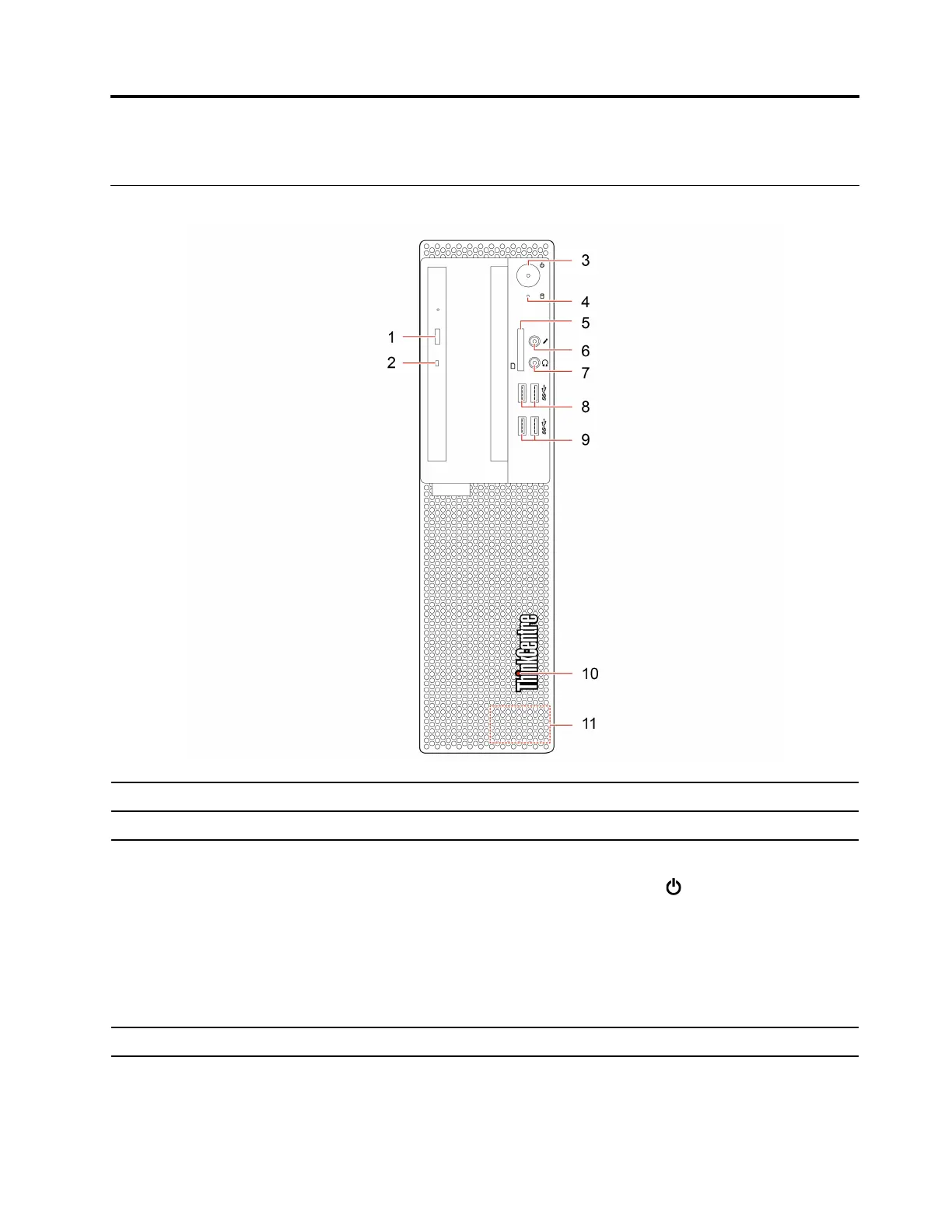Chapter 1. Meet your computer
Front
1. Optical drive eject button* Eject the optical drive tray.
2. Optical drive activity indicator* This indicator is on when the optical drive is in use.
3. Power button
Press to turn on the computer.
To turn off the computer, open the Start menu, click
Power, and then select
Shut down.
The indicator in the power button shows the system status of your computer.
• On: The computer is on.
• Off: The computer is off or in hibernation mode.
• Blinking slowly: The computer is in sleep mode.
4. Storage drive activity indicator This indicator is on when the storage drive is in use.
© Copyright Lenovo 2019 1
