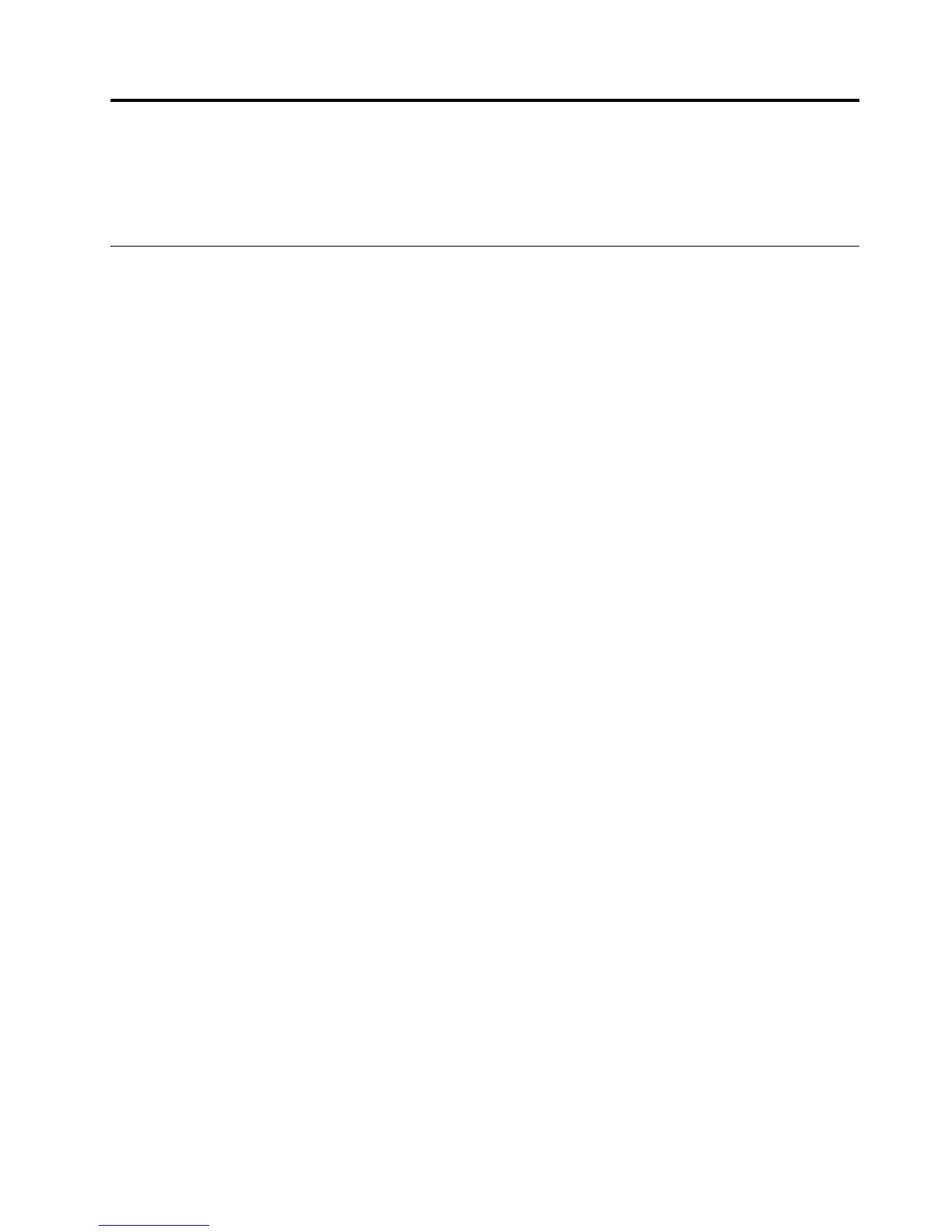Chapter 1. About the keyboard
This chapter provides product information for the ThinkPad
®
10 Ultrabook
®
Keyboard (hereafter called the
keyboard).
Product description
The keyboard is a thin, mechanical, qwerty keyboard that provides an improved and flexible typing
experience. It is designed especially for the ThinkPad 10 tablet (hereafter called the tablet). The keyboard
is connected to the tablet through pogo pins, which provide a fast and tactile connection. The keyboard
also provides a two-button clickpad and several special keys, as similar as a ThinkPad-notebook-computer
keyboard.
Your option package includes the following:
• ThinkPad 10 Ultrabook Keyboard
• Setup and warranty poster
Contact your place of purchase if any item is missing or damaged. Ensure that you retain the proof of
purchase and packing material. They might be required to receive warranty service.
© Copyright Lenovo 2014
1
