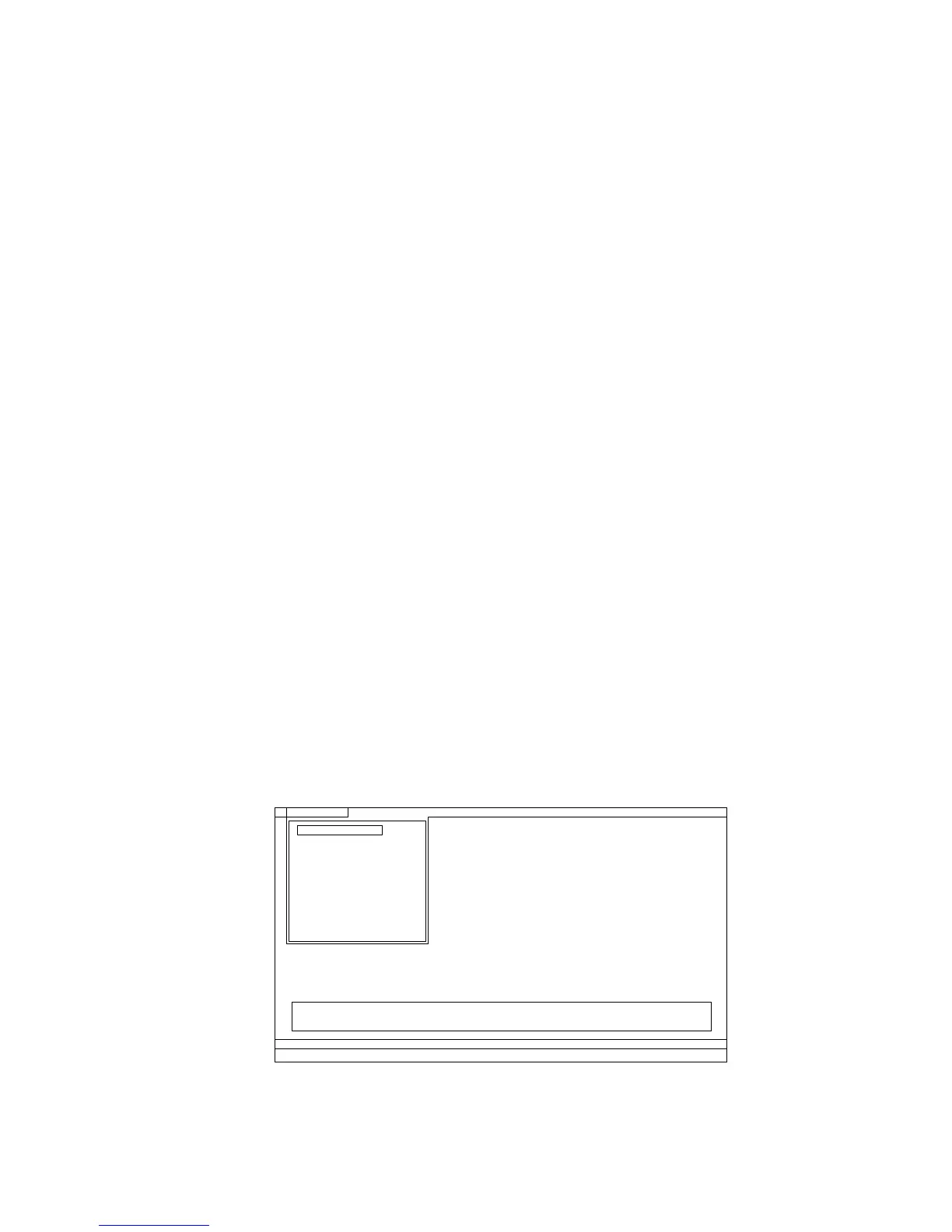Note:Ifasupervisorpasswordhasbeensetbythecustomer,ThinkPadSetupmenuappearsafterthe
passwordisentered.YoucanstarttheThinkPadSetupprogrambypressingEnterinsteadofenteringthe
supervisorpassword;however,youcannotchangetheparametersthatareprotectedbythesupervisor
password.
OntheThinkPadSetupscreen,pressF9,Enter,F10,andthenEnter.
Note:Whenyouinitializethecomputerconguration,somedevicesaredisabled,suchastheserialport.If
youtestoneofthesedevices,youwillneedtoenableitbyusingCongurationutilityforDOS.Theutilityis
availableonthefollowingWebsite:http://www.lenovo.com/support
Testingthecomputer
Note:ThePC-DoctordiagnosticCDdoesnotsupportanyopticaldrivesconnectedthroughUSBdevicesor
anyothers.ItsupportsonlytheinternalopticaldriveoftheThinkPadnotebookcomputer.
Torunthetest,doasfollows:
1.Turnoffthecomputer.
2.Makesurethattheopticaldrivethatissupportedasastartupdeviceisinstalledtothecomputer
youareservicing.
3.Turnonthecomputer.Ifthecomputercannotbepoweredon,goto“Powersystemcheckout”on
page30,andcheckthepowersources.
Ifanerrorcodeappears,goto“Symptom-to-FRUindex”onpage37.
4.WhentheThinkPadlogocomesup,immediatelypressF12toentertheNetworkBootmenu.
5.InsertthePC-DoctorCDintotheopticaldrive.
6.PresscursorkeystoselectATAPICDx(x:0,1,...)andthenpressEnter.
7.Followtheinstructionsonthescreen.
8.ThemainpanelofPC-Doctorappears.
9.SelectDiagnosticswiththearrowkeys,andpressEnter.
Note:Y oucanselectanitemnotonlywiththearrowkeys,butalsowiththeT rackPoint
®
pointer.
InsteadofpressingEnter,clicktheleftbutton.
Apull-downmenuappears.(Itsexactformdependsonthemodel.)
Note:PC-Doctormenudoesnotmeantheformalsupportdevicelist.Someunsupporteddevicenames
mayappearinthePC-Doctormenu.
