
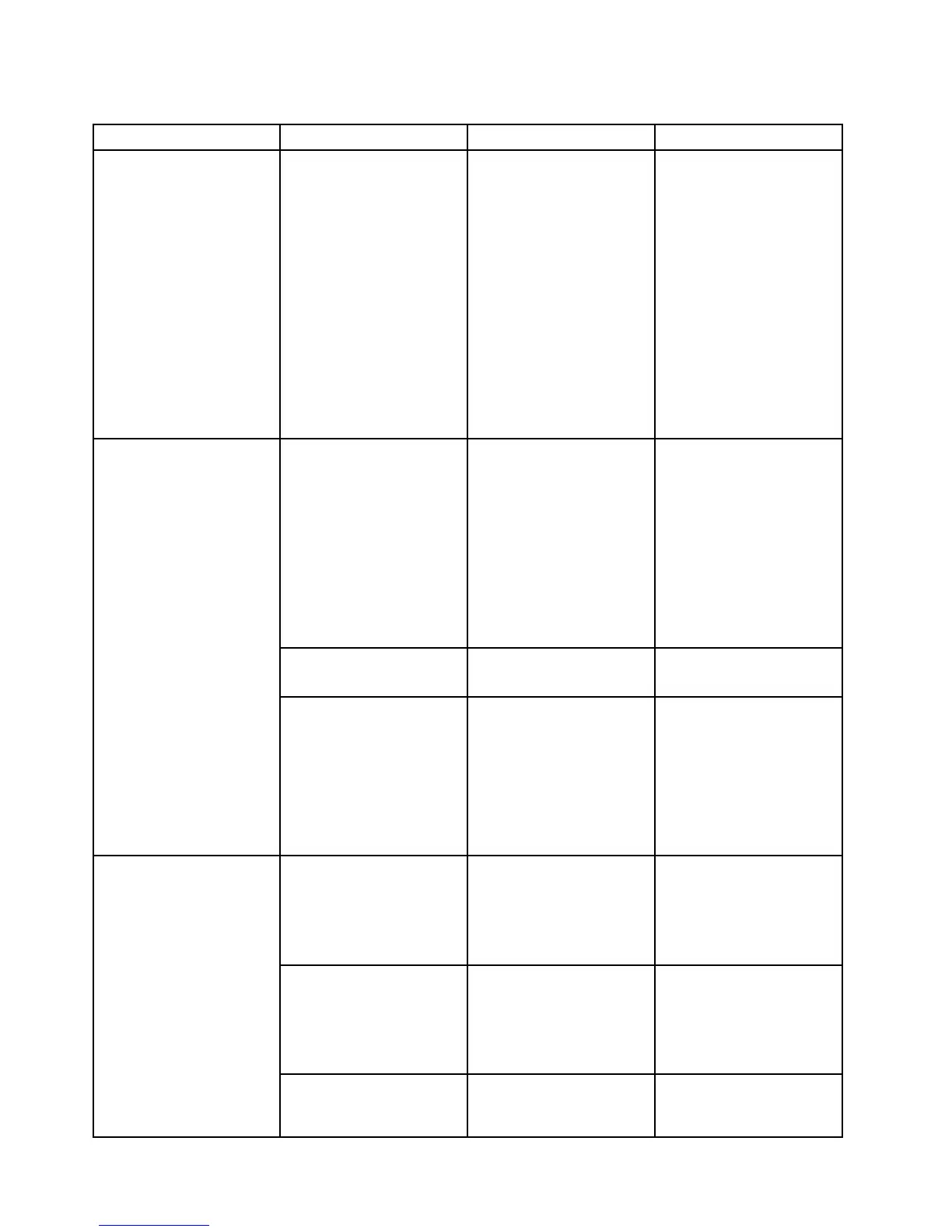 Loading...
Loading...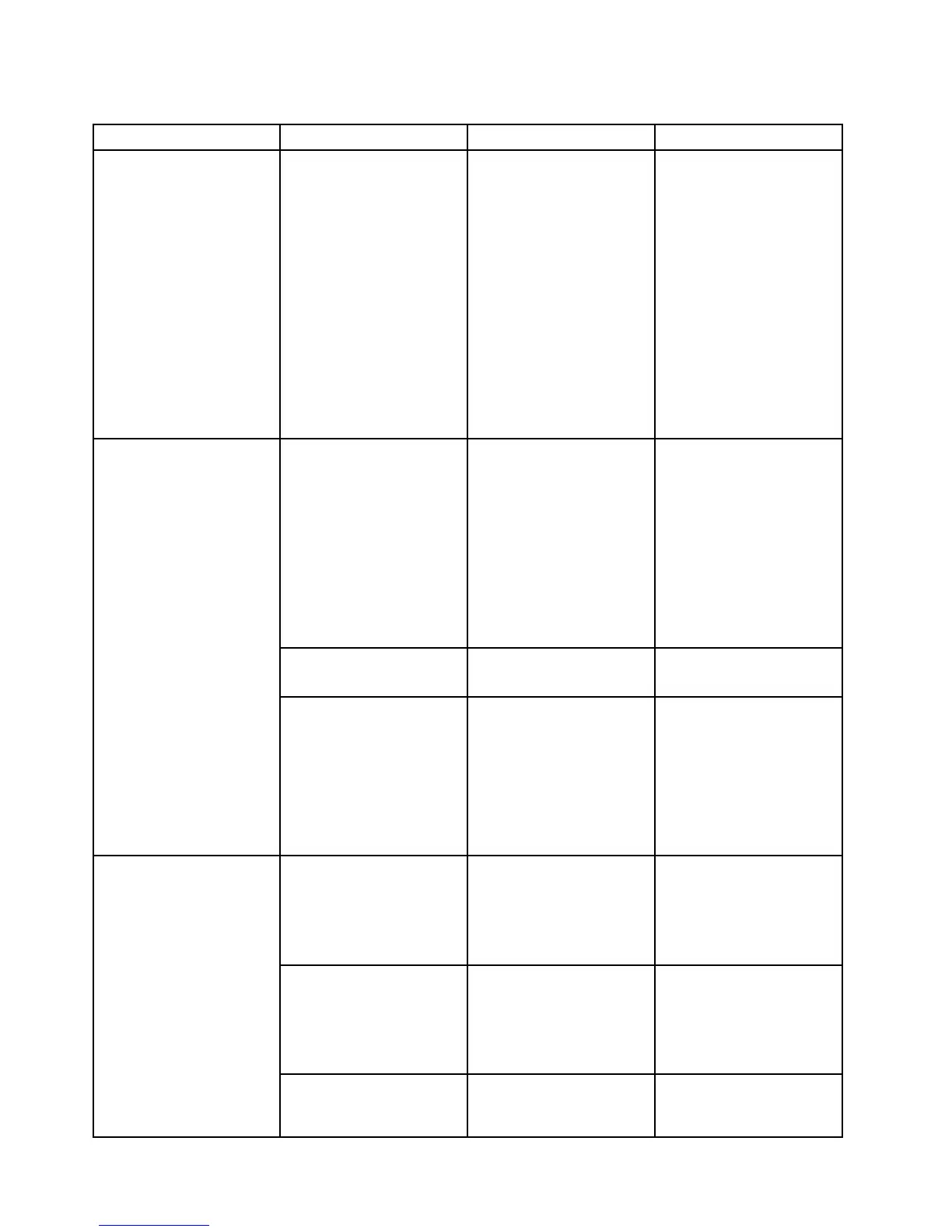












Do you have a question about the Lenovo ThinkPad Edge E520 and is the answer not in the manual?
| Memory slots | 2x SO-DIMM |
|---|---|
| Internal memory | 4 GB |
| Memory clock speed | 1333 MHz |
| HDD speed | 5400 RPM |
| HDD interface | SATA |
| Processor cache | 3 MB |
| Display diagonal | 15.6 \ |
| Display resolution | 1366 x 768 pixels |
| AC adapter power | 65 W |
| Operating system installed | Windows 7 Professional |
| Infrared data port | No |
| Speaker power | 1 W |











