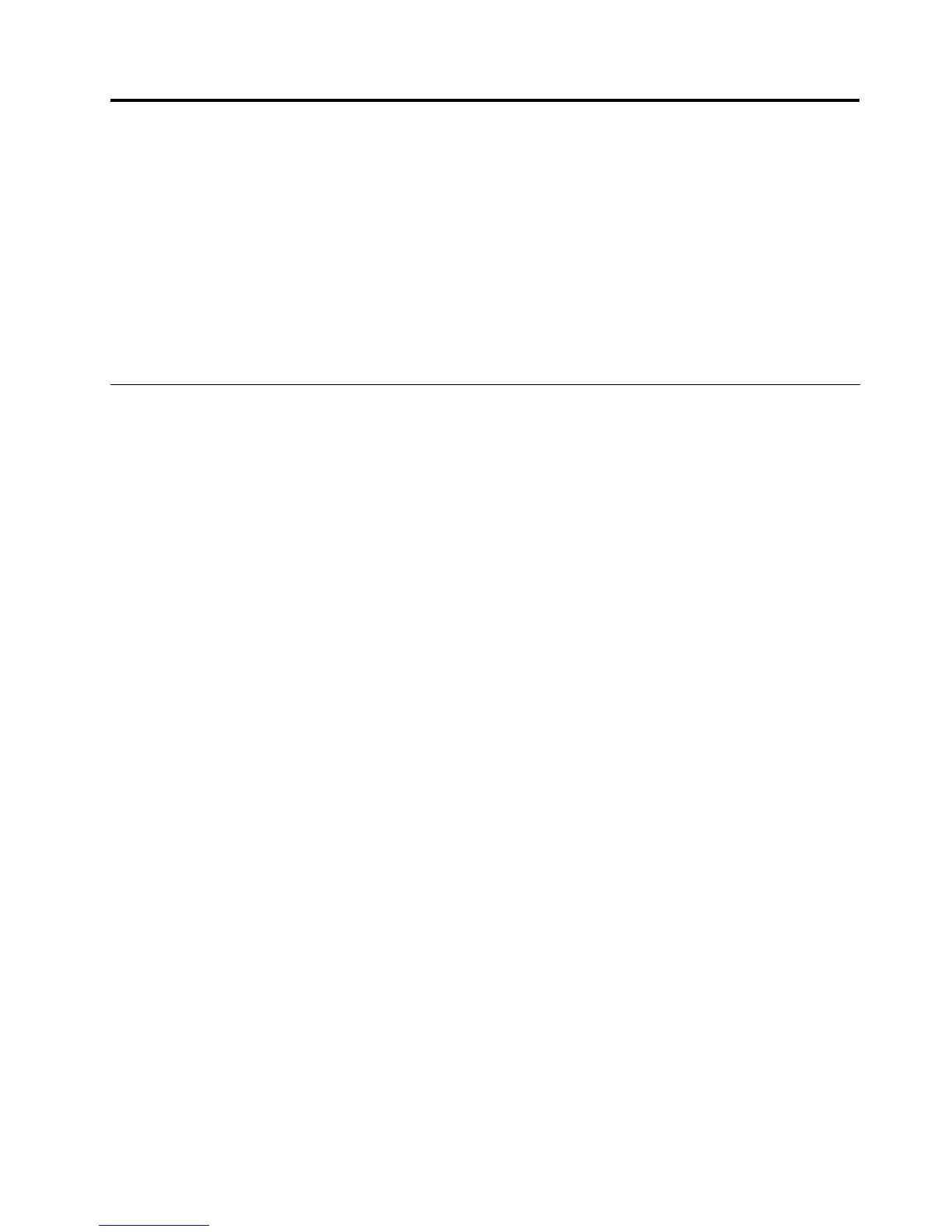Chapter3.WorkingwithActiveDirectoryandADMorADMX
les
ActiveDirectoryprovidesamechanismthatenablesadministratorstomanagecomputers,groups,end
users,domains,securitypolicies,andanytypeofuser-denedobjects.ThemechanismisknownasGroup
PolicyandAdministrativeTemplate(ADMorADMX)les.WithGroupPolicyandADMorADMXles,IT
administratorsdenesettingsthatcanbeappliedtocomputersorusersinthedomain.
LenovoprovidesPowerManagerADMorADMXlesforWindowsXP ,WindowsVista,andWindows7client
computers,withvecategoriesofpolicysettings:GeneralSetting,PowerPlan(Scheme)Deployments,
GlobalPowerSettings,BatteryMaintenance,andPowerAgendaDeployments.
AddingAdministrativeTemplates
Designedtosaveyoutimeandeffort,Lenovoprovidestheadministrativetemplateles,"PWMGPO.ADM"
and"PWMGPO.ADMX"forWindowsXPoperatingsystems,and"PMVGPO.ADM"and"PMVGPO.ADMX"for
WindowsVistaandWindows7operatingsystems,whichcanbeusedwithGroupPolicyEditortosetthe
policiesforPowerManager.TheseADMorADMXlescanbedownloadedfromtheLenovoSupportWeb
siteat:
http://www.lenovo.com/support/site.wss/document.do?lndocid=TVAN-ADMIN
DependingontheenvironmentofActiveDirectory,theITadministratorselectseitherADMorADMXlesand
addsthelestotheGroupPolicyEditor.
ToaddthePowerManagerADMlestotheGroupPolicyEditor,dothefollowing:
1.OnthecomputerrunningtheActiveDirectory,clickStart➙Run,andtypegpedit.msc.TheGroup
PolicyEditorwindowopens.
2.UnderComputerConguration,right-clickAdministrativeT emplates.
3.ClickAdd/RemoveTemplates,andtheAdd/RemoveTemplateswindowopens.
4.ClickAdd,andselectthePWMGPO.ADMleforWindowsXPclientcomputers.
5.ClickAdd,andselectthePMVGPO.ADMleforWindowsVistaandWindows7clientcomputers.
6.ClickClosetoclosetheAdd/RemoveTemplateswindow.
7.MakesurethattheADMleshavebeenaddedtotheGroupPolicyEditorbydoingthefollowing:
•ForWindowsXPoperatingsystems
a.UnderComputerConguration,expandAdministrativeT emplates.AnewitemnamedLenovo
ThinkVantageComponentsispresent.
b.ExpandLenovoThinkVantageComponents.Asub-itemnamedPowerManagerispresent.
c.UnderUserConguration,expandAdministrativeT emplates.AnewitemnamedLenovo
ThinkVantageComponentsispresent.
d.ExpandLenovoThinkVantageComponents.Asub-itemnamedPowerManagerispresent.
•ForWindowsVistaandWindows7operatingsystems
a.UnderComputerConguration,expandAdministrativeTemplatesandnavigatetoClassic
AdministrativeTemplates.AnewitemnamedLenovoThinkVantageComponentsispresent.
b.ExpandLenovoThinkVantageComponents.Asub-itemnamedPowerManagerforVista/7
ispresent.
©CopyrightLenovo2008,2011
5
