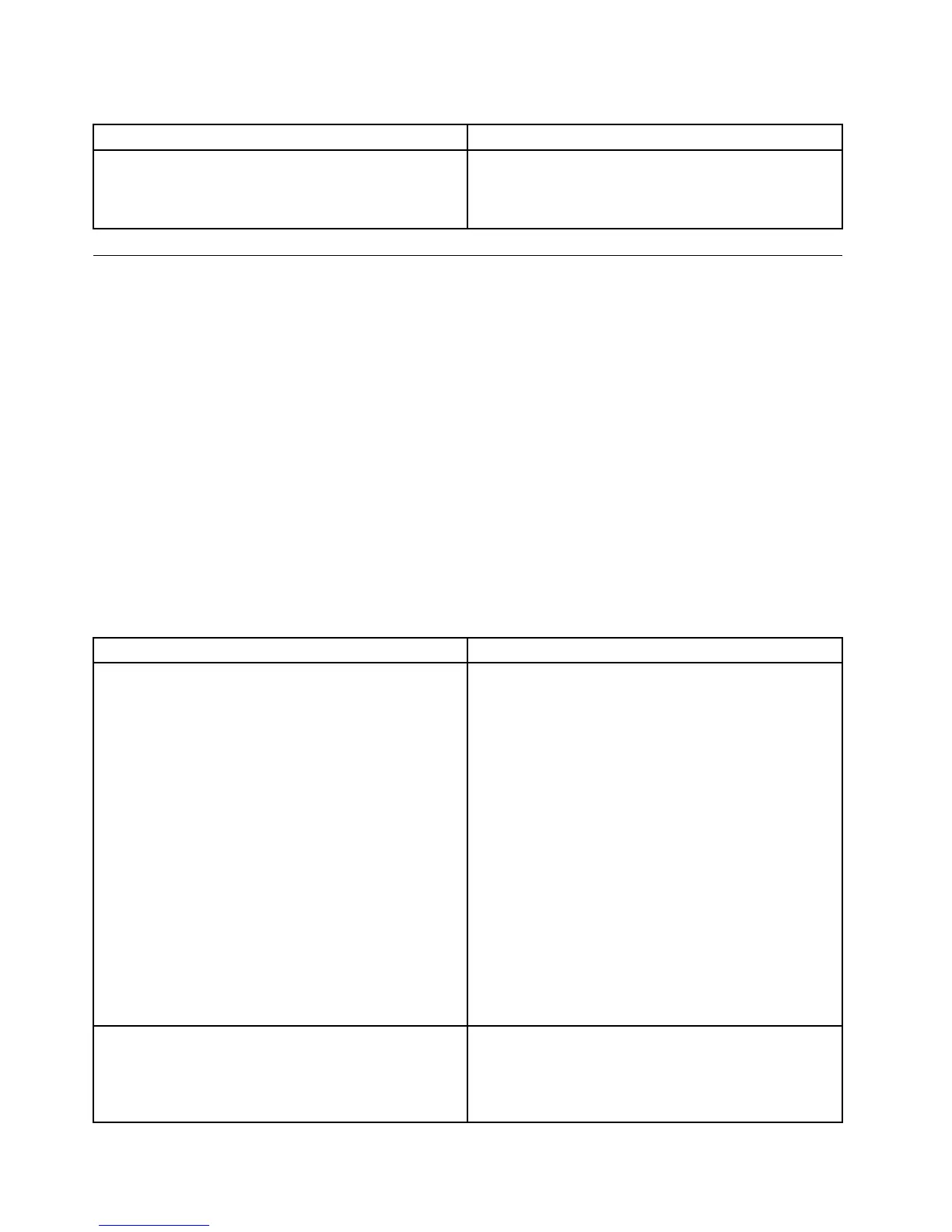Table3.GlobalPowerSetting(continued)
PolicysettingsDescription
notsupportmonitorswithabrightnesslevelhigher
than100.
2.ThissettingisnotsupportedonWindowsXPclient
computers.
BatteryMaintenance
TheBatteryMaintenancepolicyenablesyoutocongurethebatterymaintenancesettings.
ToconguretheBatteryMaintenancepolicy,dothefollowing:
•ForWindowsXPclientcomputers(ADMandADMXles)
UnderComputerConguration,clickAdministrativeTemplates➙LenovoThinkVantage
Components➙PowerManager➙BatteryMaintenance.
•ForWindowsVistaorWindows7clientcomputers(ADMle)
UnderComputerConguration,clickAdministrativeT emplates➙ClassicAdministrativeTemplates
➙LenovoThinkVantageComponents➙PowerManagerforVista/7➙BatteryMaintenance.
•ForWindowsVistaorWindows7clientcomputers(ADMXle)
UnderComputerConguration,clickAdministrativeTemplates➙LenovoThinkVantage
Components➙PowerManagerforVista/7➙BatteryMaintenance.
Thistableprovidesdetailedinformationabouteachpolicysetting.
Table4.BatteryMaintenance
PolicysettingsDescription
Batterychargethresholds
Speciesthebatterychargethresholds.
Thispolicyappliedtonormalbatteriesonly.
Possiblechargethresholdsinclude:
•Alwaysfullycharge(Startwhenbelow96%;stopat
100%)
•Optimizeforbatterylifespan(automaticallychangefor
me)
Note:Ifyouselectthisoption,theNotifymewhen
thresholdschangesettingisavailableforselection.
•Custom
Note:Ifyouselectthisoption,thevalueintheStop
chargingatspinboxmustbesetatleast4%above
thevalueoftheStartchargingwhenbelowspinbox.
Otherwise,youwilldeploytheAlwaysfullycharge
(Startwhenbelow96%;stopat100%)settingtothe
clientcomputers.
Batterychargemodes
Speciesthebatterychargemodes.
Thispolicyapplytodualmodebatteriesonly.
Possiblechargemodesinclude:
36PowerManagerDeploymentGuide
