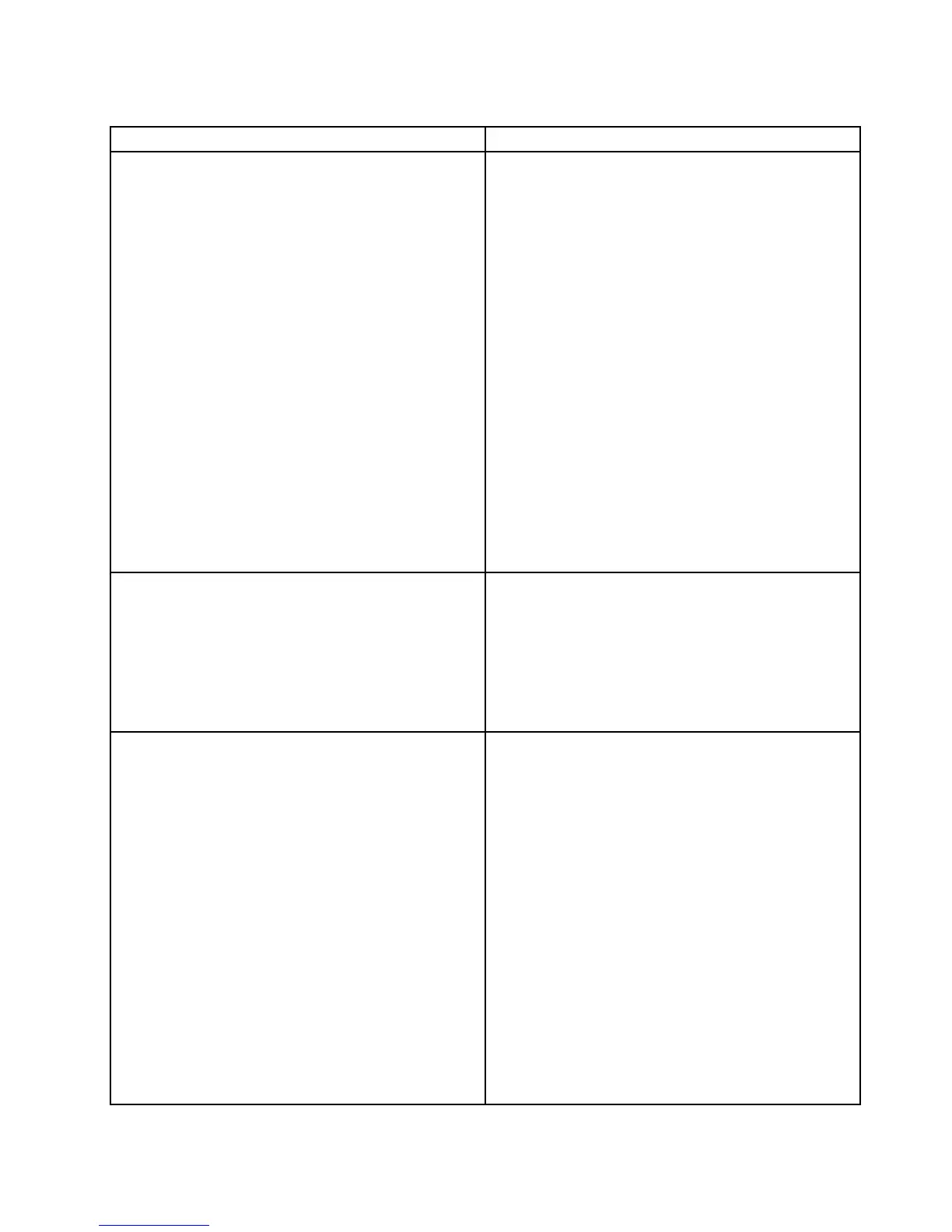Table1.GeneralSetting
PolicysettingsDescription
Donotallowclienttoswitchpowerplan
Specieswhethertoallowswitchingpowerplanonclient
computers.
Ifthispolicysettingisenabledanduserschangethe
powerplan,PowerManagerwillautomaticallychangethe
currentpowerplanbacktotheoriginalpowerplan.
Notes:
1.Thispolicydoesnotinhibitusersfrommodifying
thepowersavingsettingsintheactivepowerplan.
Whenthispolicyisenabled,userscanmovethe
sliderinBasicmodeonWindowsVistaorWindows
7operatingsystemstomodifythepowersaving
settingsintheactivepowerplan.
However,iftheoriginalpowerplanissettoMaximum
PerformanceorMaximumBatteryLife,users
cannotusetheslidertomodifythepowersaving
settingsinthepowerplan.
2.IftheoriginalpowerplanisnotownedbyPower
Manager,userscanstillswitchtoanotherpowerplan.
Whenthispolicyisenabled,usersstillcanmodifythe
activepowerplan,ormovetheslidercontrolinBasic
mode.
Donotallowclienttocreatenewpowerplan
Specieswhethertoallowcreatinganewpowerplanin
PowerManageronclientcomputers.
Ifyouenablethispolicysetting,theNewbuttonfor
creatingpowerplansinPowerManagermainuser
interfaceisunavailable,thoughuserscancreateapower
planoutsidePowerManager.Forexample,userscan
createapowerplanusingPowerOptiontoolinControl
Panel.
Donotallowclienttoselectspecicpowerplan
Specieswhethertoallowselectingspecicpowerplan
ownedbyPowerManageronclientcomputers.
Ifyouenablethispolicysetting,youmustinputthepower
planname.Whenapowerplanwithaninvalidnameis
selected,thecurrentpowerplanisswitchedtoanother
predenedpowerplan.
Notes:
1.PowerManagersearchesforavailablepowerplansin
thefollowingorder:
a.PowerManagerlooksfortheEnergySaver
powerplan,whichiscalledThinkPadDefaultor
EnergyStaronsomesystems.
b.Iftheabovesearchfailsorthepowerplanis
invalid,PowerManagerlooksforthePower
SourceOptimizedpowerplan.
c.Iftheabovesearchfailsorthepowerplanis
invalid,PowerManagerlooksfortheMaximum
BatteryLifepowerplan.
Chapter3.WorkingwithActiveDirectoryandADMorADMXles7
