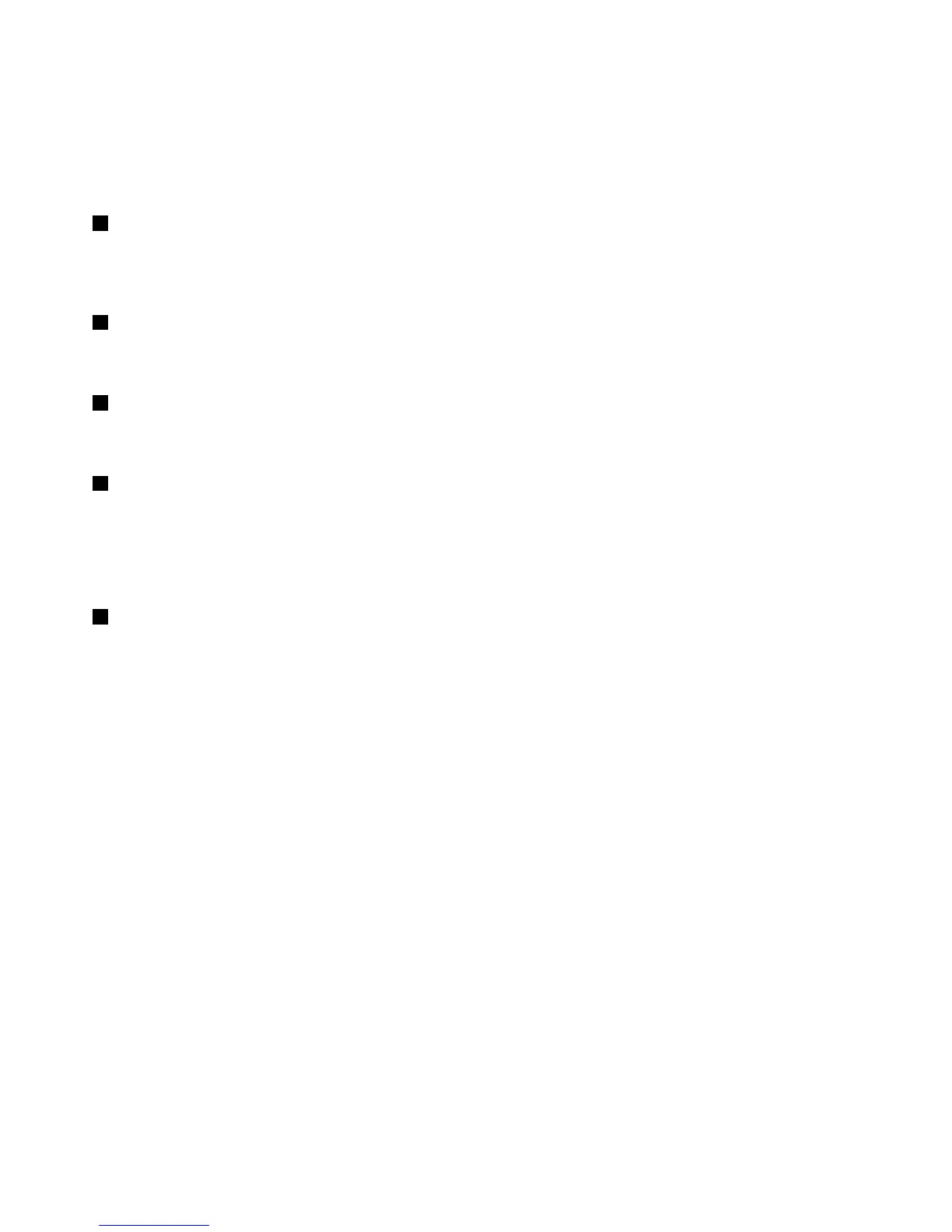Installandounabatteriadilungadurata,disponibilecomeopzione,èpossibileestendereiltempodiattività
delcomputer.
Inoltre,èpossibileutilizzarePowerManagerperregolareleimpostazionidialimentazionecomenecessario.
Perulterioridettagli,fareriferimentoalleistruzionicontenutein“PowerManager”apagina24.
2SlotperschedaSIM
SeilcomputerhaunafunzioneWWAN,potrebberichiedereunaschedaSIM(SubscriberIdentication
Module)perstabilireconnessioniWAN(WideAreaNetwork)wireless.Inbasealpaesedidistribuzione,la
schedaSIMpotrebbeesseregiàinstallatanell'appositoalloggiamento.
3AlloggiamentoPCIExpressMiniCardperwirelessWAN
IlcomputerpotrebbeincludereunaschedaPCIExpressMininell'alloggiamentoperschedaPCIExpress
MinicheconsentecomunicazioniWWLAN.
4Slotdiaggiornamentomemoria
Èpossibileaumentarelaquantitàdimemorianell'elaboratoreinstallandounmodulodimemorianelrelativo
vano.Imodulidimemoriasonodisponibilicomeopzioni.
5Unitàdiscosso
Ilcomputerdisponediun'unitàdiscorigidoaggiornabiledalcliente,dielevatacapacitàchepuòsoddisfare
varierichiestedimemorizzazione.Perpreservarel'unità,sulcomputervieneinstallatoActiveProtection
System™.Perulterioridettagli,fareriferimentoallasezione“ActiveProtectionSystem”apagina22
.
Nota:sull'unitàHHDèpresentemenospazioliberodelprevistoacausadellapartizionediservizionascosta.
6AlloggiamentoPCIExpressMiniCardperWirelessLAN/WiMAX
IlcomputerpotrebbeincludereunaPCIExpressMiniCardperWLAN/WiMAXwirelessnell'alloggiamentoper
PCIExpressMiniCardcheconsentecomunicazioniWLAN/WiMAXwireless.
10Guidaperl'utente
