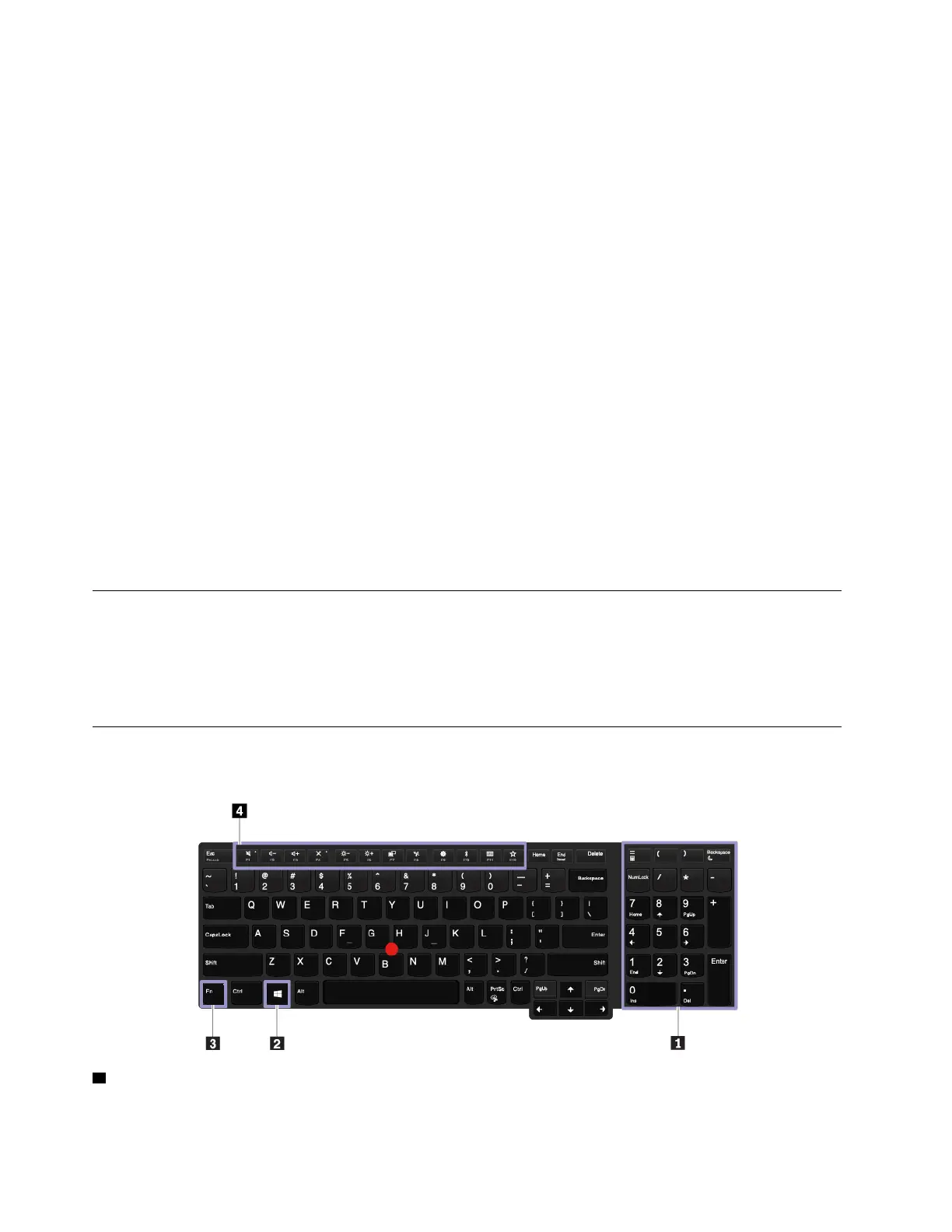• Before you dispose of the data on the internal storage drive, ensure that you read “Deleting data from your
storage drive” on page 42.
How do I attach an external display?
• Refer to “Using an external display” on page 27.
• With the Extend desktop function, you can display output on both the computer display and an external
display.
How do I attach or replace a device?
Refer to the appropriate topic in “Replacing devices” on page 79.
I have been using the computer for some time already, and is getting slower. What should I do?
• Follow the “General tips for preventing problems” on page 59.
• Diagnose problems yourself by using the preinstalled diagnostic software. See “Diagnosing problems with
Lenovo Companion” on page 59.
• Check for recovery solutions in “Recovery information” on page 77.
Print the following topics and keep them with your computer in case you are unable to access this
electronic user guide when necessary.
• “Installing the Windows 10 operating system” on page 45
• “Computer stops responding” on page 60
• “Power problems” on page 72
Getting help about the Windows operating system
The Windows help information system provides you with detailed information about using the Windows
operating system so that you can get the most of your computer. To access the Windows help information
system, click the Start button to open the Start menu, and then click Get Help. Additionally, you can use the
Cortana
®
personal assistant to search for help, apps, files, settings, and so on.
Using the special keys
Your computer has several special keys to help you work more easily and effectively.
1 Numeric keypad
You can use this numeric keypad to input numbers quickly.
14
ThinkPad S5 2nd Generation User Guide
