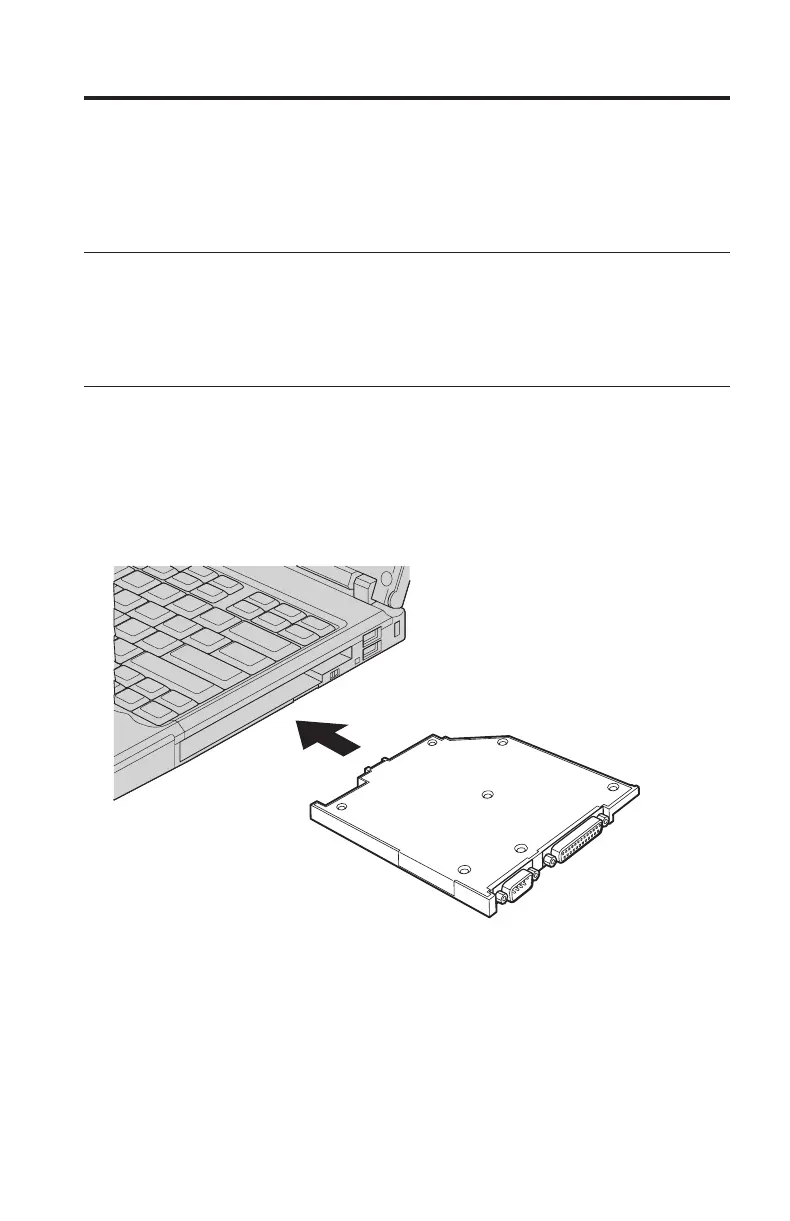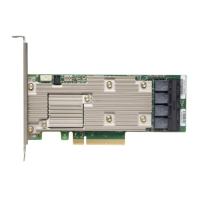About your ThinkPad Serial/Parallel Port Bay Adapter
This section contains the product description, installation instructions, and
operating information for the ThinkPad Serial/Parallel Port Bay Adapter.
Product description
The ThinkPad Serial/Parallel Port Bay Adapter connects a serial device
(modem, PDA, digital camera) and a parallel printer device through the
Ultrabay
™
Slim of your computer.
Using the ThinkPad Serial/Parallel Port Bay Adapter
To install the ThinkPad Serial/Parallel Port Bay Adapter, do the following:
1. Turn off your computer, or press Fn+F4 to put it in standby mode. You may
put your computer in hibernation mode instead.
2. Insert the ThinkPad Serial/Parallel Port Bay Adapter in the Ultrabay Slim
as shown in the illustration below.
Note: The illustration in this publication might not look exactly like your
computer.
3. Power on your computer, or press Fn to return from standby mode to
normal operation. If your computer is in hibernation mode, press the
power button for no more than 4 seconds to resume the session.
© Lenovo 2005. Portions © IBM Corp. 2005. 1
