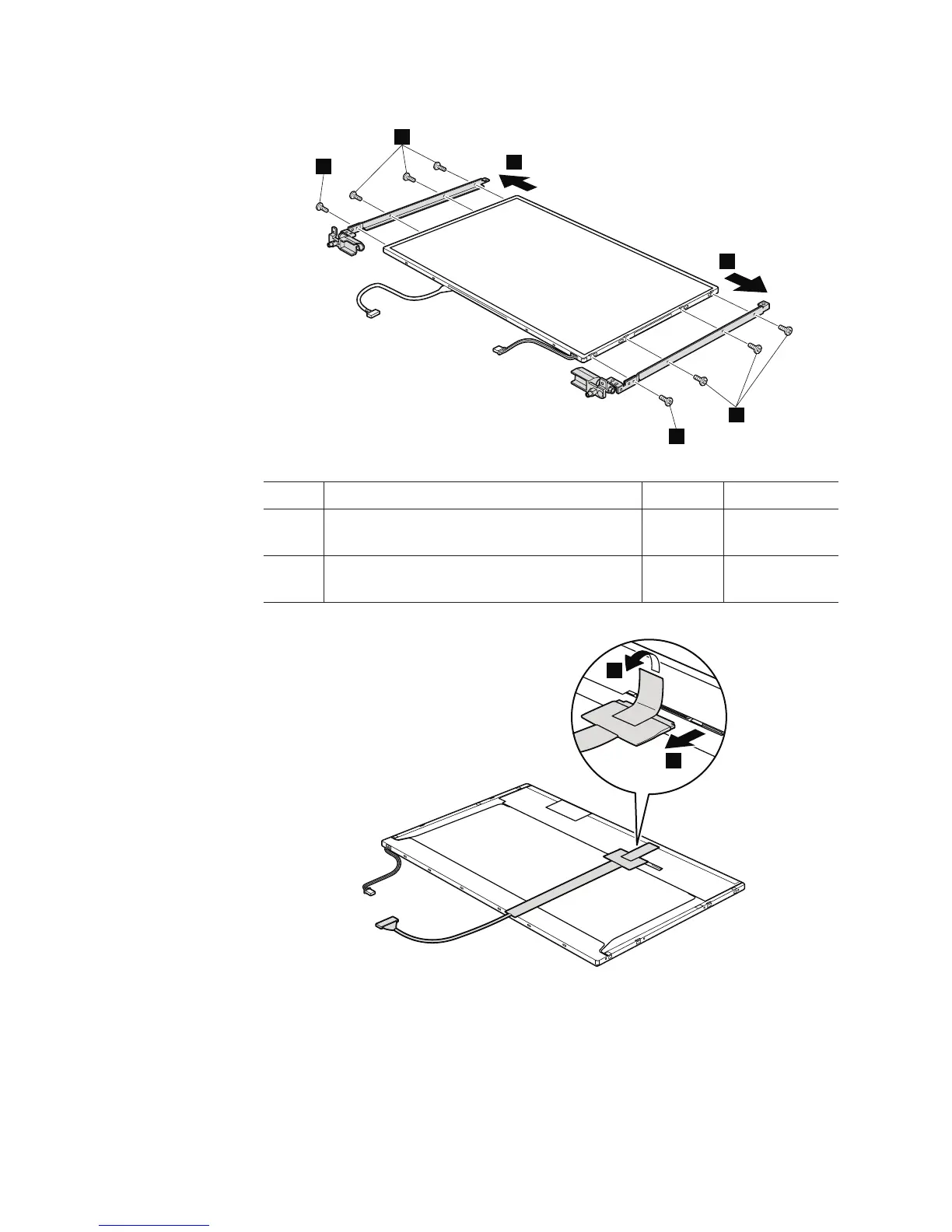Table 55. Removal steps of LCD panel and LCD cable (continued)
6
6
5
7
7
5
Step Screw (quantity) Color Torque
5 M2 × 3 mm, small-head, nylon-coated (6) Black 0.167 Nm
(1.7
kgfcm)
6 M2 × 4 mm, small-head, nylon-coated (2) Silver 0.167 Nm
(1.7
kgfcm)
9
8
When installing: Make sure that the LCD cable is attached firmly.
138 ThinkPad SL400, SL400c, SL500, and SL500c Hardware Maintenance Manual
