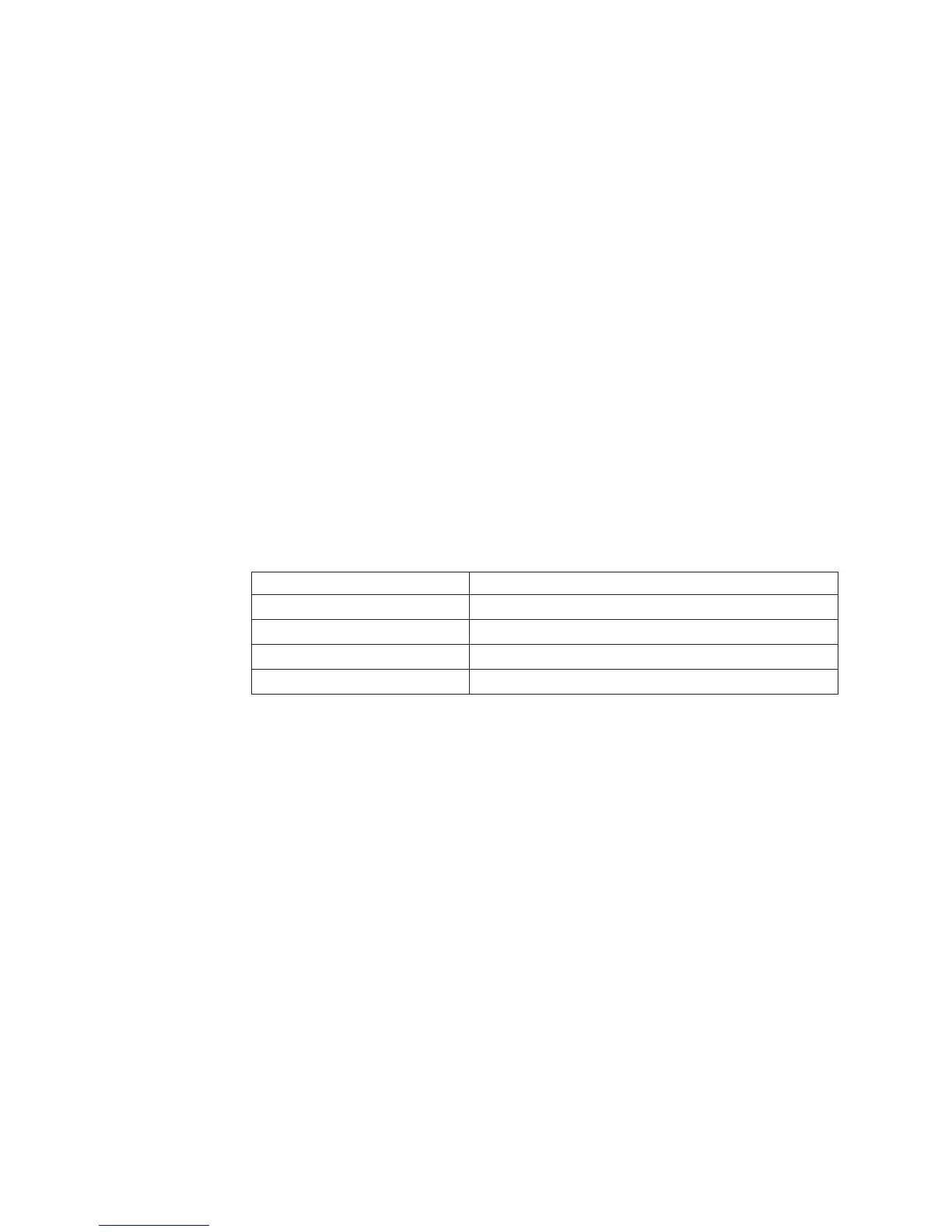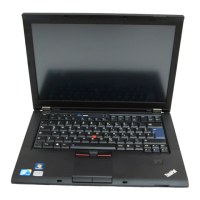WIM-Dateien, ImageX und Windows 7 verwenden
Die Windows 7-Implementierung beruht auf dem Erstellen eines Plattenimages mit
Hilfe von ImageX. ImageX verwendet eine dateibasierte Imageerstellung mit WIM-
Dateien anstelle von sektorbasierten Imageformaten. Gehen Sie unter Berücksichti-
gung dieser Formatierungsentwicklung wie im Szenario im Abschnitt „Szenario 6 -
Wiederherstellung vom Typ ″Bare Metal Restore″ von einer Admin-Sicherung
durchführen” auf Seite 65 beschrieben vor, um Rescue and Recovery unter Win-
dows 7 zu installieren und zu implementieren:
Auf Symantec Ghost basierende Tools mit Rescue and Recovery
verwenden
Beim Erstellen des Ghost-Image müssen Sie den Befehlszeilenschalter -ib verwen-
den, um den Boot-Manager von Rescue and Recovery zu erfassen. Außerdem muss
das Image die gesamte Festplatte und alle Partitionen erfassen. Genauere Informa-
tionen zu Ghost finden Sie in der Dokumentation von Symantec.
Umgebungsvariablen von Rescue and Recovery
Die folgende Tabelle enthält Umgebungsvariablen, die bei der Installation von Res-
cue and Recovery erstellt werden. Diese Variablen können beim Erstellen von
Scripts oder beim Wechseln in ein bestimmtes Verzeichnis in der Eingabeauf-
forderung verwendet werden. Wenn Sie z. B. in der Eingabeaufforderung das Ver-
zeichnis ″C:\Programme\Rescue and Recovery″ wechseln möchten, geben Sie CD
%rr% ein und drücken Sie die Eingabetaste.
Tabelle 8. Umgebungsvariablen von Rescue and Recovery
Umgebungsvariable Verzeichnis
%rr% C:\Programme\Lenovo\Rescue and Recovery
%SWSHARE% c:\SWSHARE
%TVT% C:\Programme\Lenovo
%TVTCOMMON% C:\Programme\Gemeinsame Dateien\Lenovo
Anmerkung: Um eine vollständige Liste der Variablen anzuzeigen, führen Sie auf
einem Computer, auf dem Rescue and Recovery installiert ist, den Befehl ″set″ aus.
Kompatibilität mit BitLocker
Um Kompatibilität mit der BitLocker Laufwerkverschlüsselung (BitLocker Drive
Encryption) zu erreichen, darf Rescue and Recovery erst nach der ordnungsgemä-
ßen Einrichtung der Partitionen mit dem Microsoft BitLocker Drive Preparation
Tool auf dem Betriebssystem installiert werden.
Es wird empfohlen, für die Einrichtung der BitLocker-Partition das Microsoft Bit-
Locker Drive Preparation Tool einzusetzen. Die Bootpartition sollte mindestens 2
GB groß sein.
Wenn Sie nicht das BitLocker Drive Preparation Tool zur Vorbereitung der BitLo-
cker-Partition verwenden, müssen für die Installation von Windows 7 zwei Partiti-
onen auf dem System vorhanden sein. Eine Partition sollte mindestens 2 GB groß
und als aktiv markiert sein; dort werden die Bootdateien gespeichert. Die andere
Partition sollte für die Installation des Betriebssystems und für Ihre Daten verwen-
det werden. Wenn Windows 7 installiert wird, werden die zwei Partitionen erkannt
und nur die Bootdateien werden auf der kleineren Partition installiert. Beide Parti-
tionen sollten vom Typ ″0x07″ sein.
14 Rescue and Recovery 4.3 Implementierungshandbuch
