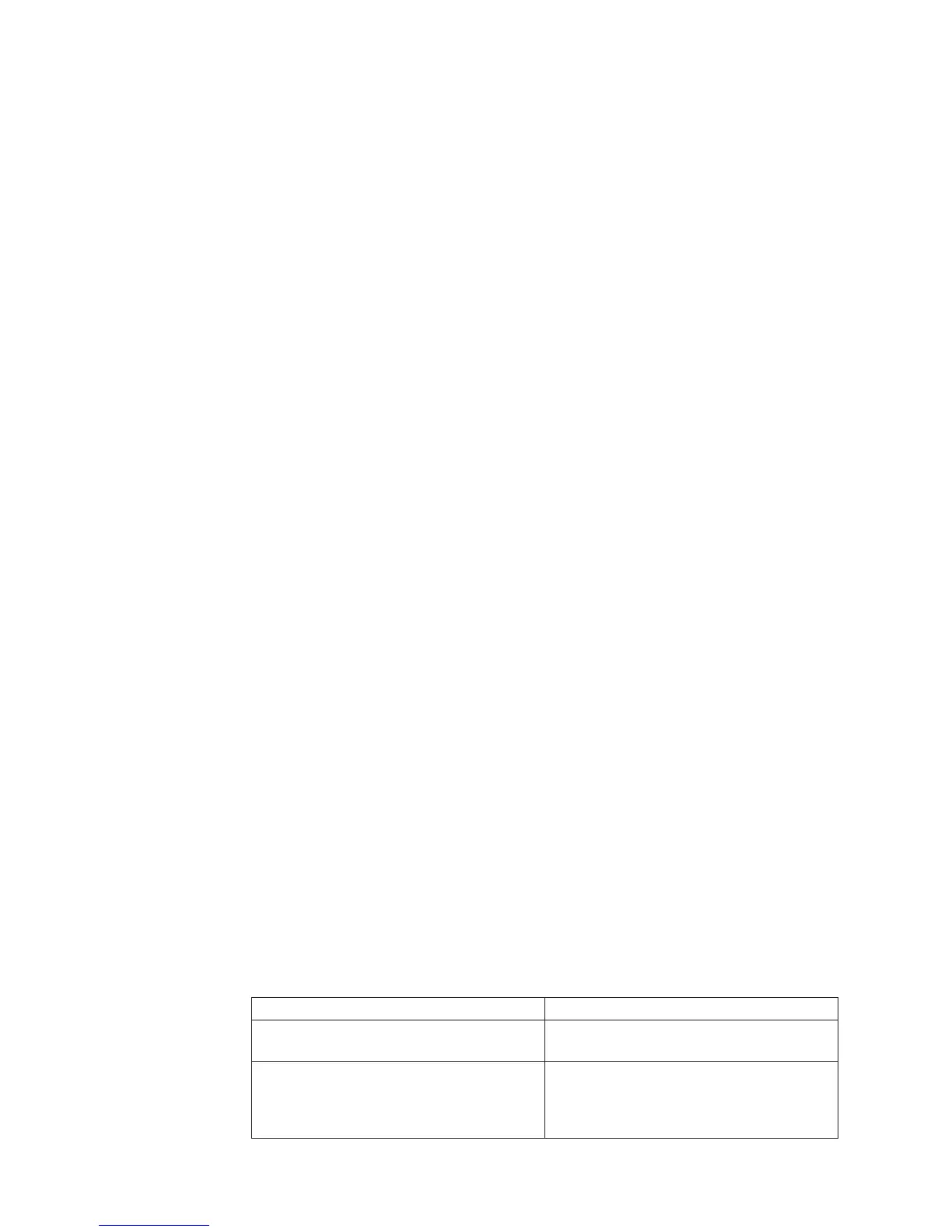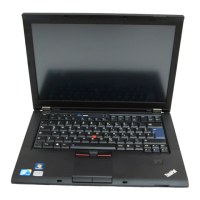1. Retrieve value of UUID and Index. You can get the value of UUID and Index of
the backups stored in the USB storage device, by executing either of the
following commands:
v
rrcmd listsystem location=U
v rrcmd listsystem location=U listbackup
2. Select your backup to restore. For example, the command below is to restore
the first backup (index=1) that is level=2:
rrcmd restore location=U index=1 level=2
CLEANDRV.EXE
The cleandrv.exe file cleans all files on the drive. There will be no operating system
after running this command. See “Scenario 6 - Performing a Bare Metal Restore
from an Admin Backup” on page 58 for more information.
CONVDATE
The CONVDATE utility is provided as part of the Rescue and Recovery
Administration tools. This utility is used to determine the HEX values of date and
time and to convert date and time values into HEX values, and can be used to set
a custom date and time in a backup field of the registry.
[Backup0]
StartTimeLow=0xD5D53A20
StartTimeHigh=0x01C51F46
To run the CONVDATE utility, complete the following steps:
1. Extract the Rescue and Recovery Administration tools from:
http://www.lenovo.com/support/site.wss/document.do?lndocid=TVAN-
ADMIN#rnr
2. Open a CMD window.
3. Type in Convdate.
4. Set the date and time in the convdate window.
Note: The corresponding registry file values are:
v High DWORD=StartTimeHigh
v Low DWORD=StartTimeLow
CREATSP
This command creates a partition for Service Partition by desired megabytes. The
drive letter is optional.
The syntax is:
createsp size=x drive=x /y
The parameters for CREATSP are:
Table 24.
Parameters Description
size=x Size of service partition to create, in
megabytes.
drive=x The drive number to create the service
partition on. If not specified, the first
non-USB drive is used. This parameter is
optional.
64 Rescue and Recovery 4.3 Deployment Guide
