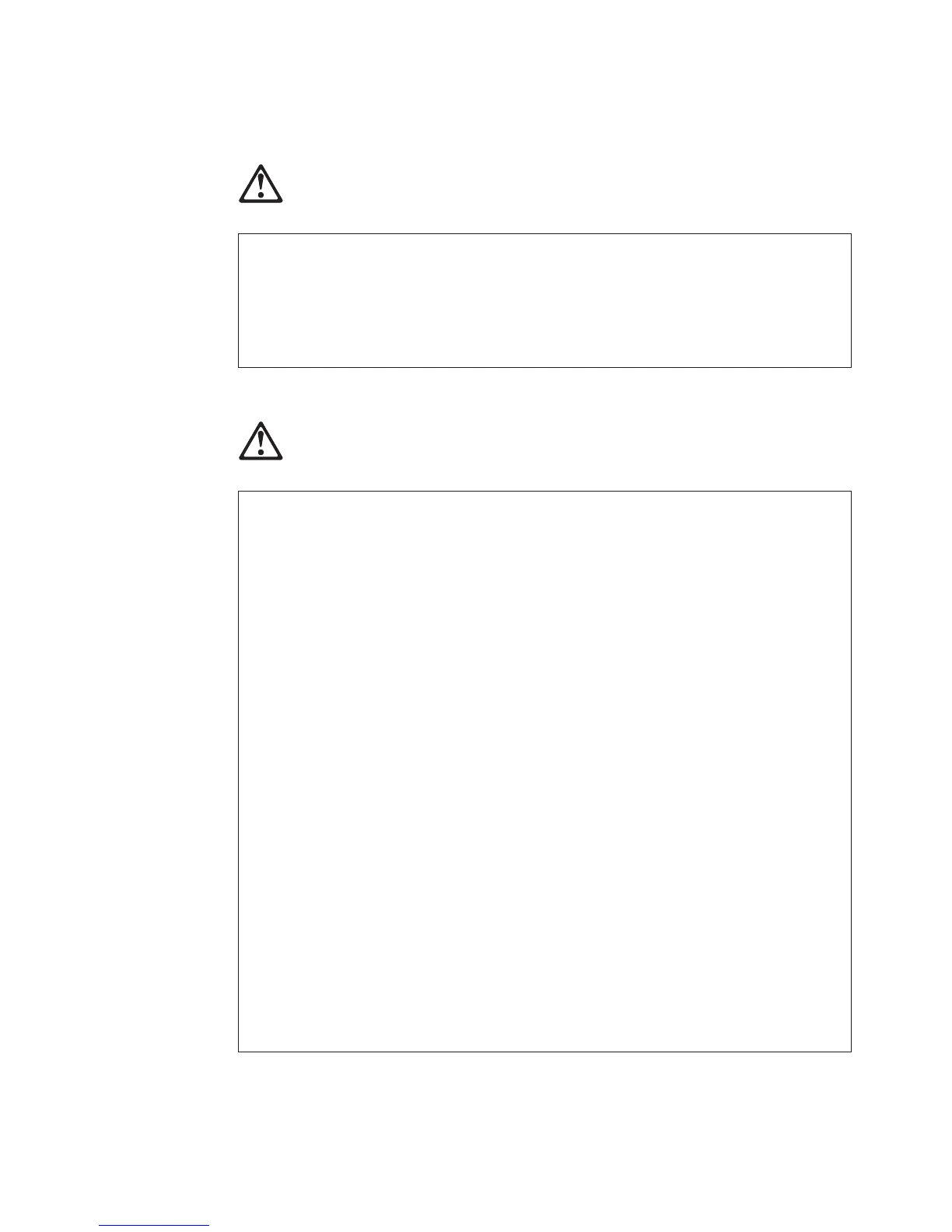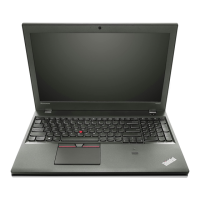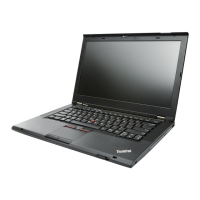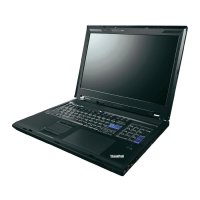Extension cords and related devices
DANGER
Plugs and outlets
DANGER
Ensure that extension cords, surge protectors, uninterruptible power supplies,
and power strips that you use are rated to handle the electrical requirements of
the product. Never overload these devices. If power strips are used, the load
should not exceed the power strip input rating. Consult an electrician for more
information if you have questions about power loads, power requirements, and
input ratings.
If a receptacle (power outlet) that you intend to use with your computer
equipment appears to be damaged or corroded, do not use the outlet until it is
replaced by a qualified electrician.
Do not bend or modify the plug. If the plug is damaged, contact the
manufacturer to obtain a replacement.
Do not share an electrical outlet with other home or commercial appliances that
draw large amounts of electricity; otherwise, unstable voltage might damage your
computer, data, or attached devices.
Some products are equipped with a three-pronged plug. This plug fits only into
a grounded electrical outlet. This is a safety feature. Do not defeat this safety
feature by trying to insert it into a non-grounded outlet. If you cannot insert the
plug into the outlet, contact an electrician for an approved outlet adapter or to
replace the outlet with one that enables this safety feature. Never overload an
electrical outlet. The overall system load should not exceed 80 percent of the
branch circuit rating. Consult an electrician for more information if you have
questions about power loads and branch circuit ratings.
Be sure that the power outlet you are using is properly wired, easily accessible,
and located close to the equipment. Do not fully extend power cords in a way
that will stress the cords.
Be sure that the power outlet provides the correct voltage and current for the
product you are installing.
Carefully connect and disconnect the equipment from the electrical outlet.
Chapter 1. Important safety information 5
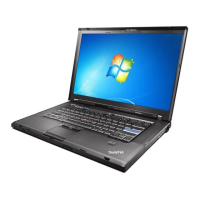