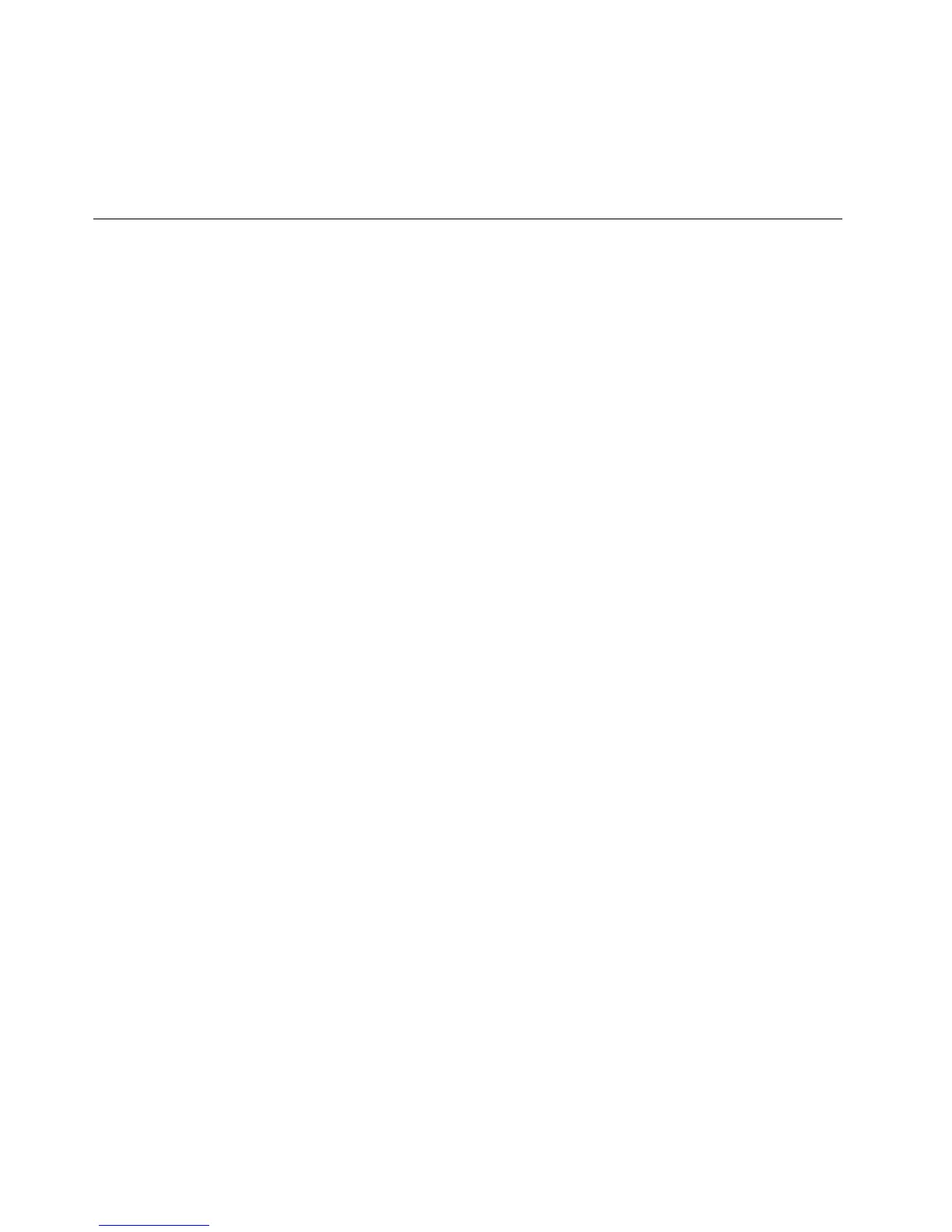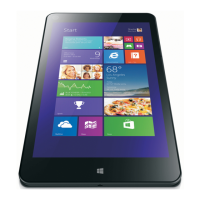•Stickykeyscausedbyspillingaliquid
•Damagecausedduetouseofanincorrectacadapter
Thefollowingsymptommightindicatedamagecausedbynonwarrantedactivities:
•Missingpartsmightbeasymptomofunauthorizedserviceormodication.
Powersystemcheckout
Toverifyasymptom,dothefollowing:
1.Turnoffthetablet.
2.Removethebuilt-inbattery.
3.AttachthetablettoaThinkPadTabletDock(hereafterreferredtoasthedock)andthenconnectthe
docktoanelectricaloutletusingthe65Wacpoweradaptershippedwiththedock.
4.Checkwhetherpowerissuppliedwhenyouturnonthetablet.
5.Turnoffthetablet.
6.Disconnecttheacpoweradapteranddetachthedock.Theninstallthebuilt-inbattery.
7.Checkwhetherthebuilt-inbatterysuppliespowerwhenyouturnonthetablet.
Ifyoususpectapowerproblem,seetheappropriateoneofthefollowingpowersupplycheckouts:
Checkingthebuilt-inbattery
Whenyouusethebuilt-inbatterybutthetabletfails,seetheinstructionsinthistopictocheckthebuilt-in
battery.
Tocheckthebuilt-inbattery,dothefollowing:
1.Turnoffthetablet.
2.Replacethebuilt-inbatterywithanotherbattery.
3.Checkthatpowerissuppliedwhenyouturnonthetablet.
Ifyoucanturnonthetablet,replacethebuilt-inbattery.
Checkingthebuilt-inbatterystatus
Tocheckfortheaccuratestatusandadjustyourtabletpowersettingstoachievethebestbalancebetween
performanceandpowersaving,dothefollowing:
1.FromtheStartscreen,tapLenovoSettings➙Battery.
2.Checkyourbatterystatusandconguresettings.
TocheckthebatterystatusinLenovoSupport,dothefollowing:
1.FromtheStartscreen,tapLenovoSupport➙BatteryHealth.
2.Checkyourbatterystatusandconguresettings.
CheckingtheThinkPadTabletACAdapter
WhenyouusetheThinkPadTabletACAdaptertochargethetabletbutnopowerischarged,seethe
instructionsinthistopictochecktheThinkPadTabletACAdapter.
TochecktheThinkPadTabletACAdapter,dothefollowing:
1.Disconnectthepowercordfromthetablet.
2.Measuretheoutputvoltageattheplugofthepowercord.Refertothefollowingillustration:
24HardwareMaintenanceManual
