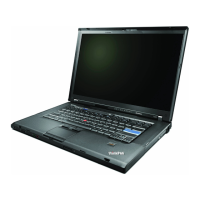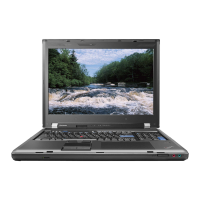Contents
Readthisfirst..............v
Importantsafetyinformation..........vi
Conditionsthatrequireimmediateaction..vii
Safetyguidelines............vii
Chapter1.Productoverview......1
Locatingcomputercontrols,connectors,and
indicators..................1
Frontview................1
Right-sideview..............3
Left-sideview..............5
Bottomview...............7
Rearview................8
Statusindicators.............8
Locatingimportantproductinformation.....10
Machinetypeandmodel.........10
FCCIDandICCertificationnumber....10
CertificateofAuthenticity.........11
GenuineMicrosoftlabel.........12
Features.................12
Specifications...............14
Operatingenvironment...........14
Lenovoprograms.............15
AccessingLenovoprogramsontheWindows
7operatingsystem...........15
AccessingLenovoprogramsontheWindows
8orWindows8.1operatingsystem....17
Lenovoprogramsoverview........17
Chapter2.Usingyourcomputer...21
Registeringyourcomputer..........21
Frequentlyaskedquestions.........21
Specialkeys...............23
ThinkPadpointingdevice..........25
UsingtheThinkPadpointingdevice....25
Trackpadtouchgestures.........31
CustomizingtheThinkPadpointingdevice..32
ReplacingthecapoftheTrackPointpointing
stick.................32
Powermanagement............33
Checkingthebatterystatus........33
Usingtheacpoweradapter........34
Chargingthebattery..........34
Maximizingthebatterylife........35
Managingthepowerplans........35
Power-savingmodes..........35
Handlingthebattery...........36
Connectingtothenetwork..........37
Ethernetconnections..........38
Wirelessconnections..........38
Presentationsandmultimedia.........42
Changingdisplaysettings........42
Connectingaprojectororanexternal
monitor................42
Settingupapresentation.........45
Usingdualdisplays...........45
UsingtheNVIDIAOptimusGraphicsfeature...46
Usingthecolorsensor...........46
Usingaudiofeatures............47
Usingthecamera.............47
Usingtheopticaldrive...........48
UsinganExpressCard,aflashmediacard,ora
smartcard................48
InstallinganExpressCard,aflashmediacard,
orasmartcard.............49
RemovinganExpressCard,aflashmedia
card,orasmartcard..........49
Chapter3.Youandyourcomputer..51
Accessibilityandcomfort..........51
Ergonomicinformation..........51
Comfort...............52
Accessibilityinformation.........52
Travelingwithyourcomputer.........53
Traveltips...............53
Travelaccessories...........53
Chapter4.Security..........55
Usingpasswords..............55
Typingpasswords...........55
Power-onpassword...........55
Supervisorpassword..........56
Harddiskpasswords..........57
Harddisksecurity.............59
Settingthesecuritychip...........60
Usingthefingerprintreader..........61
Noticeondeletingdatafromyourharddiskdrive
orsolid-statedrive.............64
Usingfirewalls...............65
Protectingdataagainstviruses........65
Chapter5.Recoveryoverview....67
RecoveryoverviewfortheWindows7operating
system..................67
Creatingandusingarecoverymedia....67
©CopyrightLenovo2013,2015
i

