
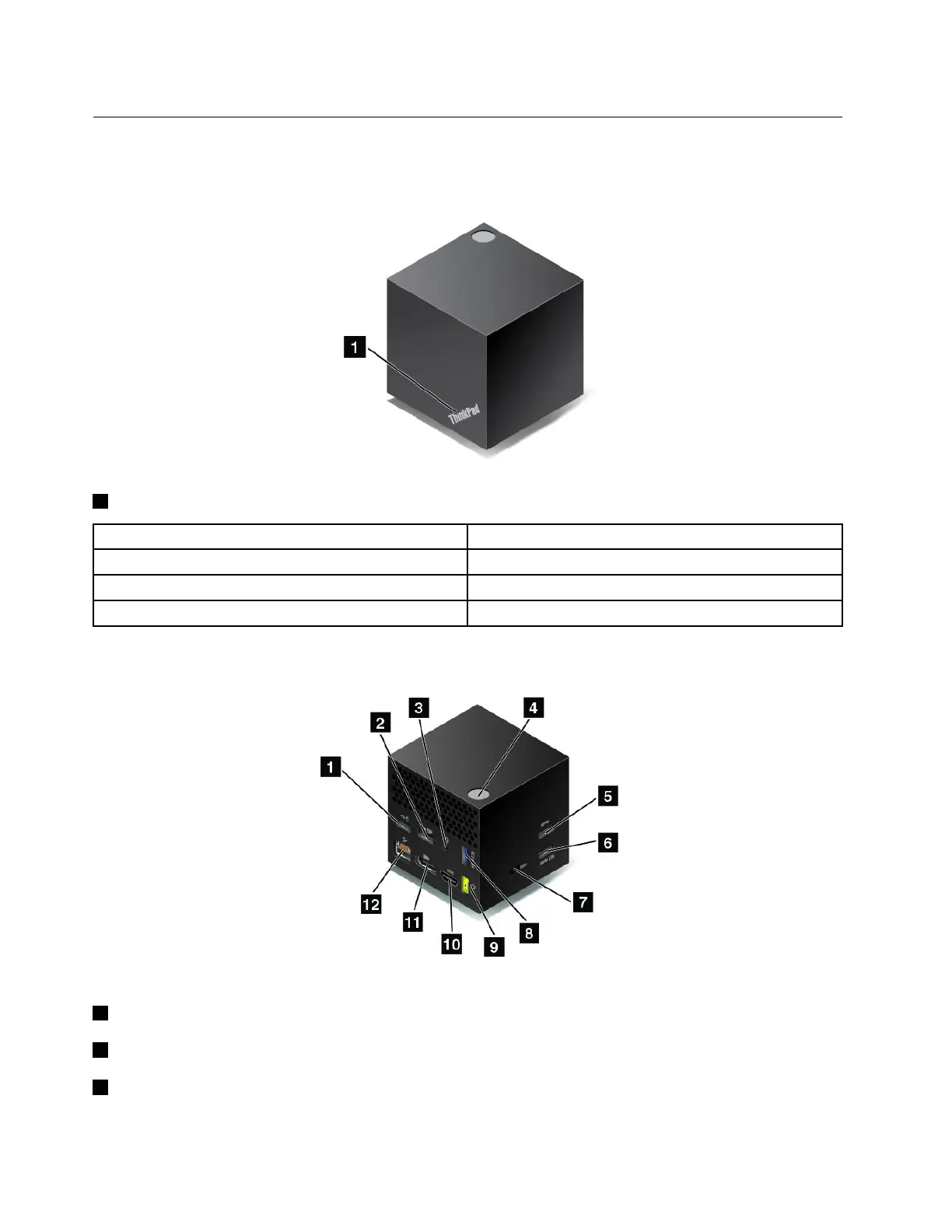 Loading...
Loading...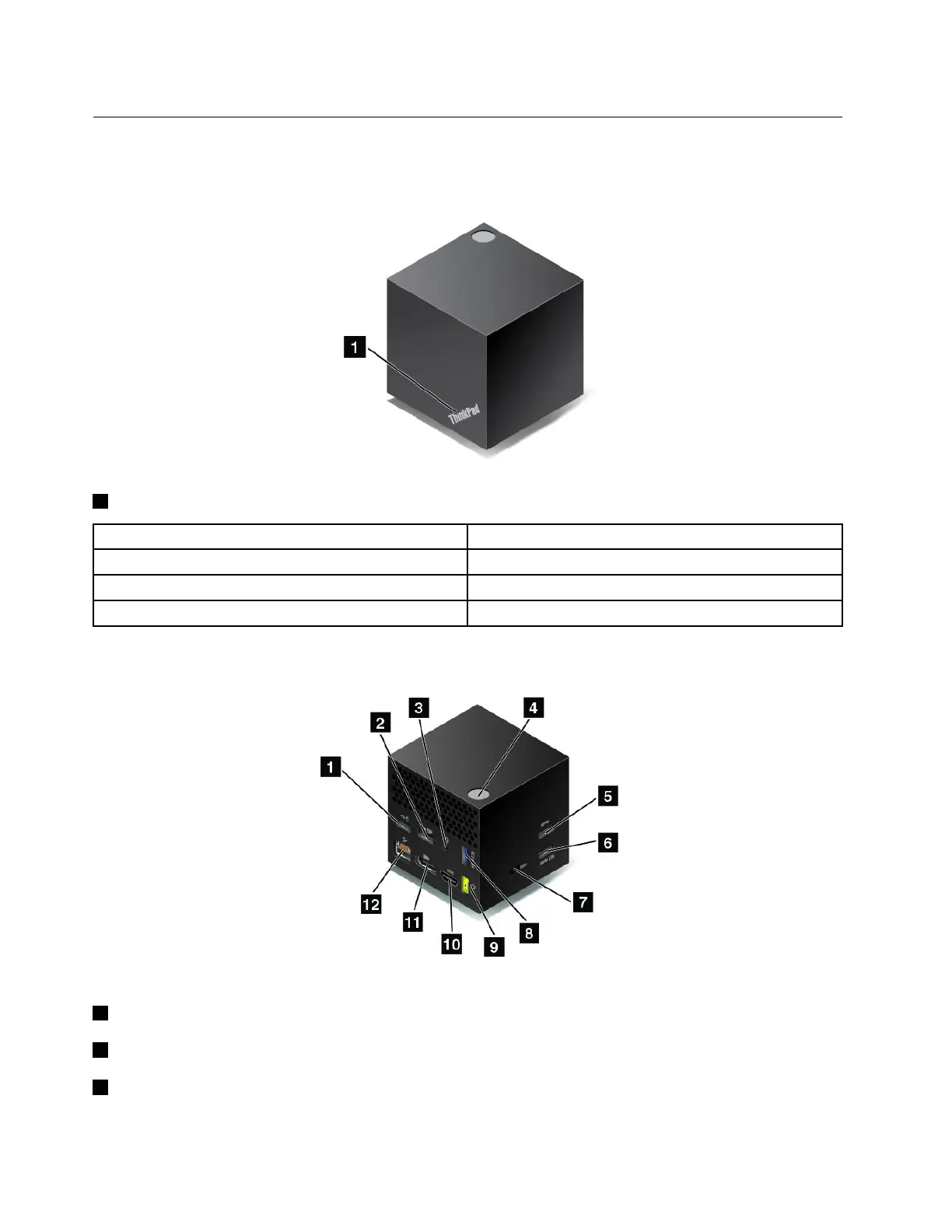
Do you have a question about the Lenovo ThinkPad WiGig Dock and is the answer not in the manual?
| Model | ThinkPad WiGig Dock |
|---|---|
| Connectivity | WiGig (802.11ad) |
| HDMI | 1 |
| Power Delivery | No |
| Ports | Ethernet, HDMI, DisplayPort |
| USB 3.0 Ports | 3 |
| Ethernet | Gigabit Ethernet |
| DisplayPort | 1 x DisplayPort |
| Compatibility | Compatible with select Lenovo ThinkPad laptops with WiGig capability |
| Maximum Resolution | 2560 x 1600 |











