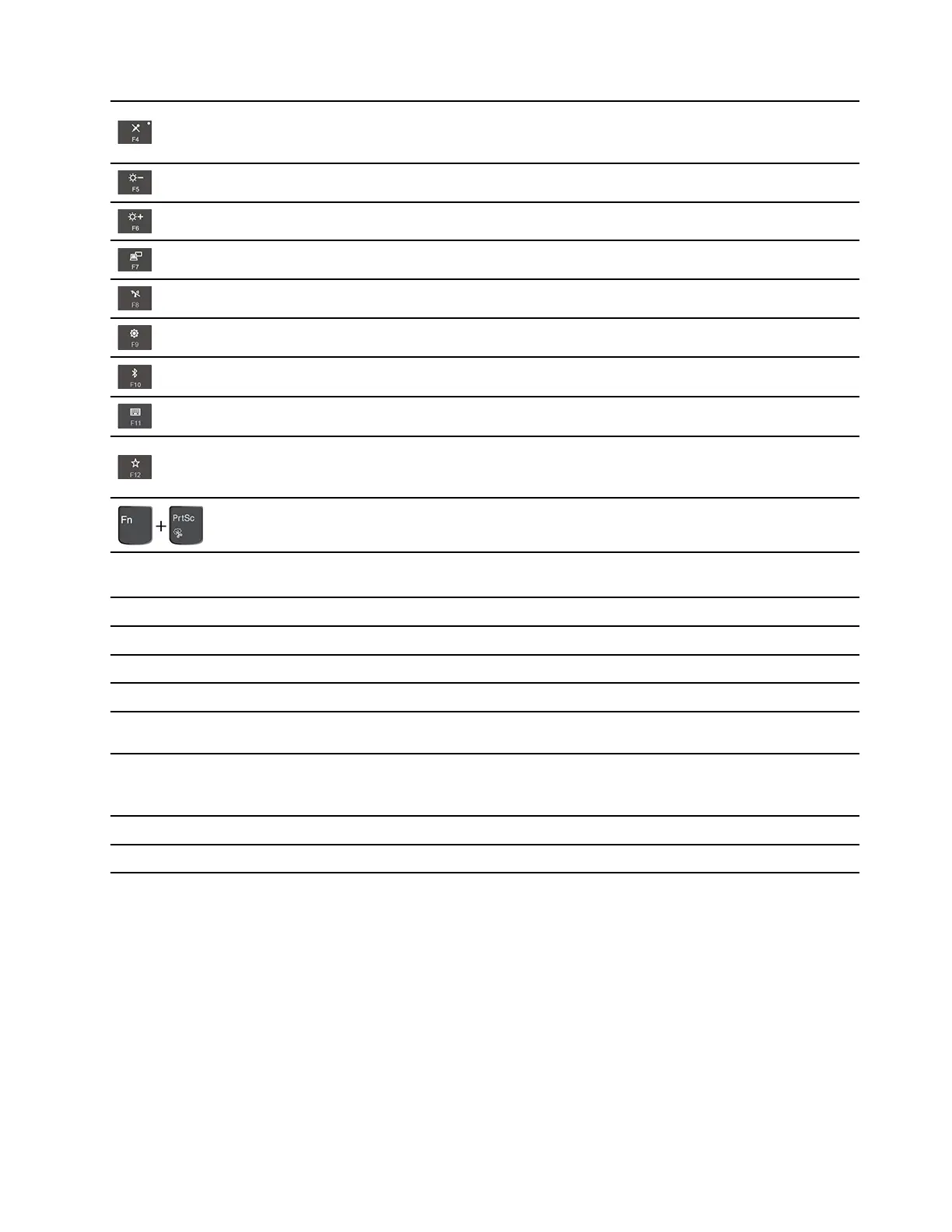Mute or unmute the microphones.
When the key indicator is on, the microphones are muted.
Darken the computer display.
Brighten the computer display.
Manage external displays.
Enable or disable the built-in wireless features.
Open the Settings window.
Enable or disable the built-in Bluetooth features.
Open a keyboard setting page.
Invoke the function defined by yourself.
You can define different functions for the F12 key on Lenovo Vantage.
Open the Snipping Tool program.
Fn+Spacebar
Switch between different keyboard backlight statuses if your computer supports
keyboard backlight.
Fn+B
Equal the Break key on a conventional external keyboard.
Fn+K
Equal the ScrLK or Scroll Lock key on a conventional external keyboard.
Fn+P
Equal the Pause key on a conventional external keyboard.
Fn+S
Equal the SysRq key on a conventional external keyboard.
Fn+4
Put the computer to sleep mode. To wake up the computer, press Fn or the power
button.
Fn+D
If your computer supports the Privacy Guard feature, press Fn+D to enable or
disable this feature. For more information, see “Use privacy protection (for
selected models)” on page 25.
Fn+Left arrow key Equal the Home key.
Fn+Right arrow key Equal the End key.
Use the TrackPoint pointing device
The TrackPoint pointing device enables you to perform all the functions of a traditional mouse, such as
pointing, clicking, and scrolling.
Chapter 2. Get started with your computer 19
