
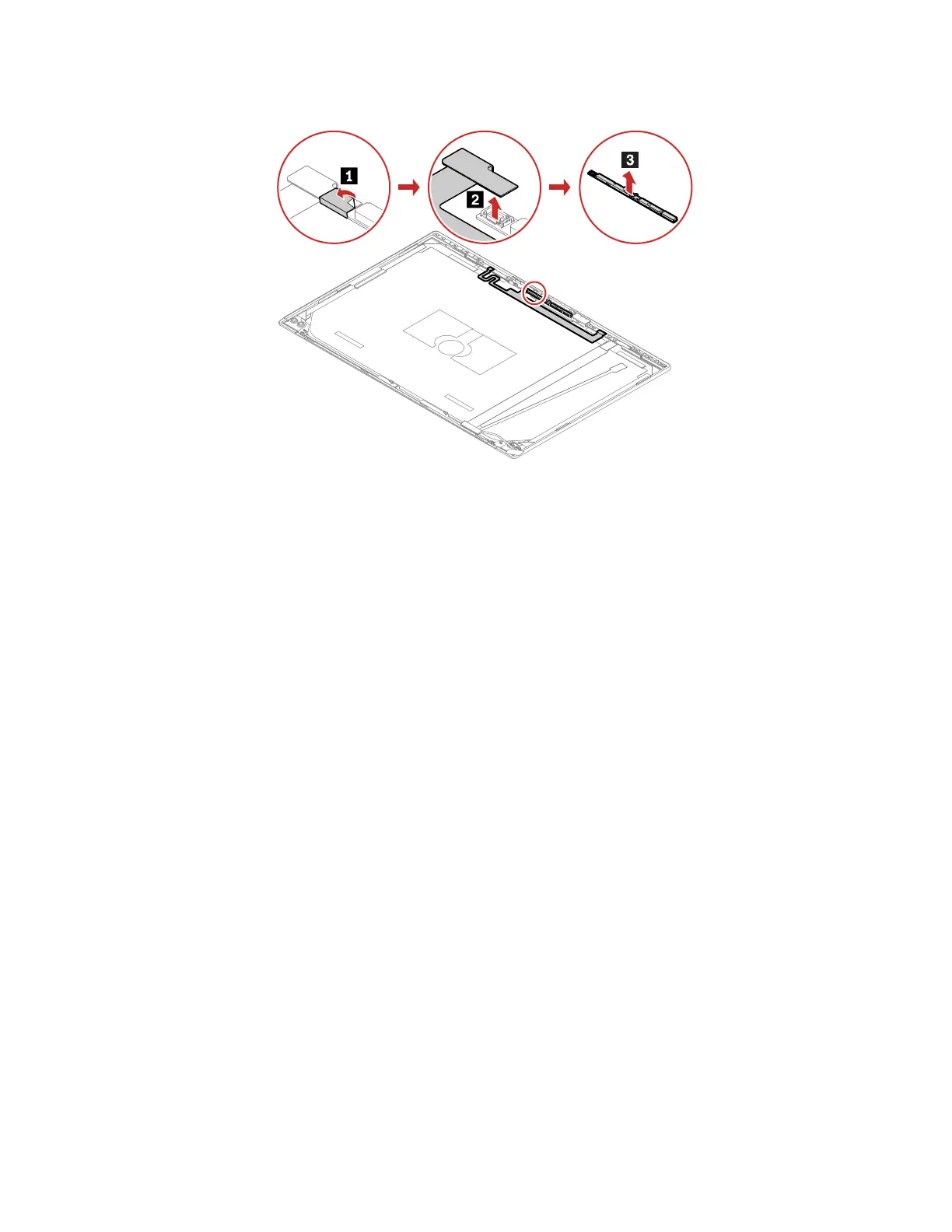 Loading...
Loading...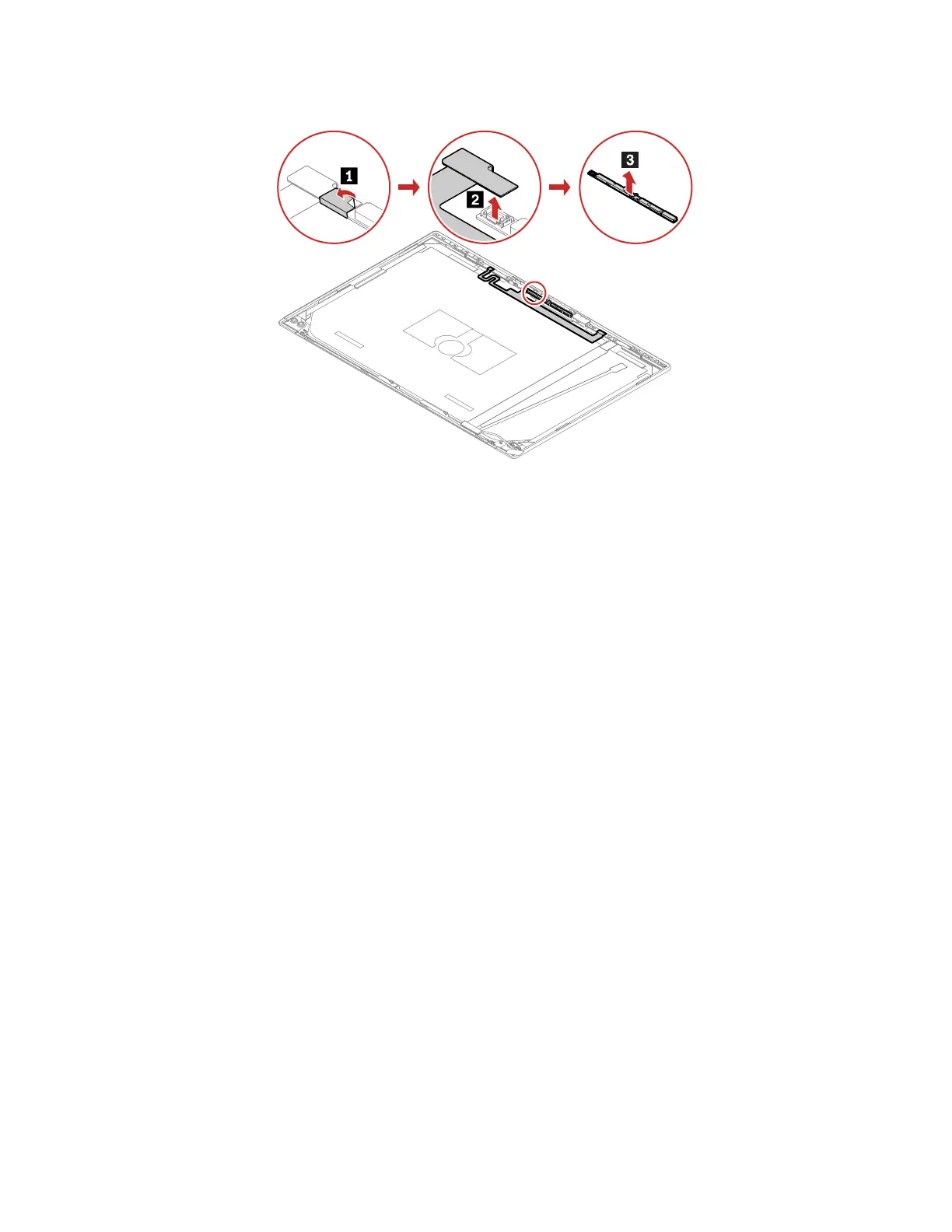
Do you have a question about the Lenovo ThinkPad X1 Series and is the answer not in the manual?
| Storage | Up to 2TB SSD |
|---|---|
| Operating System | Windows 11 Pro |
| Ports | HDMI, headphone/mic combo |
| Wireless | Wi-Fi 6 |
| Security | dTPM 2.0 |
| Processor | Up to 13th Gen Intel® Core™ i7 |











