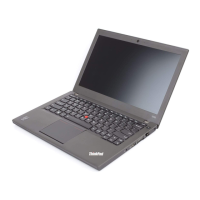Hello. Welcome to your new ThinkPad
®
X1 Carbon. Read this guide to
setup your computer and become productivity quickly. Enjoy!
Contents
• Unpack
• Recovery solutions
• Initial setup instructions
• Controls and indicators
• ThinkPad OneLink dock accessory
• Accessing your User Guide
• Downloading publications
• Read before using your computer
• Safety information
• Regulatory information
• Voice recognition
• Legal notices
Unpack
Ethernet extension
Documentation
* Available on some models
Recovery solutions
Recovery discs are not provided. Instead, everything needed for
recovering factory-installed files and applications is provided in the
Lenovo_Recovery partition on your hard disk drive. You also can create
recovery media as backups or replacement for the recovery partition. For
details, see “Recovery information” in the electronic User Guide.

