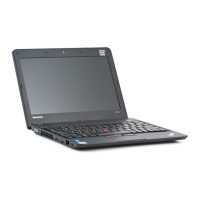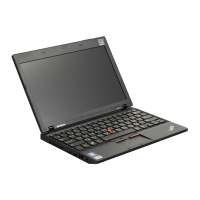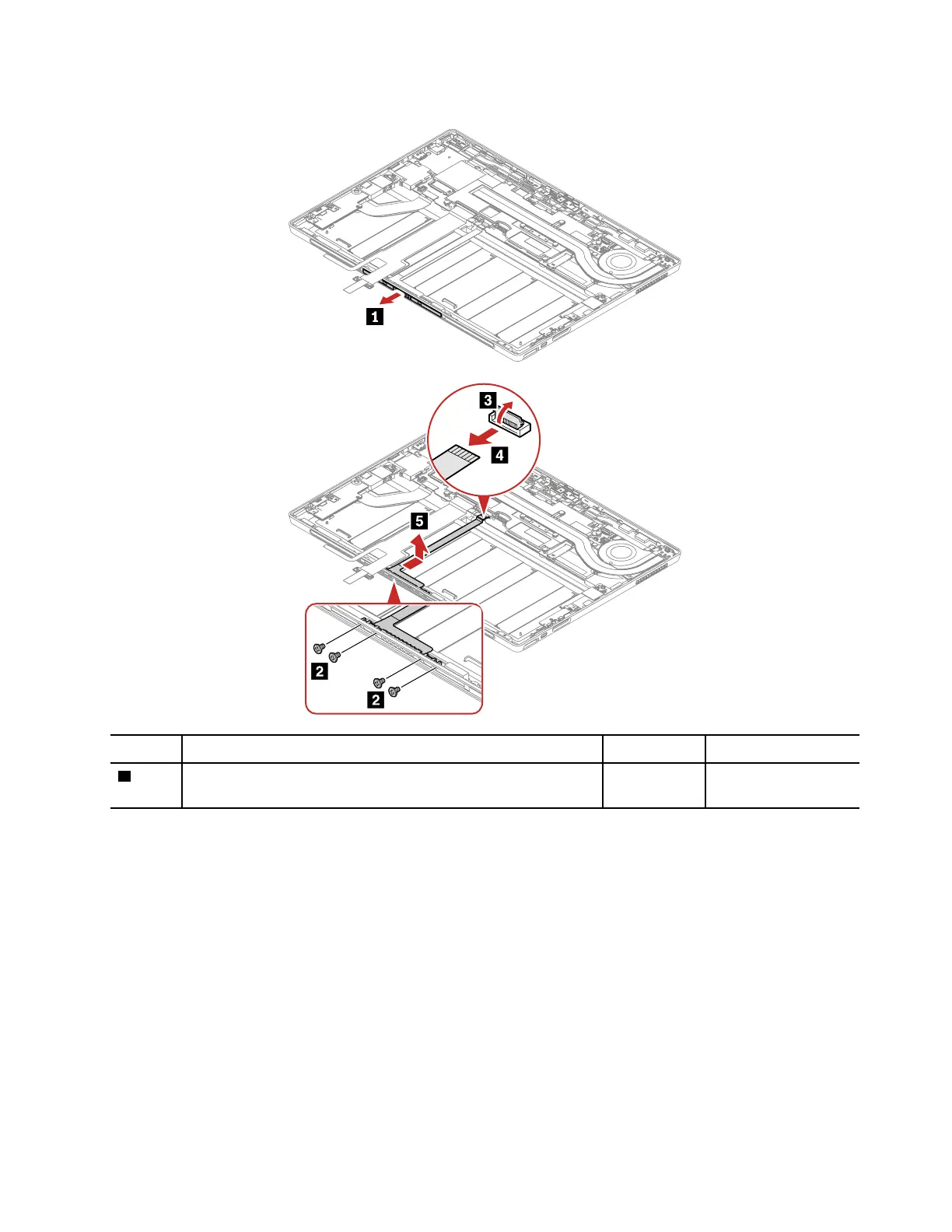 Loading...
Loading...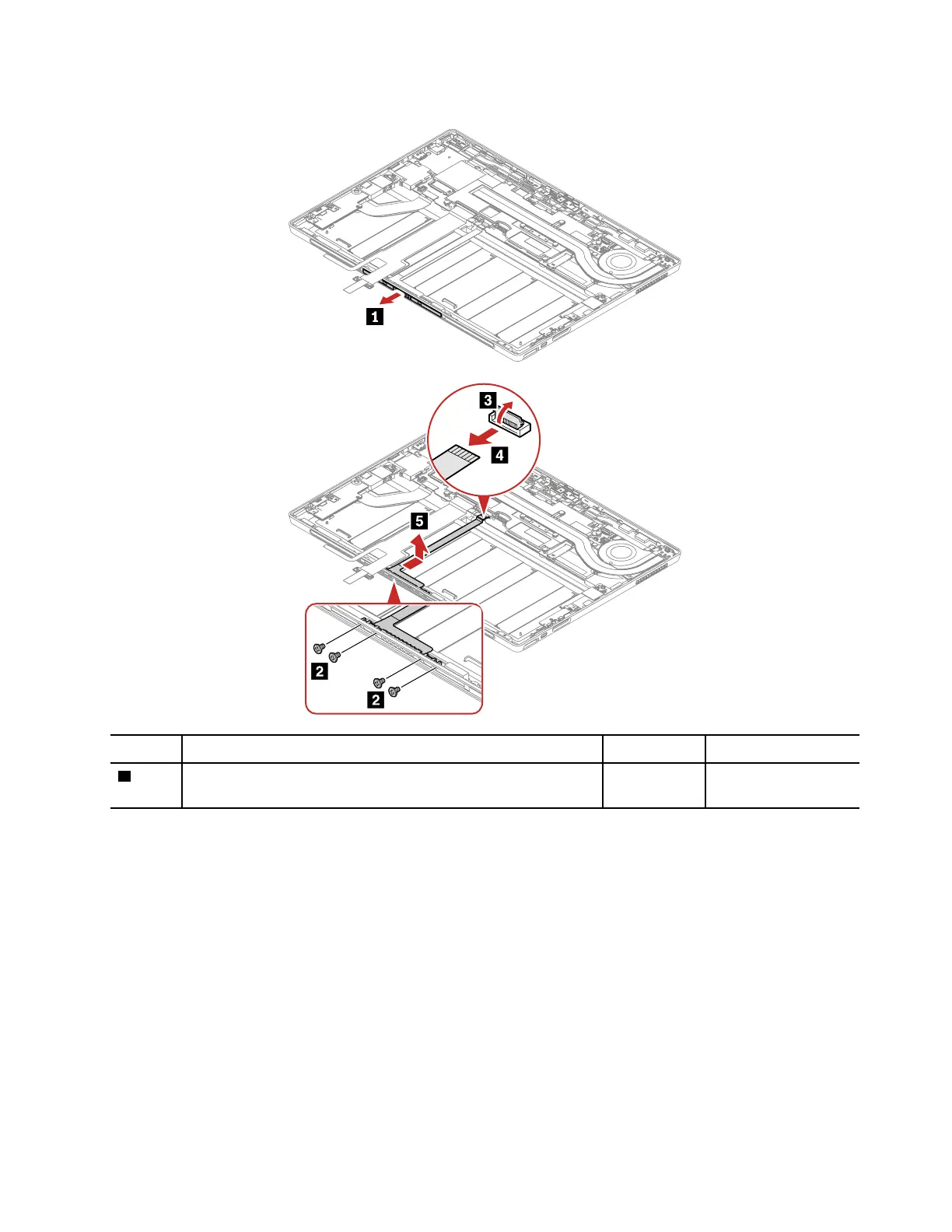
Do you have a question about the Lenovo ThinkPad X12 Detachable Gen 1 and is the answer not in the manual?
| RAM | Up to 16 GB LPDDR4x |
|---|---|
| Operating System | Windows 10 Pro |
| Graphics | Intel Iris Xe Graphics |
| Wireless | Wi-Fi 6 (802.11ax) |
| Bluetooth | Bluetooth 5.1 |
| Camera | 5 MP front camera, 8 MP rear camera |
| Processor | Intel Core i3, i5, or i7 (11th Gen) |
| Display | 12.3" FHD+ (1920 x 1280) IPS, anti-glare, anti-smudge, touchscreen, 400 nits |
| Storage | Up to 1TB PCIe SSD Gen4 |
| Ports | 1 x headphone / microphone combo |
| Audio | Dolby Audio, 2 x 2W speakers |
| Battery | 42Wh |
| Weight (Tablet) | 760g |
| Security | Fingerprint reader, IR camera |