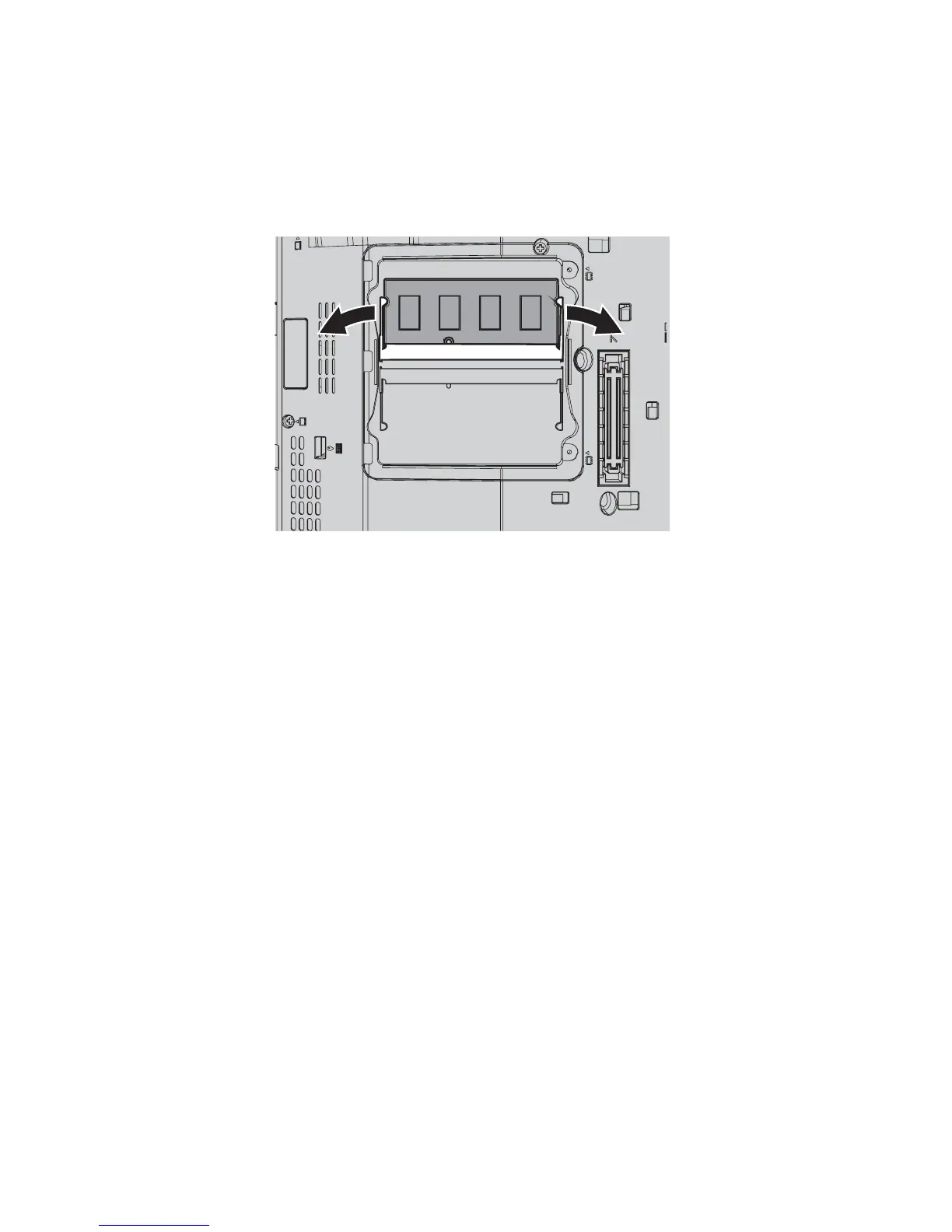6. Dacă în slotul de memorie se află deja un modul SO-DIMM, scoateţi-l pentru a
face loc celui nou, apăsând simultan zăvoarele 1 din cele două capete ale
soclului şi trăgând spre exterior modulul SO-DIMM 2. Aveţi grijă să-l puneţi
într-un loc sigur, pentru a-l folosi în viitor.
Capitolul 5. Modernizarea şi înlocuirea dispozitivelor 47
