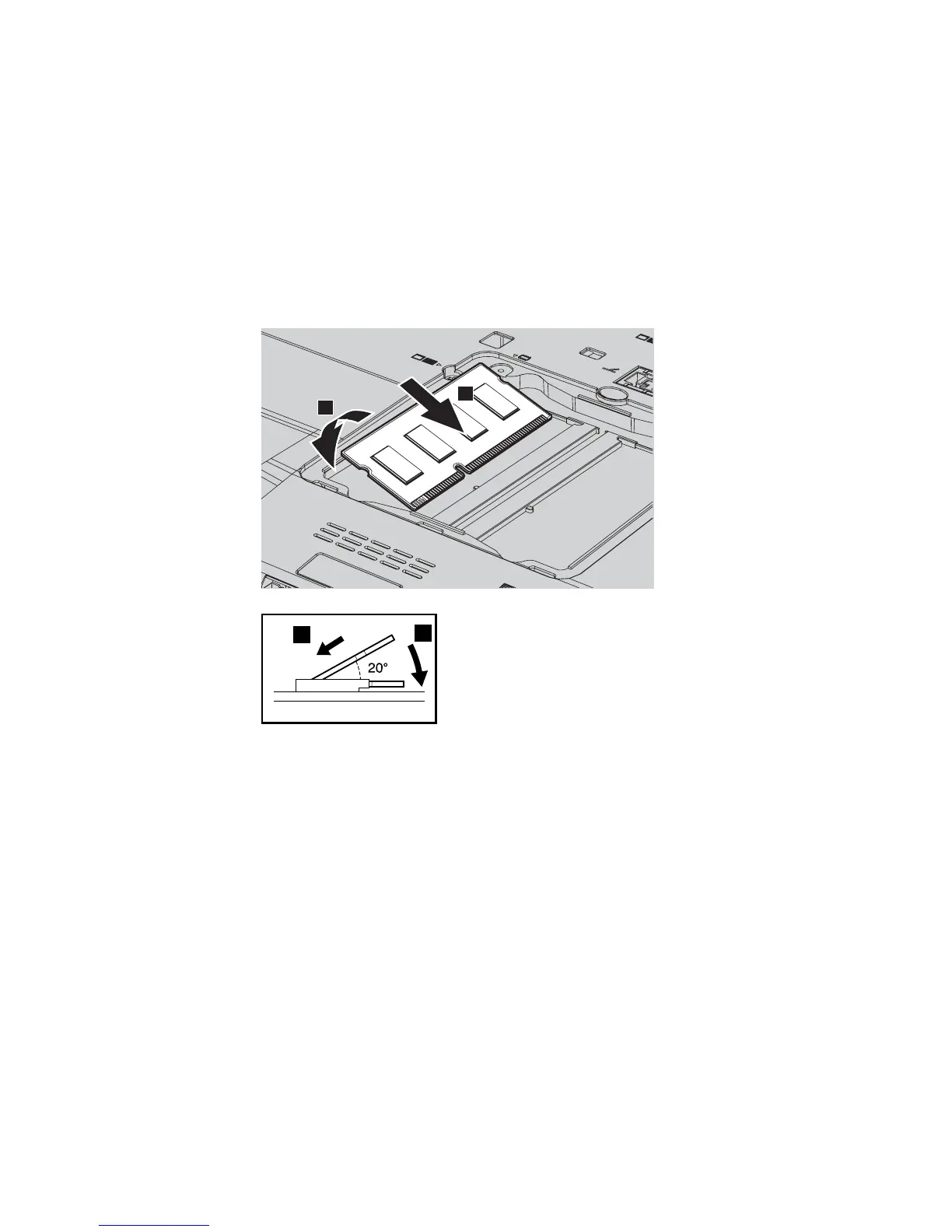7. Căutaţi crestătura pe marginea cu contacte modulului SO-DIMM pe care îl
instalaţi.
Atenţie: Nu atingeţi marginea cu contacte, pentru a nu distruge modulul
SO-DIMM.
Introduceţi cu fermitate modulul SO-DIMM în soclu ţinându-l cu capătul crestat
spre partea cu contacte a soclului şi la un unghi de 20 de grade 1; apoi pivotaţi-l
în jos până când se fixează în poziţie 2. Asiguraţi-vă că modulul SO-DIMM este
fixat ferm în slot şi că nu poate fi mutat uşor.
1
2
1
2
48 ThinkPad
®
X200 Tablet Ghid de service şi depanare
