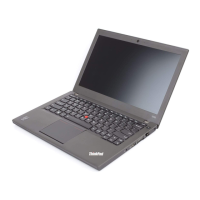Cómo diagnosticar problemas utilizando PC-Doctor desde el espacio de
trabajo de Rescue and Recovery
Si utiliza PC-Doctor
®
desde el espacio de trabajo Rescue and Recovery
®
, podrá
diagnosticar el sistema sin tener que iniciar el sistema operativo.
Para ejecutar PC-Doctor, haga lo siguiente:
1. Apague el sistema y, a continuación, enciéndalo de nuevo.
2. Cuando aparezca el logotipo de ThinkPad
®
, pulse inmediatamente el botón
ThinkVantage. Se abrirá el espacio de trabajo de Rescue and Recovery.
3. Pulse Iniciar Rescue and Recovery avanzado.
4. Pulse Diagnosticar hardware.
Para obtener más información sobre PC-Doctor, consulte la Ayuda para el
programa.
4 Guía de servicio y de resolución de problemas de ThinkPad X201, X201s y X201 Tablet

