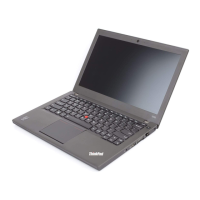Fejlfinding ved hjælp af PC-Doctor fra Rescue and Recovery-arbejdsområ-
det
Du kan fejlfinde systemet uden at starte styresystemet ved at bruge PC-Doctor
fra Rescue and Recovery-arbejdsområdet.
Gør følgende for at starte PC-Doctor:
1. Sluk for computeren, og tænd den igen.
2. Tryk på ThinkVantage-knappen med det samme, når ThinkPad-logoet
vises. Rescue and Recovery-arbejdsområdet åbnes.
3. Klik på Start udvidet Rescue and Recovery.
4. Klik på Fejlfind hardware.
Der er flere oplysninger om PC-Doctor i hjælpen til programmet.
4 ThinkPad X201, X201s og X201 Tablet Guide til service og fejlfinding

