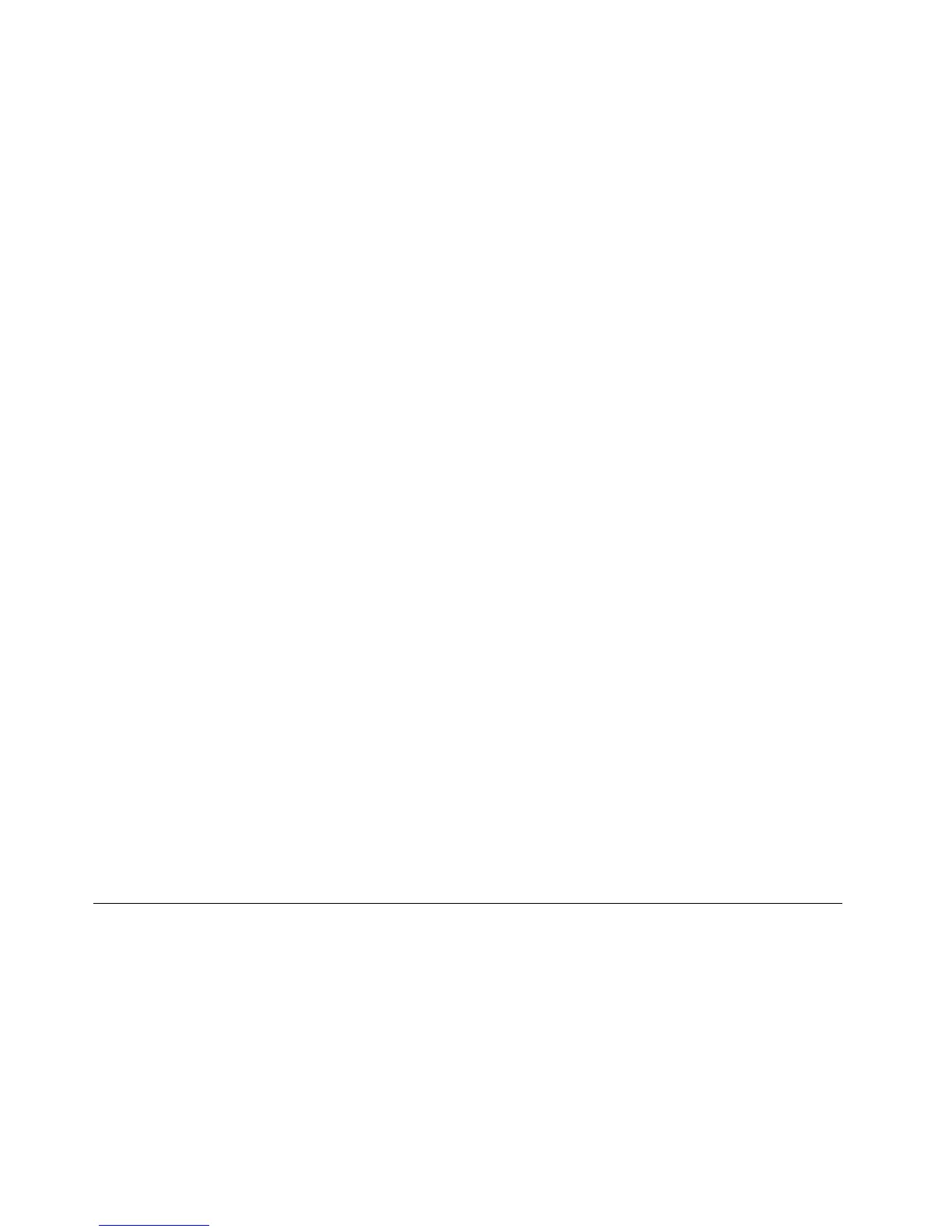4.SeleccioneCompatibility.
5.Cambielasecuenciadearranquedelsistema.SeleccionemenúStartup.
6.SeleccioneUEFI/LegacyBoot.
7.SeleccioneLegacyOnlyoBoth.
8.PulseF10.
9.InserteelCDdeinstalacióndeWindowsXPintegradoconServicePack2enlaunidaddeCDoDVDy
reinicieelsistema.
10.CompletelainstalacióndeWindowsXPServicePack2;paraello,sigalasinstruccionesdeinstalación
deOS.
11.InstaleWindowsXPconServicePack3.PuedeinstalarWindowsXPconServicePack3utilizando
elCDdeinstalaciónWindowsXPServicePack3odescargándolodesdeelCentrodedescargasde
WindowsoelsitioWebdeactualizacionesdeMicrosoftWindows.
12.EjecuteelcontroladorIntelRapidStorageTechnology.Parahacerlo,vayaaC:\DRIVERS\WIN\IRST\PREPARE
yefectúeunadoblepulsacióneninstall.cmd.
13.Apagueelsistemay,acontinuación,enciéndalodenuevo.
14.InicieelmenúThinkPadSetup.
15.SeleccioneCong.
16.SeleccioneSerialATA(SATA).
17.SeleccioneAHCI.
18.InicieWindowsXP .AparecerálaventanadebienvenidaalAsistentedenuevohardwareencontrado.
19.SeleccioneNo,noestavezyluegopulseSiguiente.
20.SeleccioneInstalardesdeunalistaounaubicaciónespecíca(Avanzado)yluegopulseSiguiente.
21.SeleccioneBuscarelmejorcontroladorenestasubicaciones.Acontinuación,seleccioneIncluir
estaubicaciónenlabúsqueda:,especiquelavíadeacceso,C:\DRIVERS\WIN\IRST,ypulseSiguiente.
AparecerálaventanaCompletandoelAsistentedenuevohardwareencontrado.
22.PulseFinalizar.
23.CuandoaparezcalaventanaCambiarvaloresdelsistema,pulseSí.Sereiniciaelsistema.
24.InstaleIntelChipsetSupportparaWindows2000/XP/Vista/7.Paraello,consulte“InstalacióndeIntel
ChipsetSupportparaWindows2000/XP/Vista/7”enlapágina191.
25.ApliqueelparchederegistrodepolíticasdealimentacióndePCMCIA.Paraello,vayaa
C:\SWTOOLS\OSFIXES\PCMCIAPW\,efectúeunadoblepulsacióneninstall.baty,acontinuación,siga
lasinstruccionesqueaparecenenlapantalla.
26.Instaleloscontroladoresdedispositivo.Paraello,consulte“Instalacióndecontroladoresysoftware”
enlapágina191.
Instalacióndecontroladoresdedispositivo
Parainstalarloscontroladoresdeldispositivo,consulteelsitioWeben:
http://www.lenovo.com/support
Instalacióndelcontroladorparaellectordetarjetasdesoporte4en1
Parautilizarellectordetarjetasdesoporte4en1,necesitadescargareinstalarelcontroladordellectorde
múltiplestarjetasRicohparaWindowsXP/Vistax86/x64.Paradescargarlo,vayaalsitiowebdeLenovoen:
http://www.lenovo.com/support/site.wss/document.do?sitestyle=lenovo&lndocid=tpad-matrix
188Guíadelusuario
