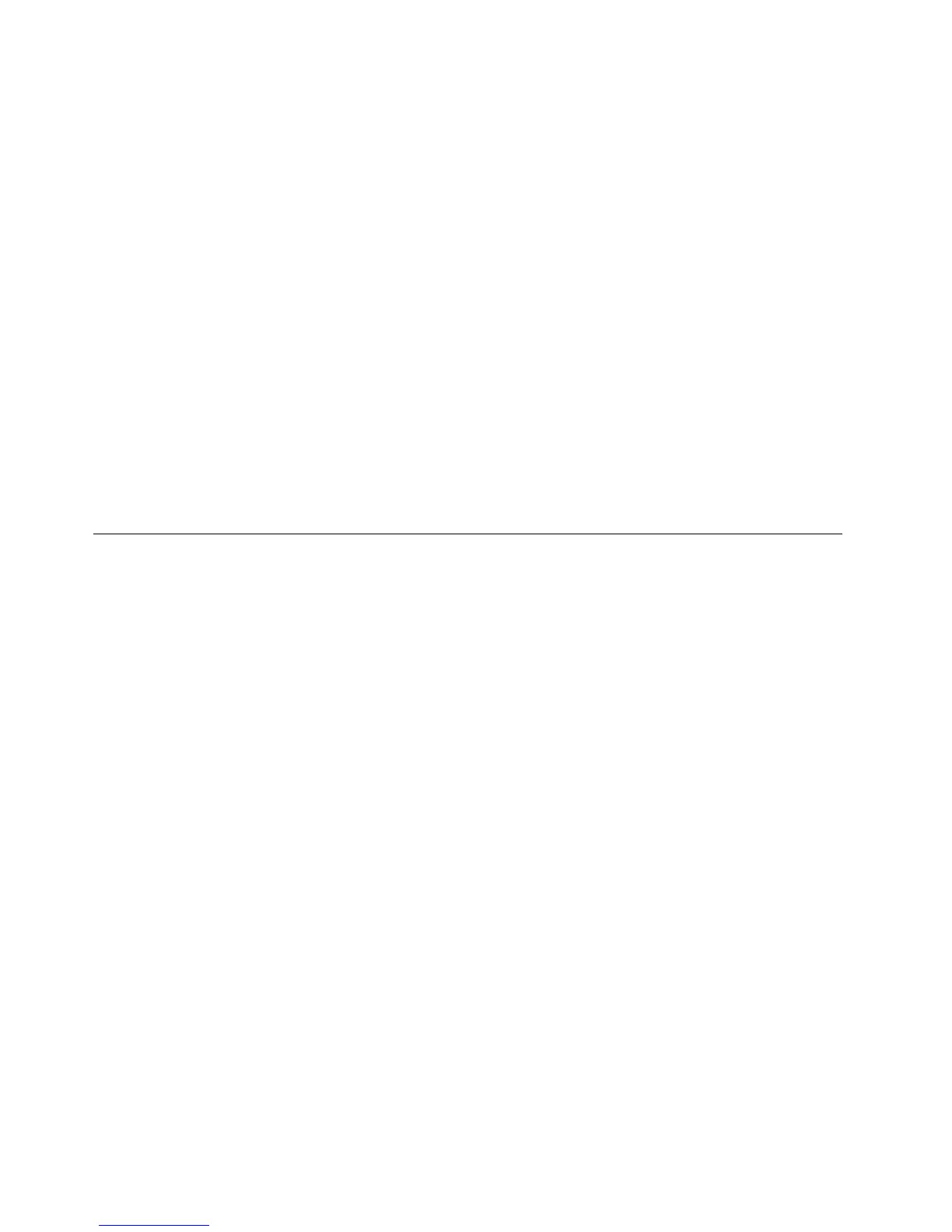•ExitDiscardingChanges:consentediriavviareilsistemasenzasalvarelemodiche.
•LoadSetupDefaults:consentedicaricareleimpostazionipredenitecomedenitealmomento
dell'acquisto.
•DiscardChanges:consentediannullarelemodiche.
•SaveChanges:consentedisalvarelemodiche.
AggiornamentodiUEFIBIOSdisistema
UEFI(UniedExtensibleFirmwareInterface)BIOSèunapartedeiprogrammidisistemachecostituiscono
illivellodibasedelsoftwaredelcomputer.UEFIBIOSconverteleistruzioniprovenientidaaltrilivelli
disoftware.
LaschedadisistemadelcomputerdisponediunmodulochiamatoEEPROM,dettoanchememoriaash.
ÈpossibileaggiornareUEFIBIOSavviandoilcomputerconundiscootticodiaggiornamentoasho
eseguendoun'applicazionediaggiornamentoashnell'ambienteWindows.
Inalcunicasi,quandosiaggiungonosoftware,hardwareodriverdidispositivo,potrebbeesserenecessario
aggiornareUEFIBIOSperconsentireilcorrettofunzionamentodeinuovielementi.
Peraggiornarel'interfacciaUEFIBIOS,visitareilsitoWeball'indirizzo
http://www.lenovo.com/ThinkPadDriverseseguireleistruzionivisualizzate.
Utilizzodellagestionedelsistema
Questasezionedescriveargomentispeciciperiresponsabilidirete.
Ilcomputerèstatoprogettatoperesserefacilmentegestibile,inmododaottimizzarel'usodellerisorseperil
raggiungimentodegliobiettiviaziendali.
TalepossibilitàdigestioneoTCO(TotalCostofOwnership)consentediutilizzareinremotoicomputer
clientcomeilpropriocomputer,adesempiol'accensionediuncomputerclient,laformattazionedell'unità
discossoel'installazionedelsoftware.
Unavoltaconguratoemessoinfunzioneilcomputer,èpossibilegestirloutilizzandoilsoftwareelefunzioni
digestionegiàintegratinelsistemaclientesullarete.
Gestionesistema
LeggerequestasezioneperulterioriinformazionisullefunzionidiGestionesistema.
DMI(DesktopManagementInterface)
L'UEFIBIOSdisistemadelcomputersupportaun'interfacciadenominataSMBIOS(SystemManagement
BIOSReferenceSpecication)V2.6.1.Taleinterfacciafornisceinformazionirelativeaicomponentihardware
delsistema.IlBIOSfornisceundatabaseconleinformazionirelativealBIOSeaidispositivipresentisulla
schedadisistema.TalespecicafornisceglistandardperaccederealleinformazionidelBIOS.
PXE(PrebooteXecutionEnvironment)
PXE(PrebooteXecutionEnvironment)consenteunamaggioregestibilitàdelcomputer(ammessochesia
abilitatoPXE2.1)prevedendolapossibilitàdiavviodaunserver(caricaunsistemaoperativooun'altra
immagineeseguibile).IlcomputersupportalefunzioniPCnecessarieperlatecnologiaPXE.Adesempiocon
laschedaLANappropriata,ilcomputerpuòessereavviatodalserverPXE.
Nota:RPL(RemoteProgramLoad)nonpuòessereutilizzatoconilcomputer.
128Guidaperl'utente
