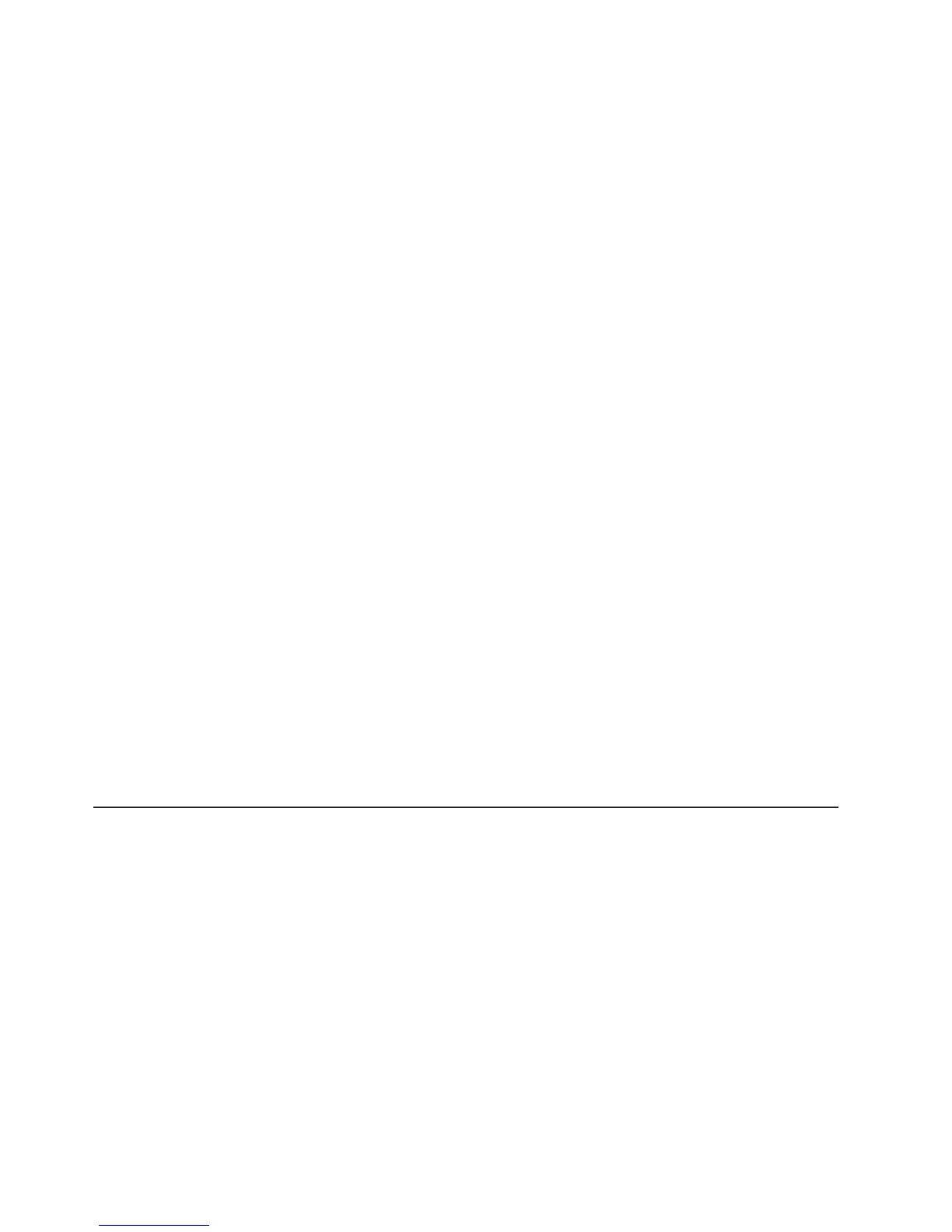Installing the daemon and firmware files
For instructions on how to obtain the daemon and firmware files, see “Obtaining the daemon and
firmware files” on page 1.
1. Follow the daemon Readme instructions for your machine type and operating system to install the
daemon.
2. Follow the update Readme instructions for your machine type and operating system to install the
firmware.
Trademarks
v IBM is a trademark of International Business Machines Corporation in the United States, other
countries, or both.
v Lenovo and the Lenovo logo are trademarks of Lenovo in the United States, other countries, or both.
v Linux is a trademark of Linus Torvalds in the United States, other countries, or both.
v Microsoft and Windows are trademarks of the Microsoft group of companies.
v Other company, product, or service names may be trademarks or service marks of others.
First edition (March 2009)
© Copyright Lenovo 2009. All rights reserved.
LENOVO products, data, computer software, and services have been developed exclusively at private expense and
are sold to governmental entities as commercial items as defined by 48 C.F.R. 2.101 with limited and restricted rights
to use, reproduction and disclosure.
LIMITED AND RESTRICTED RIGHTS NOTICE: If products, data, computer software, or services are delivered
pursuant a General Services Administration ″GSA″ contract, use, reproduction, or disclosure is subject to restrictions
set forth in Contract No. GS-35F-05925.
