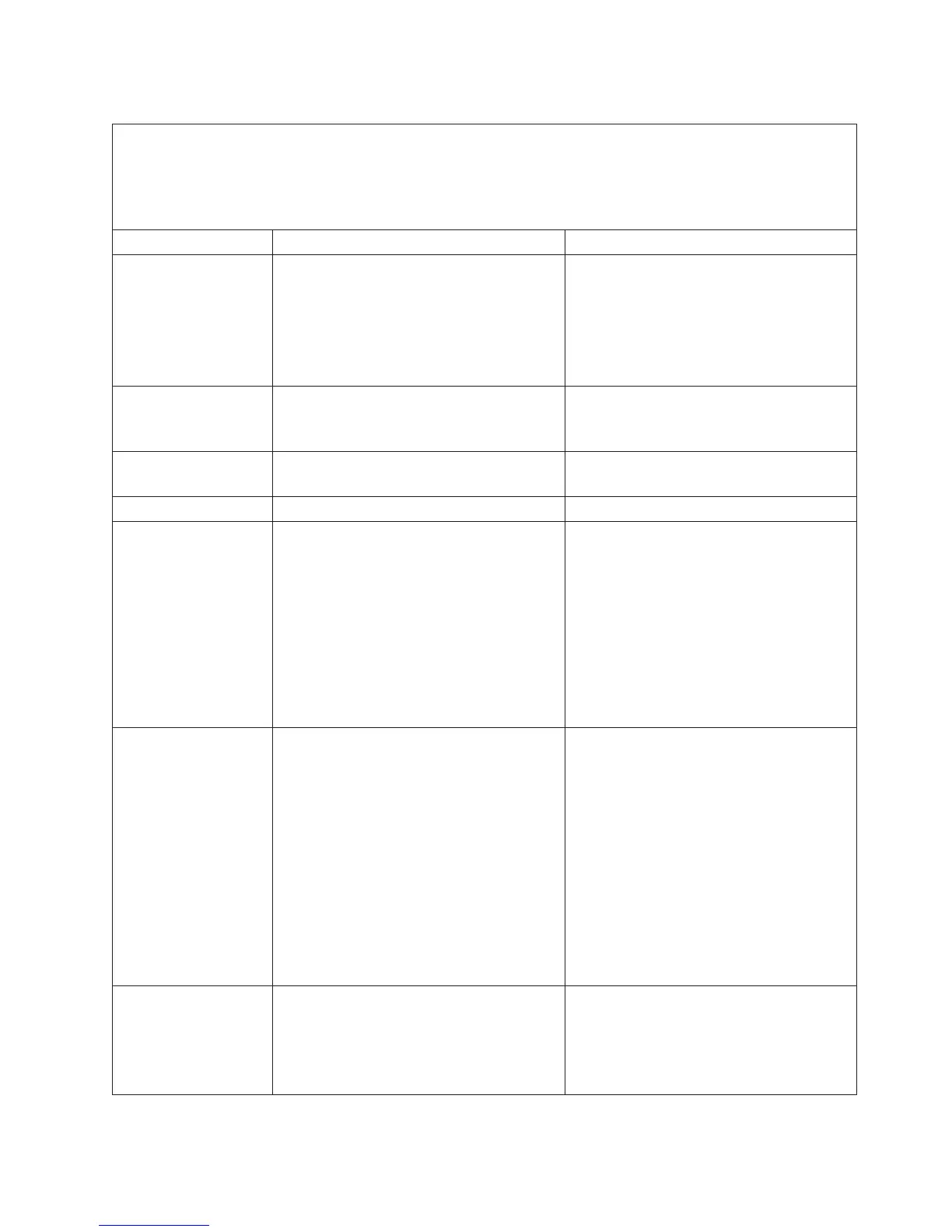%
5.
``H
POST
@y Ze qO
(
hS
)
v .&! XaI 'nv6!! *-H x-kN v`OJC@.
v Hardware Maintenance Manual! VB N0 qO; 8mm43< !I /V(CRU)N 8:dRM Je 3< !I /V(FRU)
N 8:dR& G0OJC@.
v 6! \h U! :(wCH -q: bzZ|k);LV8i W \hB wCH -
q: bzZ8 v`X_ UOY.
@y Ze 3m 6!
188 _xH EEPROM CRC #2
1. -v& YCC[OJC@.
2. BMC _~n& w%L.OJC@(Hardware
Maintenance Manual |m).
3. Remote Supervisor Adapter II SlimLine; 3
<OJC@.
189 CY#v J: O#& gkO) -v! < x W<
:OAm O4@OY.
-v& YCC[Om|.
Z O#& TBQ D
Configuration/Setup Utility ANW%; G`Om C
? O#& /fOJC@.
196 6L)NAN<-! ?OQ L2 GB L3 3C )b
& !vm Vv J@OY.
?OQ L2 GB L3 3C )b& !vm VB 6L
)NAN<-& 3!OJC@.
198 6L)NAN<-G S5!
?OOv J@OY. ?OQ S5G 6L)NAN<-& 3!OJC@.
289 gkZ* C:[L DIMM; gk R!IO5O 3
$_@OY.
1. gkZ! DIMM; gk R!IO5O 3$Q f
l Configuration/Setup Utility ANW%; G
`O) DIMM; gk !IO5O 3$OJC@.
2. DIMML CY#
T 3!GzBv .NOJC@
(17 dLvG :^p. pb 3!; |m).
3. DIMM; 3<OJC@.
4. (wCH -q: bzZ|k) C:[ 8e& 3
<OJC@.
301 08e GB 08e A.Q/ @y
1. USB 08e& 3!Q fl Configuration/Setup
Utility ANW%; G`Om 08e xB 6[
L gk
!IO5O 3$O) C[ _! POST
@y ^Cv 301L %CGv J5O OJC@.
2. 08e ILm; YC '!C0JC@.
3. Y= 8:dR& %CH x-kN, Q x! O*
? 3<OJC@. 8:dR! 3<I '6Y -
v& YCC[OJC@.
a. 08e
b. (wCH -q: bzZ|k) C:[ 8e
303 08e A.Q/ eV
1. 08e& YC '!C0JC@.
2. 08e& 3<OJC@.
3. (wCH -q: bzZ|k) C:[ 8e& 3
<OJC@.
& 5 e .& Xa 73
