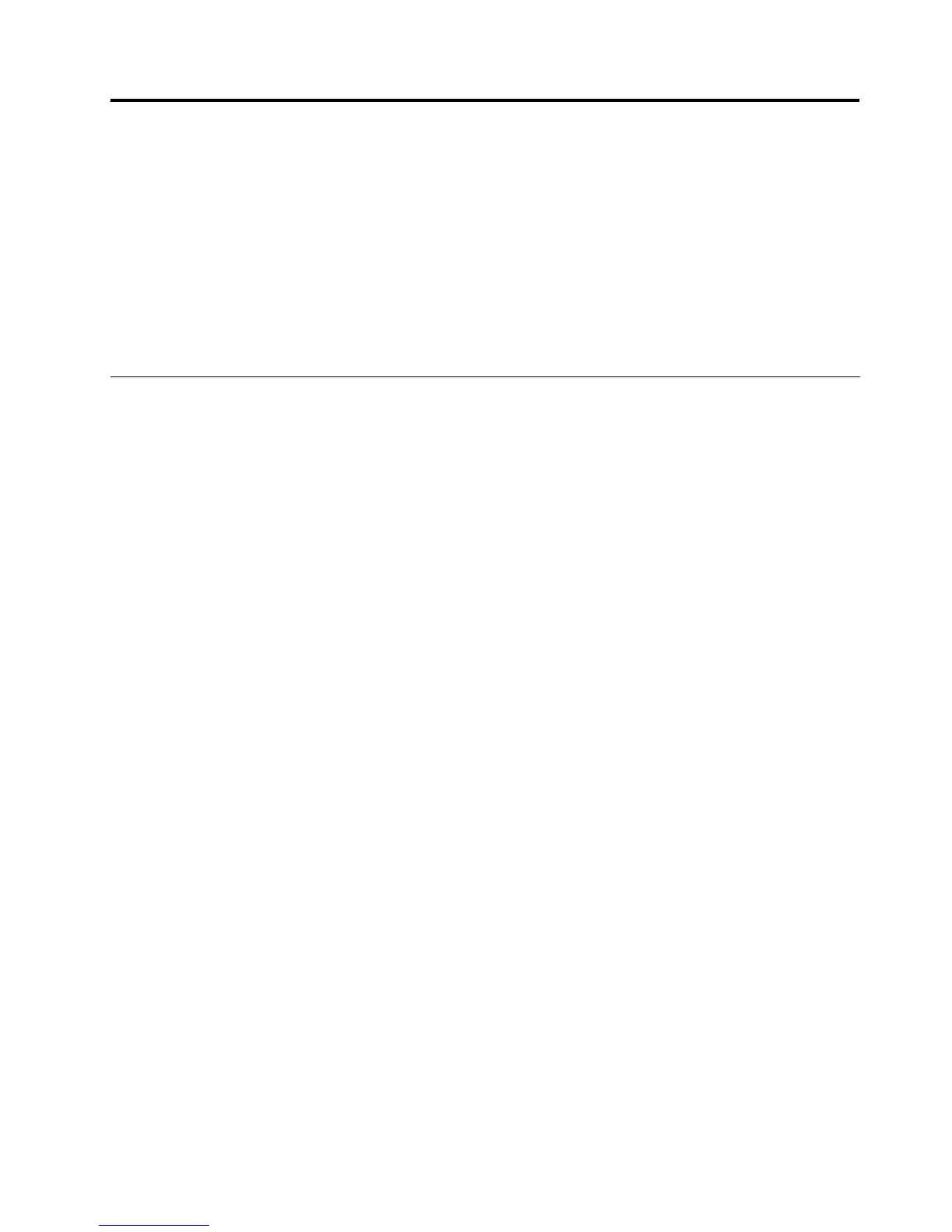Hoofdstuk5.RAIDcongureren
DithoofdstukbevatinformatieoverhetinstallerenvanvasteschijfstationsenhetcongurerenvanRAID
(RedundantArrayofIndependentDisks)vooruwcomputer.
Opmerkingen:
1.DeinformatieoverhetMarvellBIOSindithoofdstukisalleenvantoepassingopbepaalde
computermodellen.
2.DeinformatieoverhetcongurerenvanRAIDindithoofdstukisalleenvantoepassingop
Windows-omgevingen.NeemcontactopmetuwLinux-softwareleveranciervoorinformatieoverRAID
inLinux-omgevingen.
RAIDcongurerenvoormachinetypen4262,4263,4264en4265
DitgedeeltebevatinformatieoverhetvereisteaantalSATA-vasteschijfstationsvoorhetondersteundeniveau
vanRAIDendeSATARAID-conguratievoormachinetypen4262,4263,4264en4265.
SATA-vasteschijfstationsinstalleren
Uwcomputermoetminimaalbeschikkenoverhethierondervermeldeaantalgeïnstalleerde
SATA-vaste-schijfstationsvoorondersteuningvanhetRAID-niveau:
•RAID-niveau0–Stripeddisk-array
–Minimaaltweevaste-schijfstations
–Betereprestatieszonderfouttolerantie
•RAID-niveau1–Mirroreddisk-array
–Minimaaltweevaste-schijfstations
–Verbeterdeleessnelheiden100%redundantie
•RAID-niveau5–Block-levelstripeddiskarraymetgedistribueerdepariteit
–Minimaaldrievasteschijfstations
–Gegevensstripingopbyte-niveau
–Informatieovercorrectievanstripefouten
–Betereprestatiesenfouttolerantie
AlsueennieuwSATA-vasteschijfstationwiltinstalleren,gaatunaar“Eennieuwvasteschijfstationinstalleren”
oppagina25
.
Hetsysteem-BIOScongurerenomSATARAID-functionaliteitinte
schakelen
Inditgedeeltewordtbeschrevenhoeuhetsysteem-BIOSomdeSATARAID-functieinteschakelen.
Opmerking:Gebruikdecursortoetsenvanhettoetsenbordomteselecteren.
1.StarthetprogrammaSetupUtility.Zie“HetprogrammaSetupUtilitystarten”oppagina51.
2.InhethoofdmenuvanhetprogrammaSetupUtilityselecteertuDevices➙IDEDrivesSetupen
druktuopEnter.
3.SelecteerSATARAIDEnableendrukopEnter.
4.SelecteerEnabledendrukopEnter.
©CopyrightLenovo2010,2011
55
