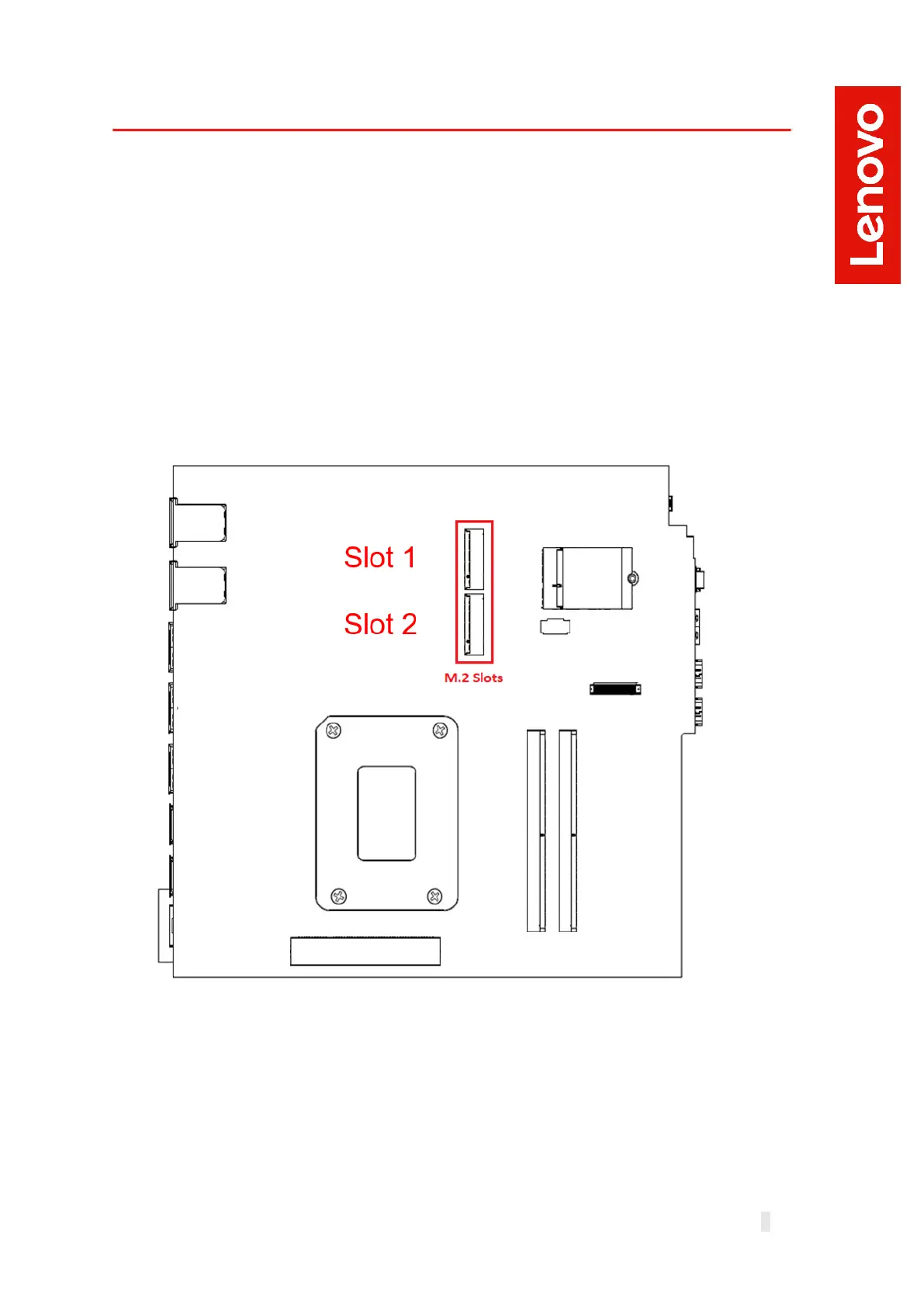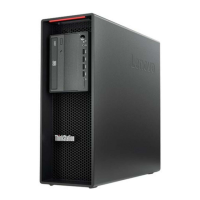9
Section 2 – Installing NVMe Devices in
P3 Ultra
M.2 NVMe devices can be installed into the following locations on the
ThinkStation P3 Ultra motherboard below. Both onboard M.2 NVMe slots are
PCIe Gen 4 capable and can each support up to a double-sided 4TB M.2 2280
drives. When opening the chassis, the NVMe slots are on the side of the
motherboard opposite the CPU, beneath their own dedicated heatsink. The
steps to access the M.2 slots are outlined in this section.
Figure 3 - P3 Ultra Motherboard Diagram with NVMe Callouts
